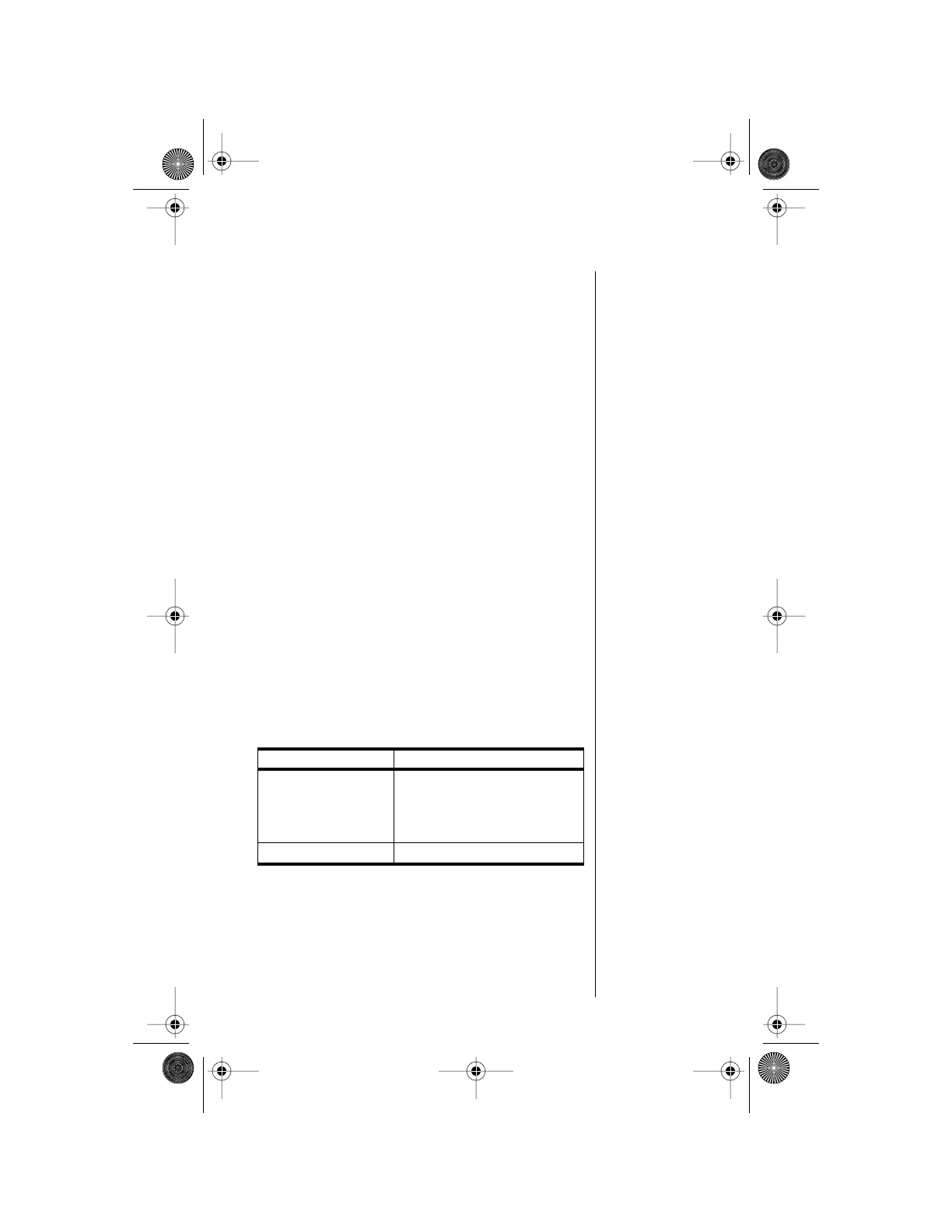Using Your Phone 23
Placing Calls
To place a call, your phone must be powered on,
have a SIM card inserted, be unlocked, and be in
contact with the satellite network. See “Accessing
the Network” on page 111 for network information.
Dial a Number
1.
Enter the number using the digit keys. As
soon as you begin entering digits, you will
see
Call?.
You must enter the phone number in
international format: [international access
code or +] [country code] [phone number]
If you make a mistake, press ç once to
delete the last digit, or press and hold
ç to
clear all digits.
2.
Press ø. You will see Calling
+18475551212
.
You will see either the flashing message
Calling or the flashing messages Calling,
Registering
, and the phone will play a
series of setup tones.
if the call connects and is answered, Connected will
appear on the display for a few seconds, followed
by
End Call?. If the call does not connect, you may
see one of the following messages:
Message Description
Call Failed
System Busy
Restricted Area
Weak Signal
The phone is unable to access
the network. Try again in a few
minutes.
Redial?
See “Automatic Redial” page 24.
Mobile.book Page 23 Wednesday, September 9, 1998 3:05 PM
