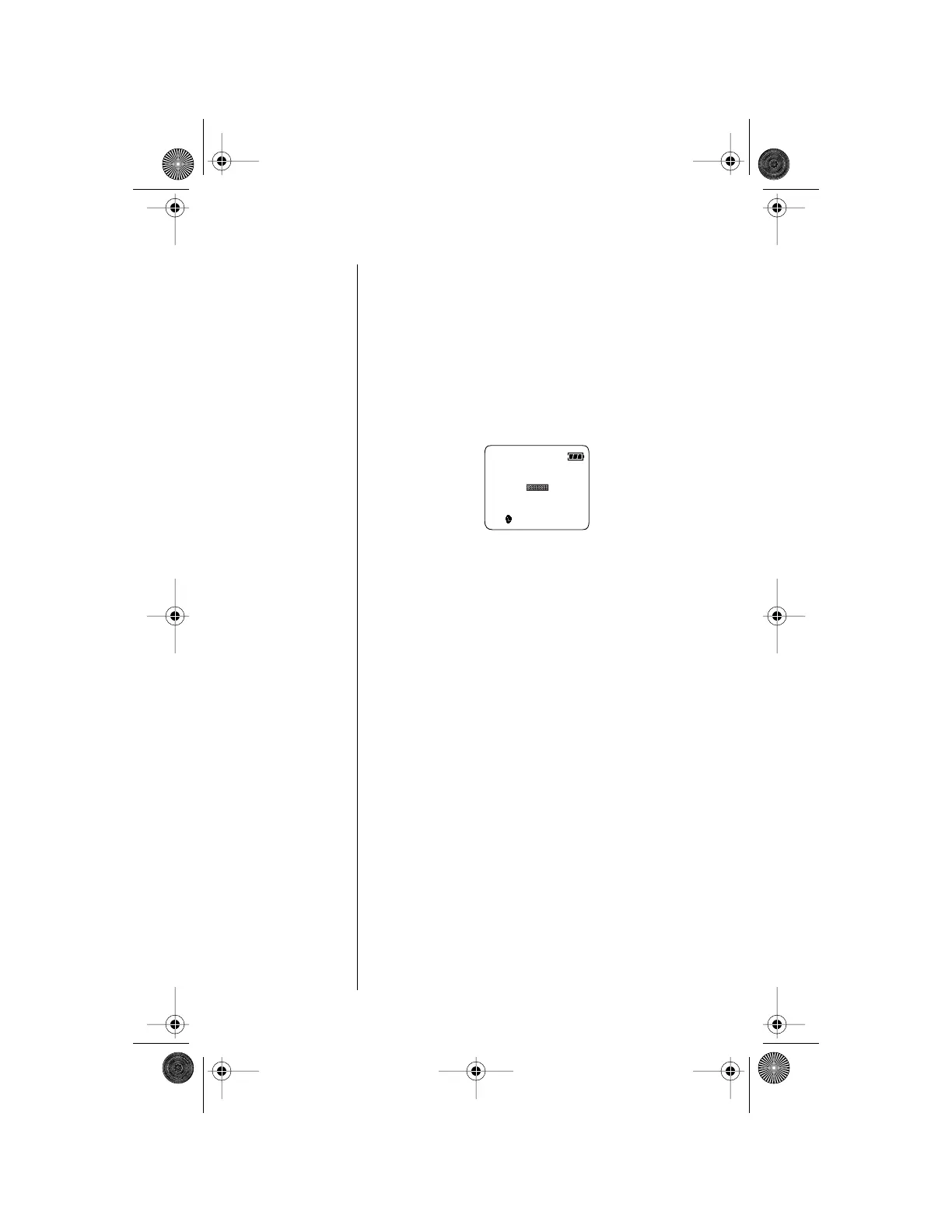30 Using Your Phone
Adjusting Earpiece Volume
To adjust earpiece volume:
Tip:
The
volume keys
are located on
the side of the
phone.
•
Increase the volume by pressing the upper
volume key.
•
Decrease the volume by pressing the lower
volume key.
As you press the keys, the phone’s speaker
demonstrates the new volume level. The bar graph
in the display represents the volume level. The
higher the graph, the louder the volume.
12:00
Volume
Quit?
-
+
Mobile.book Page 30 Wednesday, September 9, 1998 3:05 PM
