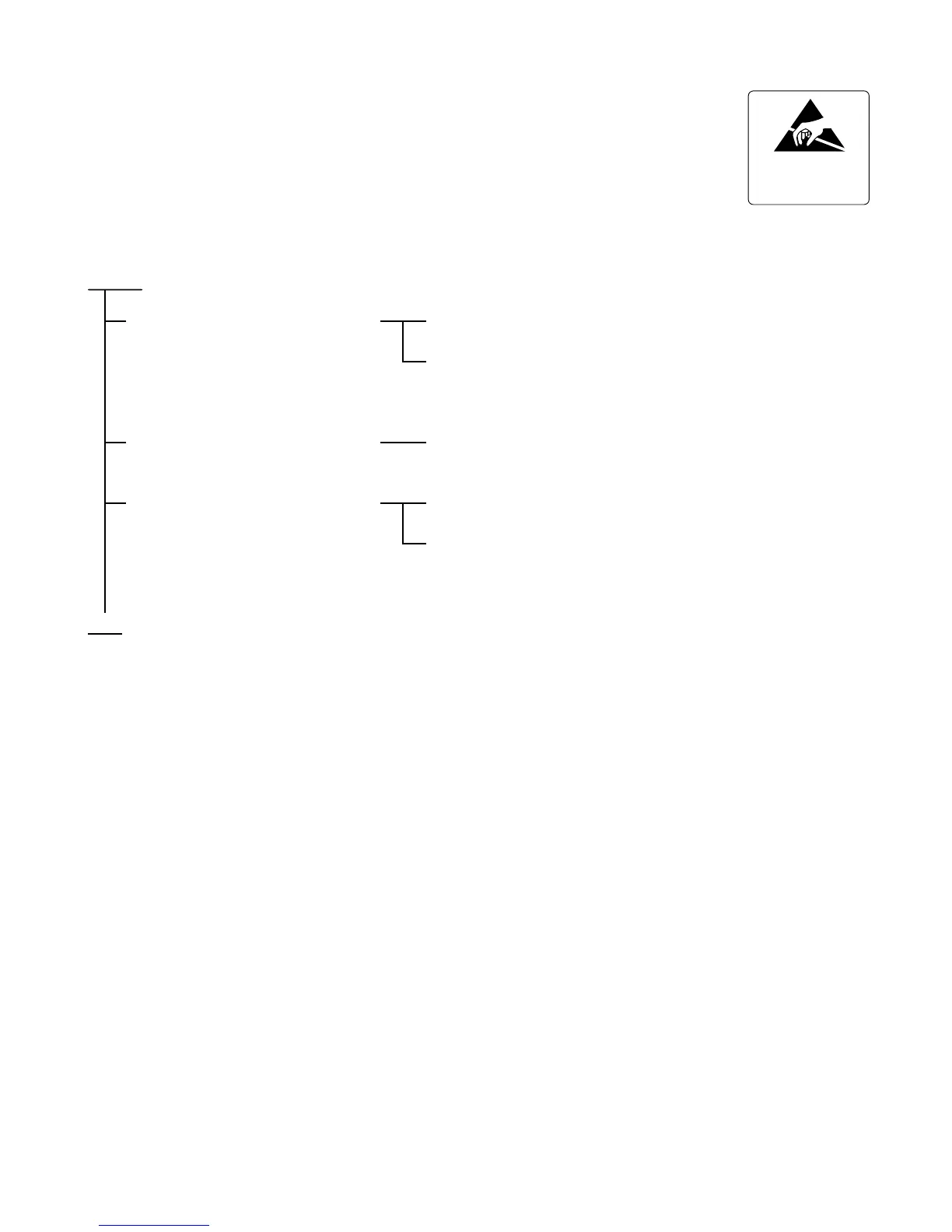ND-45383 (E) CHAPTER 4
Page 111
Revision CD 1.0
2.2 Check of Lamp Indications and System Messages
ATTENTION
Contents
Static Sensitive
Handling
Precautions Required
START
Check lamp indications on the DLI
card
Confirm that no alarm lamps (R)
are illuminating on the TOPU
Check System Messages
END
Confirm that the OPE lamp (G) on the DLI card illuminates.
If any lamp is indicating abnormality, check the switch setting
on the DLI card, mounting slot of the DLI card, cable connec-
tion to the MDF, setting of the office data, etc. for correctness.
For explanation of the TOPU lamp indications, refer to the
NEAX2400 IMS System Operations Manual.
Display System Messages using the MAT command “DFTD”.
If a System Message is displayed which indicates a fault, inves-
tigate and correct the fault by referring to Section 2: “SYSTEM
MESSAGES” in Chapter 5.
