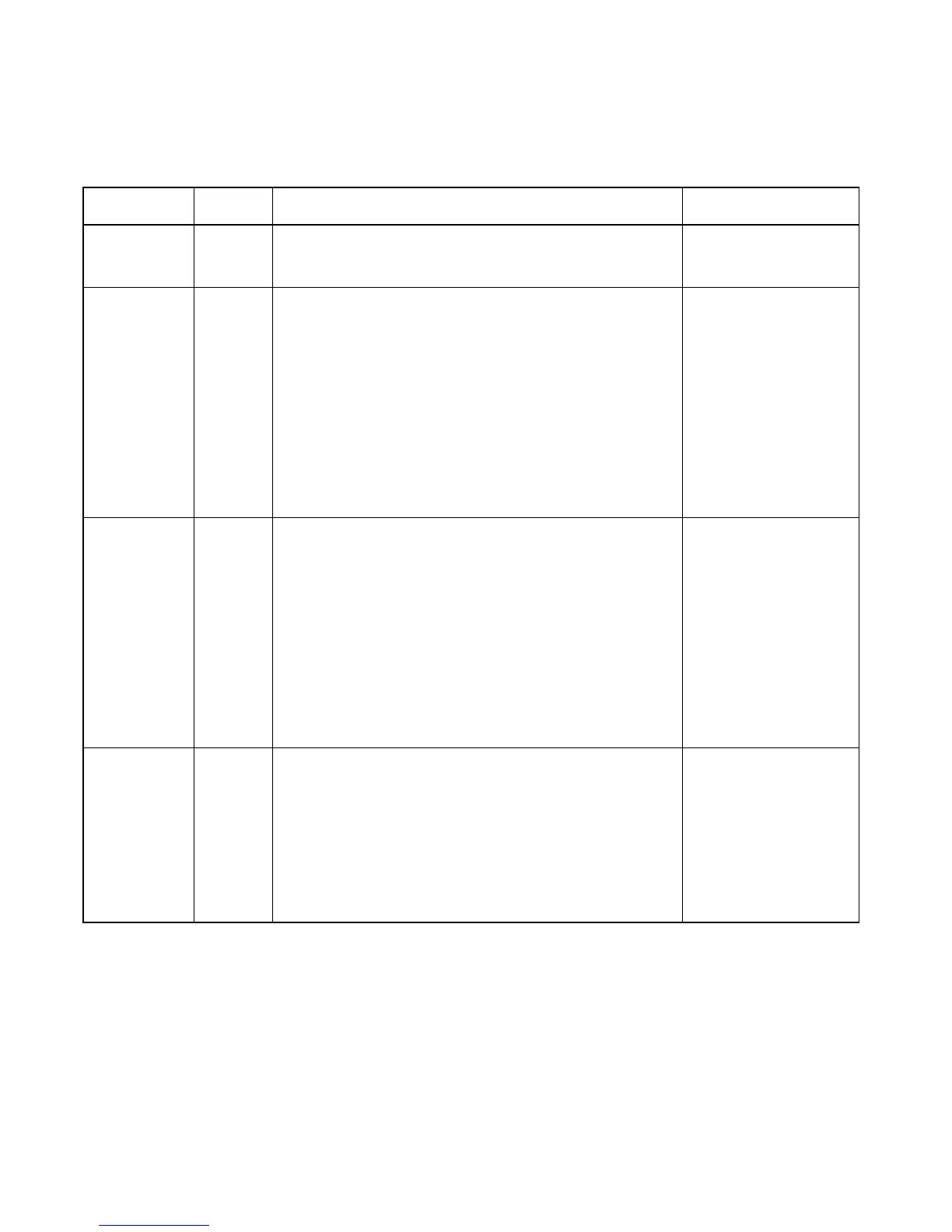CHAPTER 2 ND-45383 (E)
Page 22
Revision CD 1.0
LAMP INDICATIONS:
• Table 2-7 shows the lamp indications.
Table 2-7 PA-2DAID Lamp Indication Reference Table
LAMP NAME COLOR STATE REMARKS
OPE1 Green Indicates that the No. 1 circuit is operating normally.
OPE0 Green Indicates that the No. 0 circuit is operating normally.
LINK1 Green Indicates that a signal link with the DRU is established. for No. 1 DLI
LB1 Red Indicates that a loop-back test is in progress.
ALM1 Red Indicates that a CRC error, PCM loss, frame alignment loss, or
multi frame alignment loss has been detected.
RM/BLU1 Red Indicates that the DRU has detected a frame loss and it has been
alerted from the remote office as an remote office alarm or de-
tecting a blue signal from the DRU.
PALM1 Red Power supply to Analog PB TEL/D
term
is abnormal at more than
one circuit among No. 0 through No. 29 circuits.
LINK0 Green Indicates that a signal link with the DRU is established. for No. 0 DLI
LB0 Red Indicates that a loop-back test is in progress.
ALM0 Red Indicates that a CRC error, PCM loss, frame alignment loss, or
multi frame alignment loss has been detected.
RM/BLU0 Red Indicates that the DRU has detected a frame loss and it has been
alerted from the remote office as an remote office alarm or de-
tecting a blue signal from the DRU.
PALM0 Red Power supply to Analog PB TEL/D
term
is abnormal at more than
one circuit among No. 0 through No. 29 circuits.
BL Green Indicates that more than one circuit of No. 0 through No. 29 cir-
cuit is used.
BL0 – BL7 Red (1) When lit, indicates that the corresponding circuit is in ac-
tive state.
(2) When flickering, indicates that the corresponding circuit
is in Make Busy state or there is no system data available
for that circuit.
Lamp Number can be
changed via switch setting
on the circuit card.
