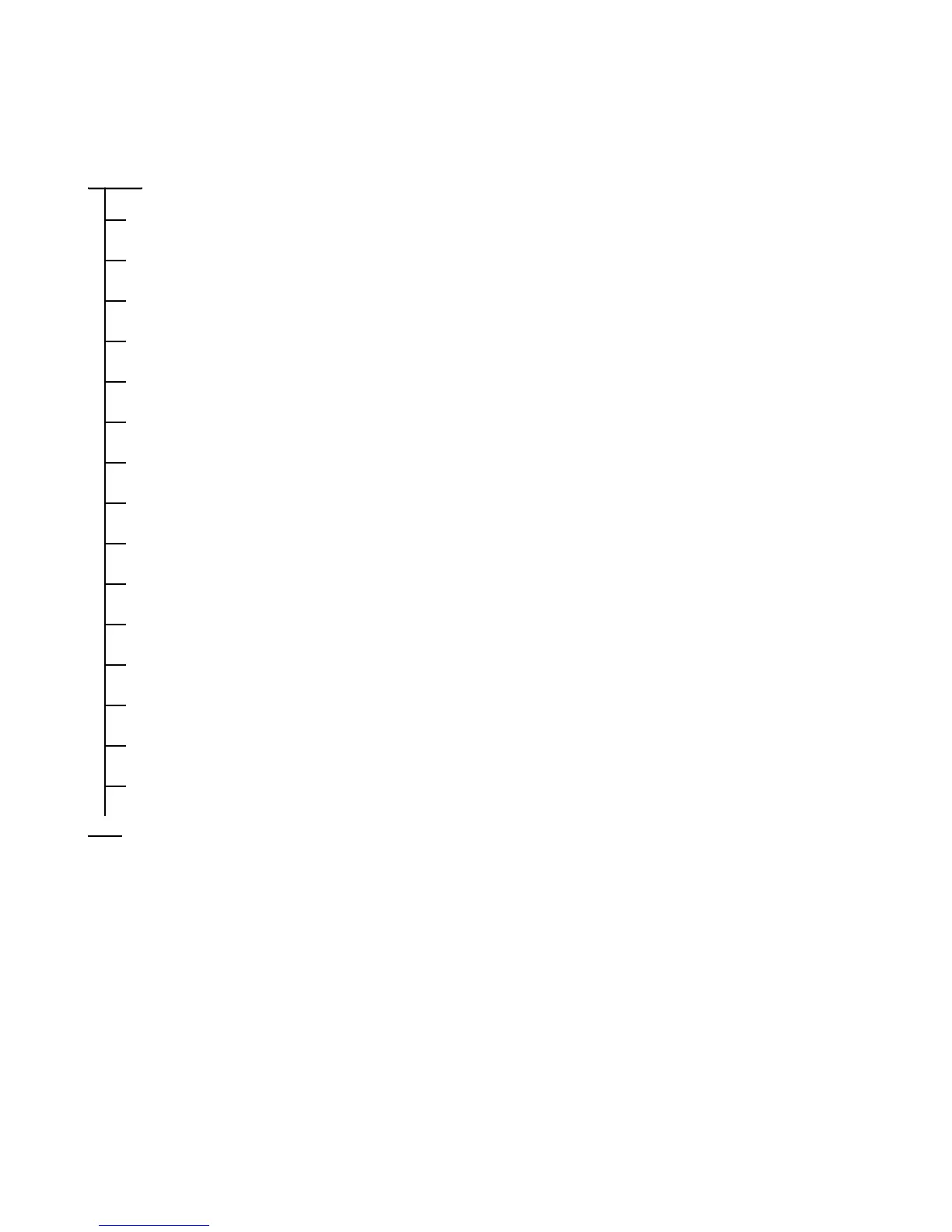ND-45383 (E) CHAPTER 5
Page 139
Revision CD 1.0
4.3 Battery Fault
(1) When the battery is mounted inside the DRU
START
On the DLI card, set the MB switch UP.
Turn OFF the power supply to the DRU.
Remove the cover off the DRU.
Remove the cable connected with BATT0 and BATT1 connectors of the DRE card in the DRU.
Loosen the three screws which are fastening the battery cover.
Lift the battery cover and remove it from battery.
Replace the battery with a spare, and place the cover onto the spare battery.
Fasten the battery cover using the three screws.
Connect the cable to BATT0 and BATT1 connectors of the DRE card.
Mount the cover back onto the DRU.
Turn ON the power supply to the DRU.
On the DLI, set the MB switch DOWN.
Unplug the AC cord of the DRU from the AC outlet.
Check to see if the DRU is operating on the battery.
Plug the AC cord of the DRU back into the AC outlet.
END
