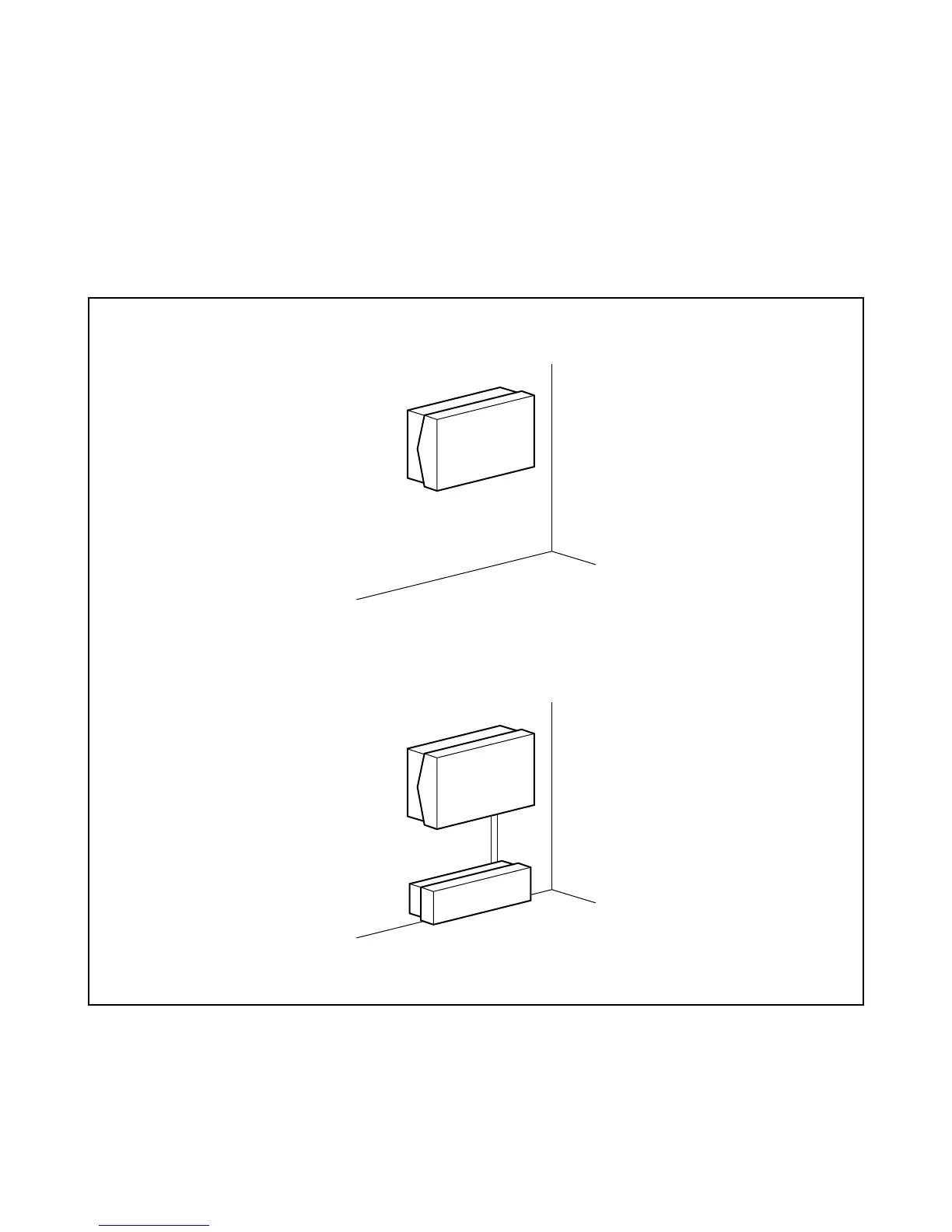CHAPTER 2 ND-45383 (E)
Page 6
Revision CD 1.0
3.1.3 How to Install the DRU
The DRU can be installed by one of the following methods.
• Mounting on the wall.
• Installing on the floor using the stand assembly (STAND ASSEM) (Option).
• Installing plural sets of the DRU at one location using the 19-inch rack (Option).
Figures 2-3 through 2-5 show examples of installation of the DRU.
Figure 2-3 Example of Installation of the DRU (Wall Mounting)
DRU
Wall
DRU
Wall
BATT BOX
ASSEM
Note: The external battery and the BATT BOX ASSEM must be locally provided.
• When the battery is set inside the DRU
• When the battery is installed externally
