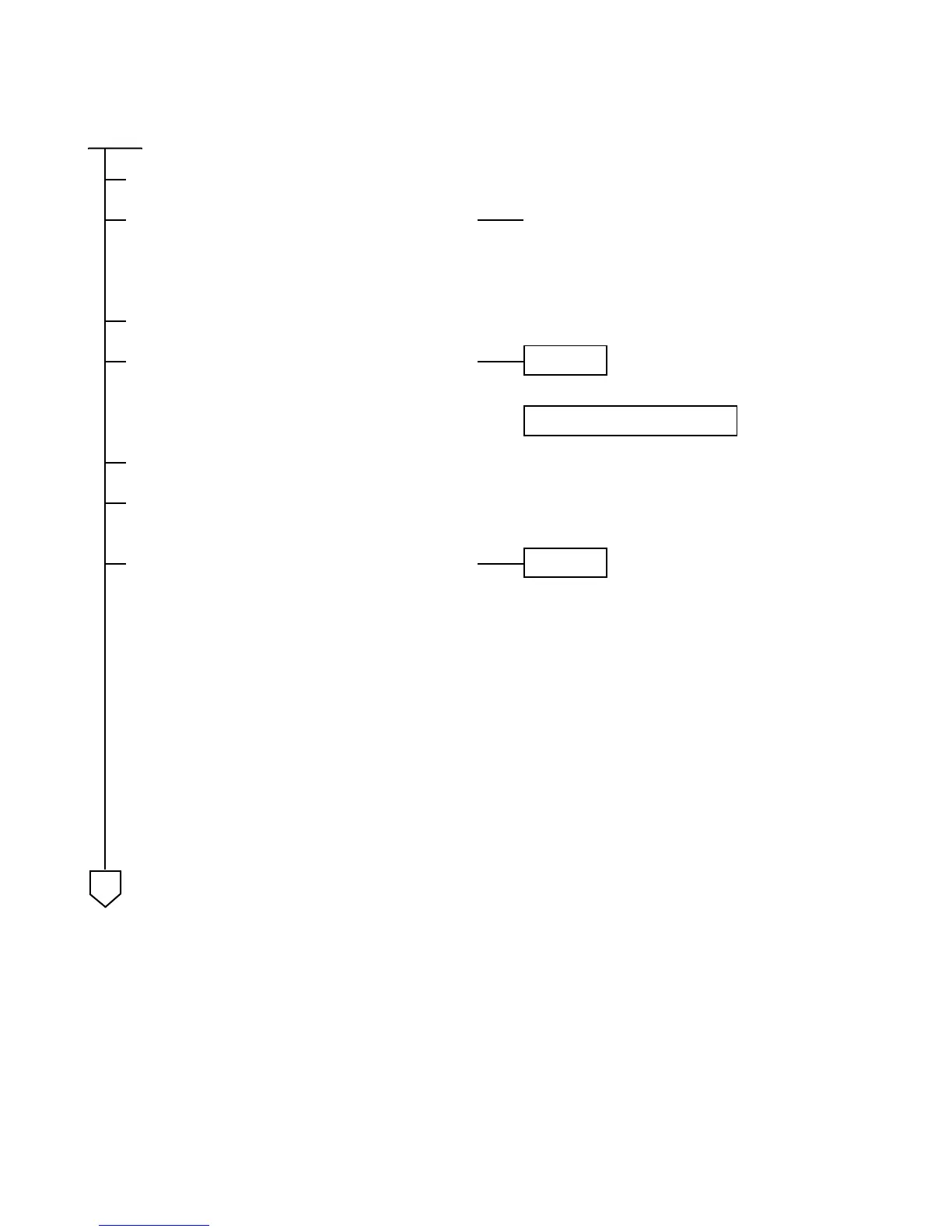ND-45383 (E) CHAPTER 5
Page 135
Revision CD 1.0
3.3.1 Procedure for Loop-Back Diagnosis between the DRU and the Transmission Equipment
START
Remove the cover off the DRU.
ALM lamp (red) on the DRE card in the DRU il-
luminates.
Set SW1-7 of the DRE card to UP.
Lamps on the DRE card are indicating as follows.
• LINK (G): ON, flashing, or OFF
• ALM (R): ON (or may be flickering)
Set SW1-6 and SW1-7 of the DRE card to UP.
Set the transmission equipment to Remote Loop-
Back mode.
Lamps on the DRE card are indicating as follows.
• LINK (G): OFF (or may be flickering)
• ALM (R): ON, flashing, or OFF
A
Check to see if the power supply to the transmis-
sion equipment is normal or not. Also, check the
connection between the DRU and the transmis-
sion equipment.
FAULT : DRU is faulty
Paragraph 4.2: DRU Fault
FAULT : The signal link channel of the
DRU is not being transmitted
transparently by the transmis-
sion equipment.
(1) Check the transmission
equipment.
(2) The DLI card and the DRE
card in the DRU do not
match with the switch set-
tings for signal link channel
and for transmission speed
of the signal link channel.
