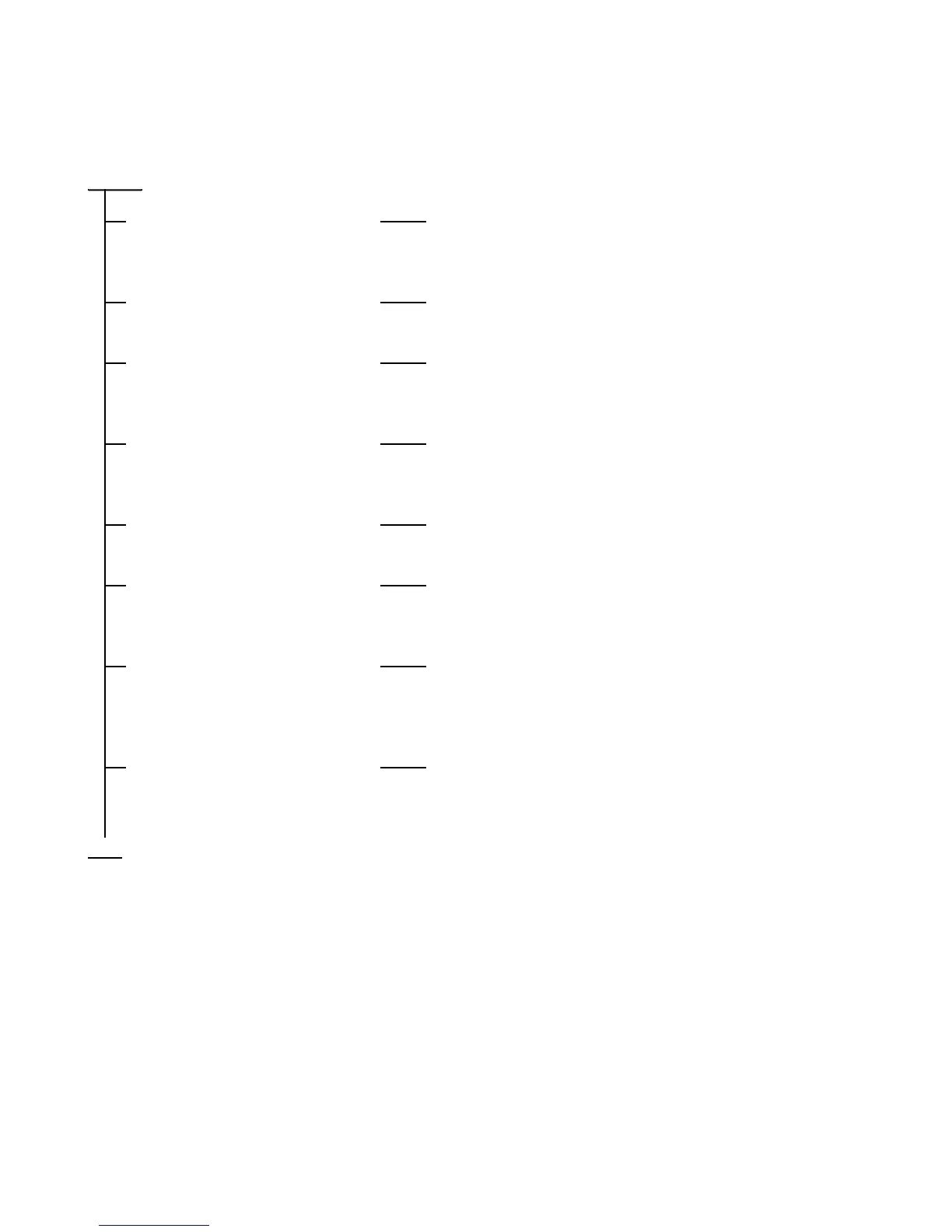ND-45383 (E) CHAPTER 3
Page 31
Revision CD 1.0
3. INSTALLATION PROCEDURE
The procedure to install the DRU is as follows.
START
Marking and Drilling
Installation of the DRU
Check of the power cable of the
DRU
Mounting of the battery (Option)
Setting switch position of the DRE
card
Setting switch positions and
Mounting of the DLI card
Cable termination and cross con-
nection from the MDF to the DRU
and from the DRU to the D
term
/An-
alog PB TEL
Cleaning and visual inspection
END
Referring to Paragraph 3.1: “Marking and Drilling”, make
marking and drilling at the location when the DRU is to be in-
stalled.
Referring to Paragraph 3.2: “Installation of the DRU”, install
the DRU.
Referring to Paragraph 3.3: “Confirmation of Power Cable of
the DRU”, confirm the correctness of the power cable connec-
tion of the DRU.
Referring to Paragraph 3.4: “Mounting of the Battery (Op-
tion)”, set the battery and connect the cable between the battery
and the DRU.
Referring to Paragraph 3.5: “Switch Setting of the DRE Card”,
make switch setting on the DRE card in the DRU.
Referring to Paragraph 3.6: “Setting Switch Positions and
Mounting of the DLI Card”, make switch setting on the DLI
card and mount the DLI card in the NEAX2400 IMS.
Referring to Paragraph 3.7: “Cable Termination and Cross
Connection from the MDF to the DRU and from the DRU to the
D
term
/Analog PB TEL”, make cable connections between the
MDF and the DRU and between the DRU and the D
term
.
Referring to Paragraph 3.8: “Cleaning and Visual Inspection”,
perform cleaning and visual inspection of the NEAX2400 IMS
and the DRU.
