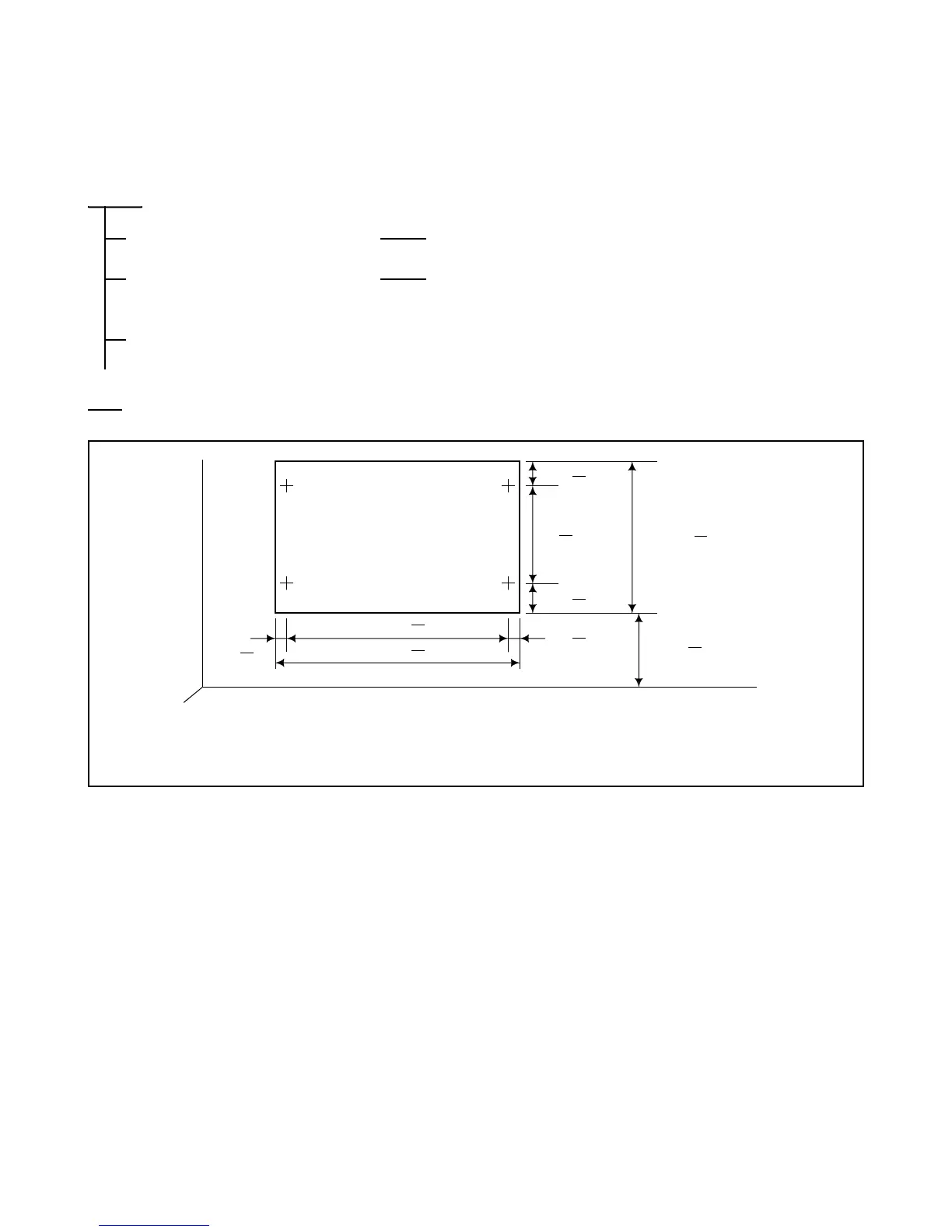CHAPTER 3 ND-45383 (E)
Page 32
Revision CD 1.0
3.1 Marking and Drilling
3.1.1 When Mounting the DRU on the Wall
Figure 3-3 Marking for Mounting the DRU on the Wall
START
Marking
Drilling
END
Referring to Figure 3-3, mark the DRU setting locations.
Referring to Figure 3-4 or 3-5, drill holes at the locations
marked for the DRU.
Put wood screws (CRWS × 4.1 × 20 × 15BF) into the drilled holes, leaving the top portion of each screw
above the level by 5 mm.
430 (1' 4 ")
9
10
390 (1' 3 ")
2
5
20 ( ")
4
5
20 ( ")
4
5
Floor
37 (1 ")
1
2
(11 ")
1
5
285
28 (1 ")
1
10
350 (1' 1 ")
4
5
100 (3 ")
9
10
Wall
Unit: mm /inch
Note: Set the position above 100 mm (3 9/10”) from the floor surface, giving a consideration for the space to take
the cable up to the DRU.
