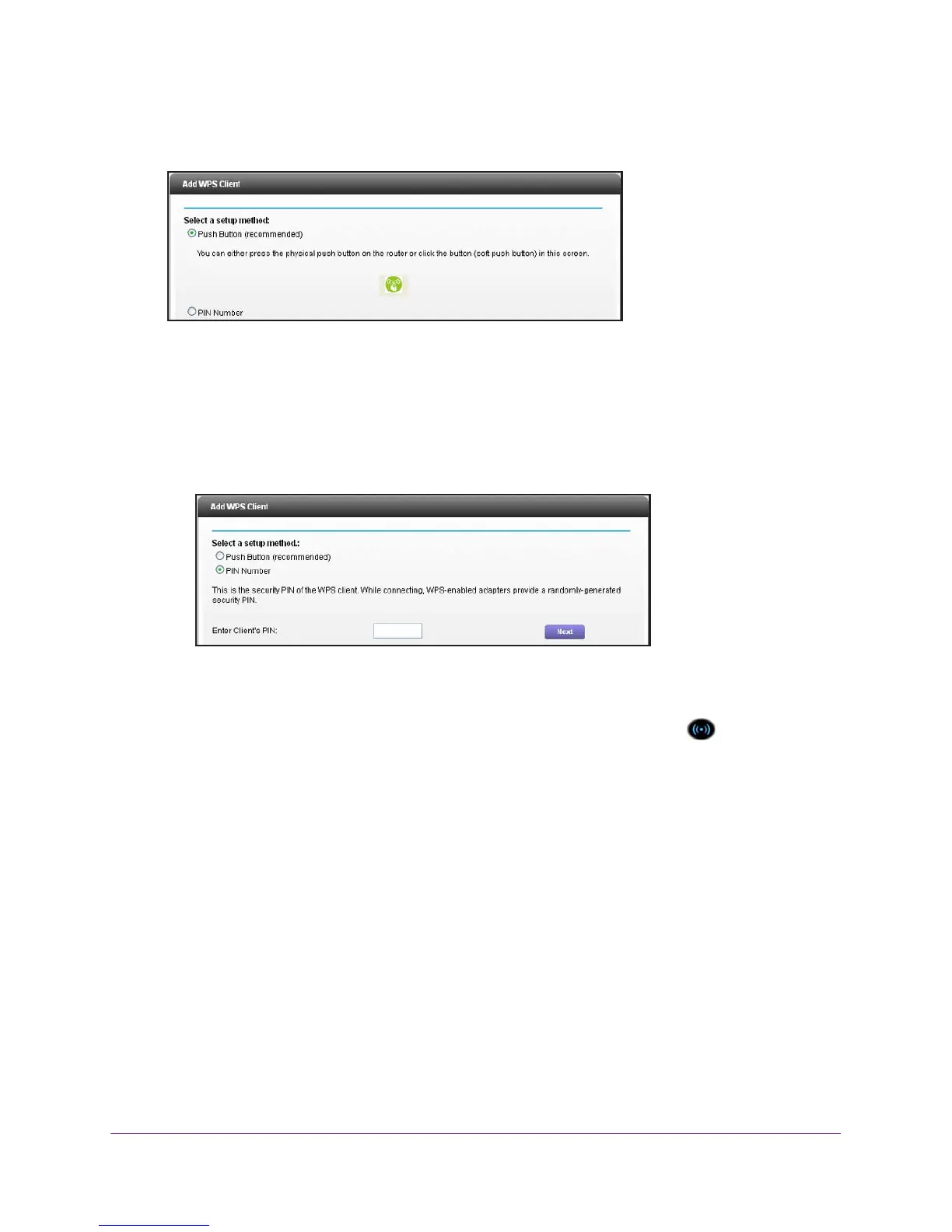Advanced Home Settings
39
R6100 WiFi Router
The following screen lets you select the method for adding the WPS client (a wireless
device or computer).
You can use either the push button or PIN method.
3. Select the radio button for the setup method that you want to use.
• Push button. Either click the WPS button on this screen, or press the WPS button on
the side of the router. Within two minutes, go to the wireless client and press its WPS
button to join the network without entering a password.
• PIN Number.
The screen adjusts.
Within 2 minutes, go to the client device and use its WPS software to join the network
without entering a password.
The router attempts to add the WPS-capable device. The WPS LED on the front of
the router blinks green. When the router establishes a WPS connection, the LED is solid
green, and the router WPS screen displays a confirmation message.
Quality of Service (QoS) Setup
QoS is an advanced feature that can be used to prioritize some types of traffic ahead of
others. The router can provide QoS prioritization over the wireless link and on the Internet
connection.
WMM QoS for Wireless Multimedia Applications
The router supports Wi-Fi Multimedia Quality of Service (WMM QoS) to prioritize wireless
voice and video traffic over the wireless link. WMM QoS provides prioritization of wireless
data packets from different applications based on four access categories: voice, video, best
effort, and background. For an application to receive the benefits of WMM QoS, both it and
the client running that application have to have WMM enabled. Legacy applications that do
