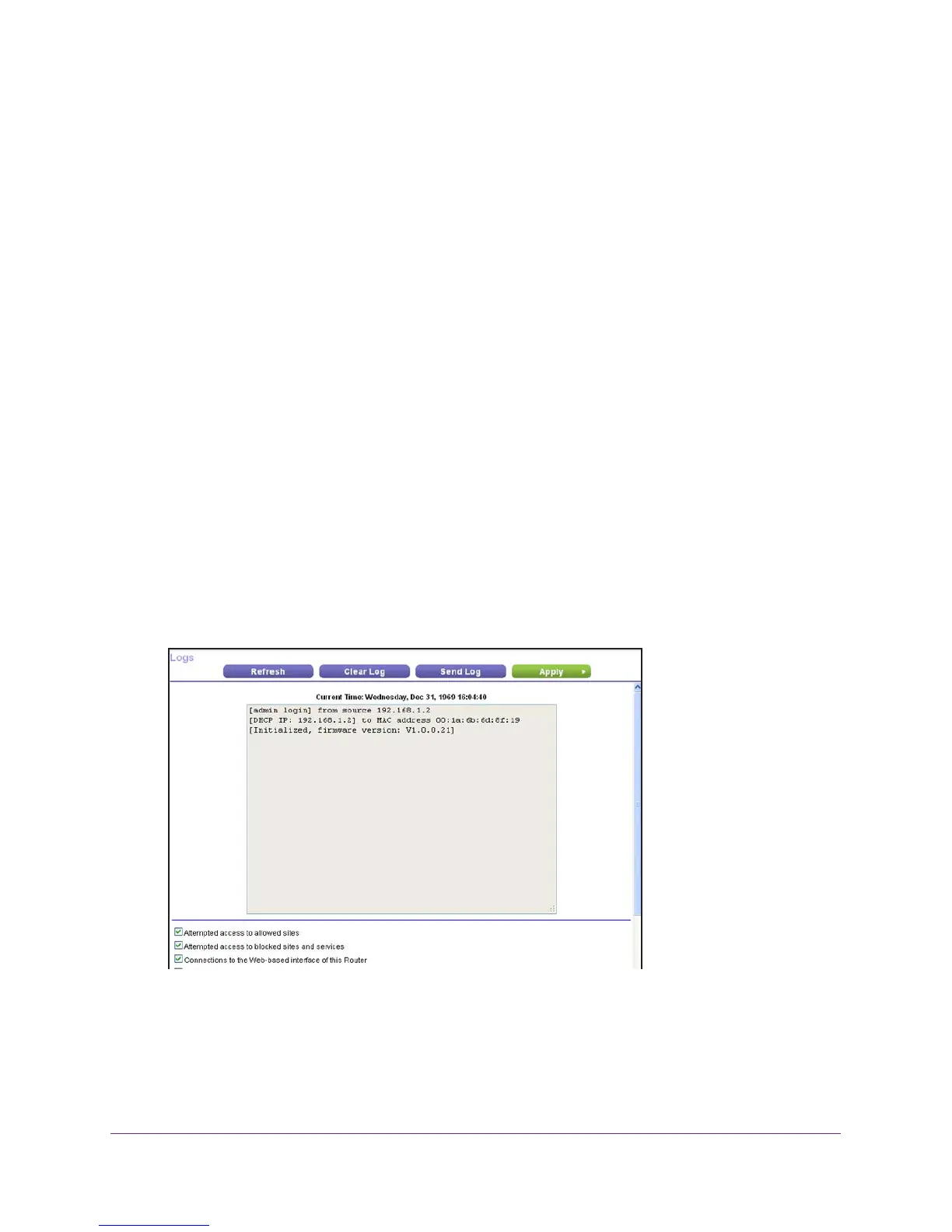Administration
75
R6100 WiFi Router
• Channel. The operating channel of the wireless port being used. The default channel is
Auto. When Auto is selected, the router finds the best operating channel available.
Channels 1, 6, and 11 do not interfere with each other.
• Mode.
The wireless communication mode: For 2.4 GHz, Up to 54 Mbps, Up to 145 Mbps
(default), Up to 300 Mbps. For 5 GHz, Up to 192 Mbps, Up to 400 Mbps, Up to 867 Mbps
(default).
• W
ireless AP. Indicates whether the radio feature of the router is enabled. If this feature is
not enabled, the WiFi LED on the front panel is off.
• Broadcast Name. Indicates whether the router is broadcasting its SSID.
• W
ireless Isolation. Wireless isolation prevents wireless clients from communicating with
each other when they join the wireless network.
• W
i-Fi Protected Setup. Indicates whether WPS is configured for this network.
Specify Logs Settings
A log is a detailed record of the websites that users on your network have accessed or
attempted to access. If you have set up content filtering on the Block Sites screen, the Logs
screen shows you when someone on your network tried to access a blocked site. If you have
e-mail notification on, you receive these logs in an e-mail message. If you do not have e-mail
notification set up, you can view the logs here.
To view the logs:
1. Select ADV
ANCED > Administration > Logs.
The Logs screen shows the following information:
• Source IP.
The IP address of the initiating device for this log entry.
• T
arget address. The name or IP address of the website or news group visited or to which
access was attempted.
• Action.
The action that occurred.
