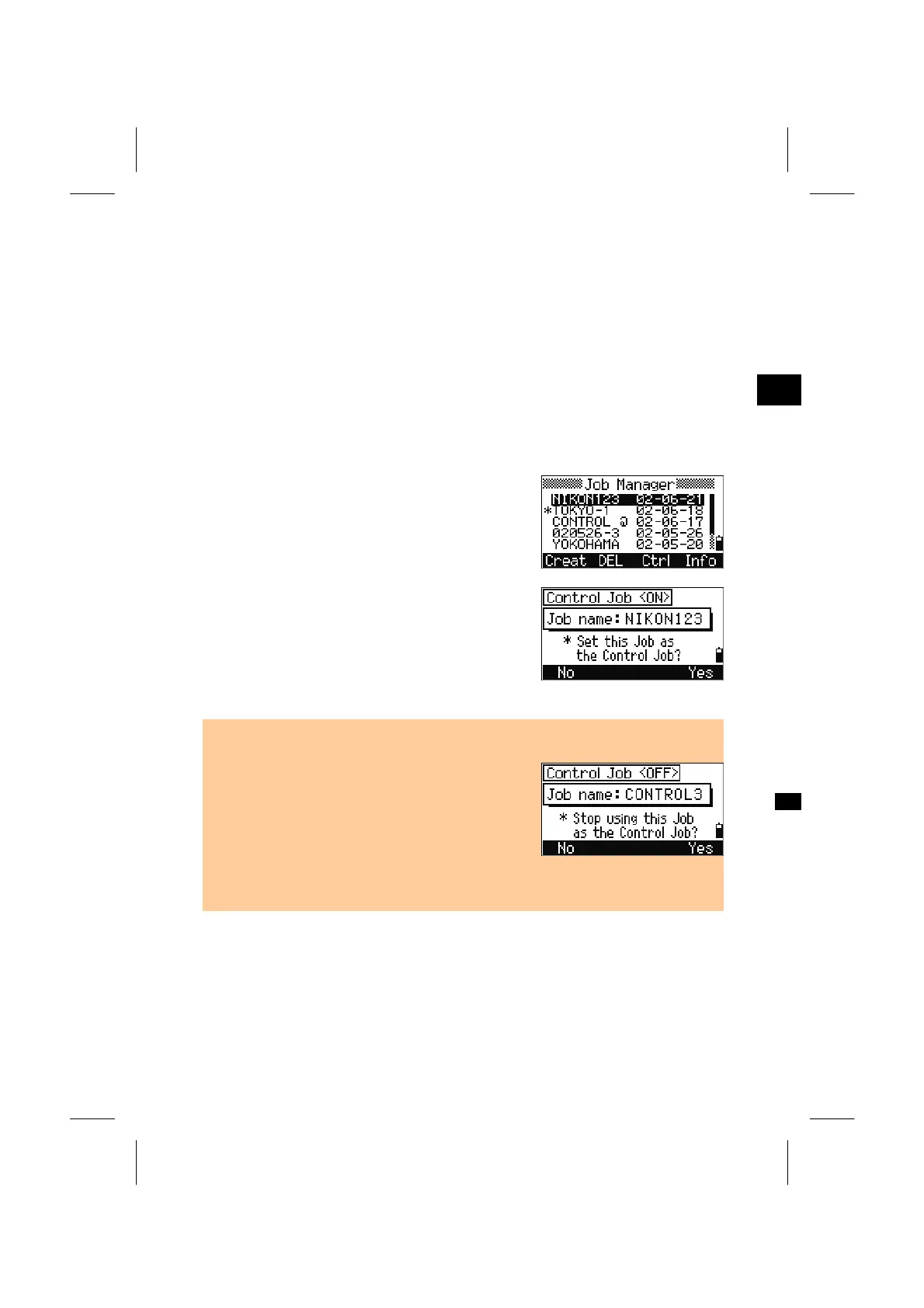3
MENU: 1. Job
1-4. Control Job
Once a Control job is assigned, the system will search the coordinate points in the
Control Job when the input point cannot be found in the Current Job. When a point
is selected among points found in the Control Job, it will be copied to the Current
Job as a UP record.
A Control Job has the same format as a standard job; it can be opened and modified.
You can use it to record any measured data when you open that Job as a normal Job.
Move the cursor to the Job you want to assign as the
Control Job.
Press the [Ctrl] softkey.
A confirmation screen is shown.
Press the [ENT] key or [Yes] softkey to assign the
Job as a control job.
Press the [ESC] key or [No] softkey to cancel the
process.
• When a Control Job is already assigned, the newly assigned Control Job replaces
the previously assigned Control Job.
• To cancel the current control job, move the cursor
to it and press the [Ctrl] again on the Job List. It will
undo the control job selection.
[ESC]/[No]=returns to Job list
[ENT]/[Yes]=cancels control Job
3-88
