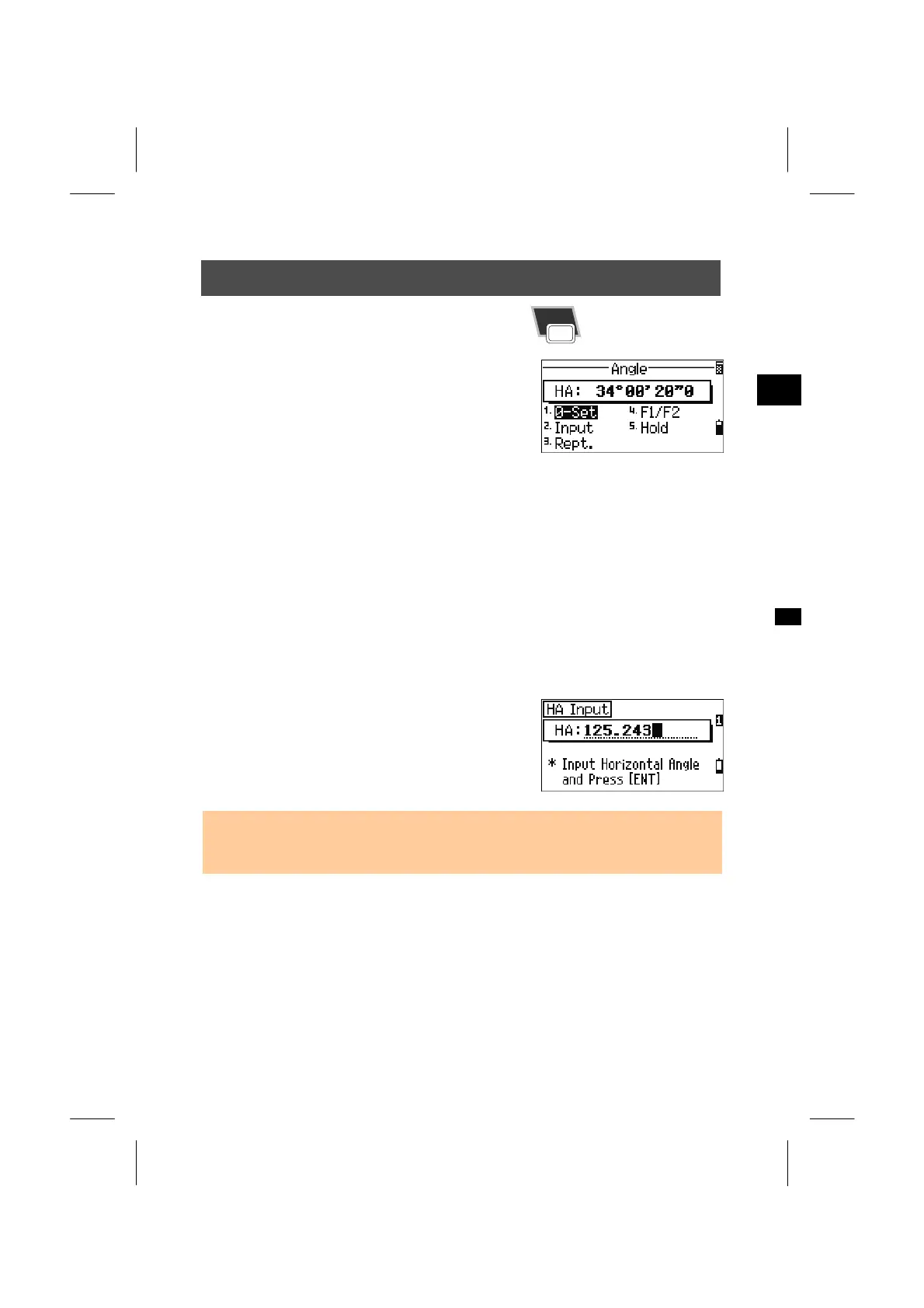3
ANG
3-4. Applications
NG
1) HA Reset and Angle Operations
Press the [ANG] key to display the angle menu
screen. Select the desired item by pressing the
numeric key or moving the highlight with the arrow
keys and pressing the [ENT] key.
1. 0-Set
Setting the Horizontal Angle to 0
Press the [1] key to reset the horizontal angle to 0.
The display returns to the basic measurement screen
(BMS) after resetting the horizontal angle.
2. Input
Inputting the Horizontal Angle
Press the [2] key, and the numeric input screen is
displayed. Input the horizontal angle by the
numeric keys and press the [ENT] key.
• To enter 123º45’50”, key input should be 123.4550.
• The displayed value is rounded to the minimum increment of angle.
3-32
