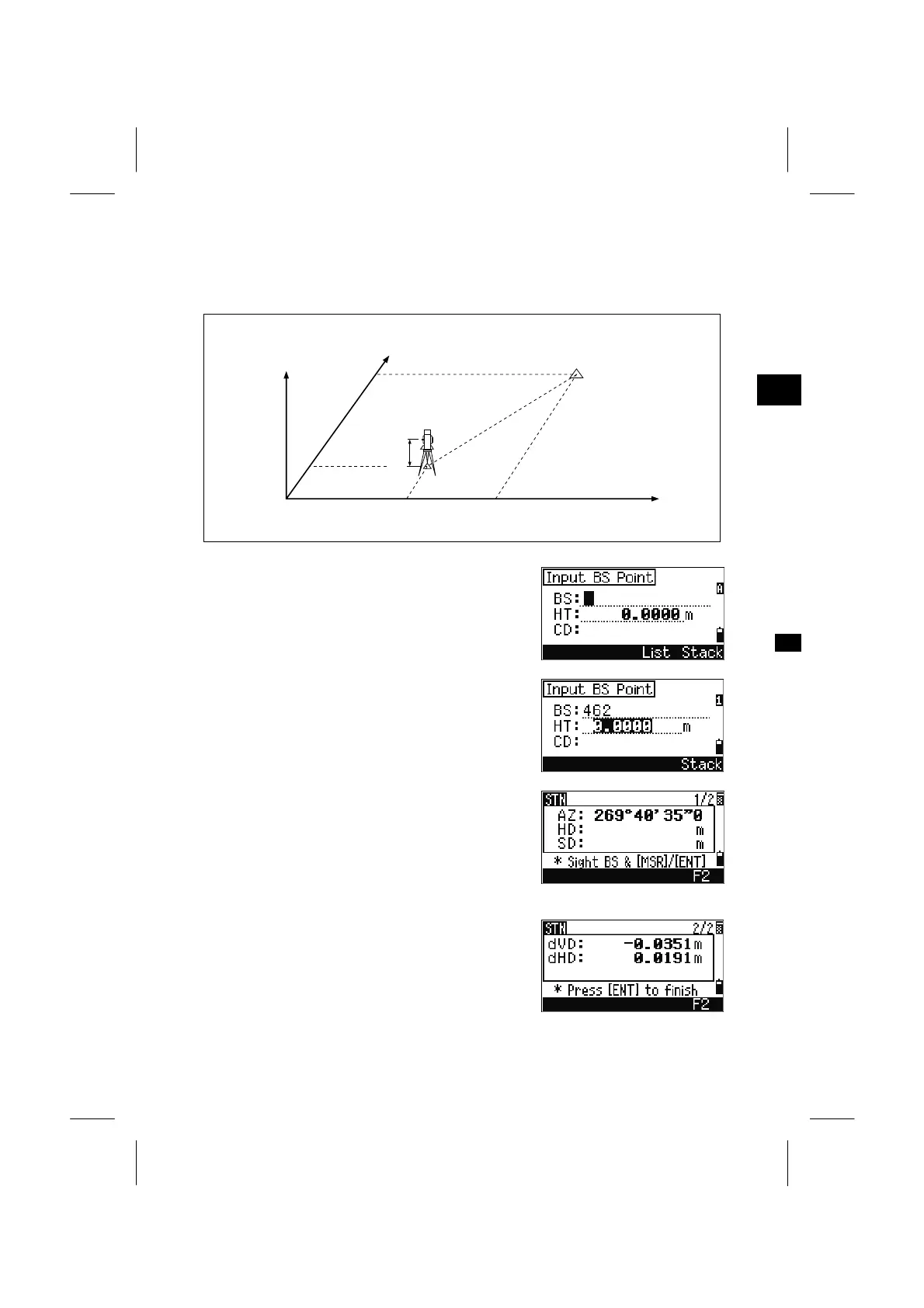3
STN
1-1. 1: Known
→
1:Coord
Sighting the BS (backsight) Point by Inputting Coordinates
Z
Y
X0
X
Xb
Y0 Yb
Station point
(Xi, Yi, Zi)
Backsight point
(Xb, Yb, Zb)
Instrument height
Press the [1] key and the “Input BS point” screen is
displayed. Type the point name. When the point
exists in the Job, its coordinates will be shown.
If you will take a distance measurement to the BS,
input HT here.
Sight the BS on Face1(F1) and press the [ENT] key
to complete the setup. If you need to record a full
shot (HA/VA/SD) to the BS, press [MSR1] or
[MSR2].
AZ: Azimuth calculated by coordinates
If a distance is measured to a known coordinate BS,
a QA screen (dHD/dVD) is available by pressing the
[DSP] key. On either screen, press the [ENT] key to
record the Station.
“dHD” and “dVD” show the difference between the
measured distance and the distance calculated from
the known coordinates.
3-36
