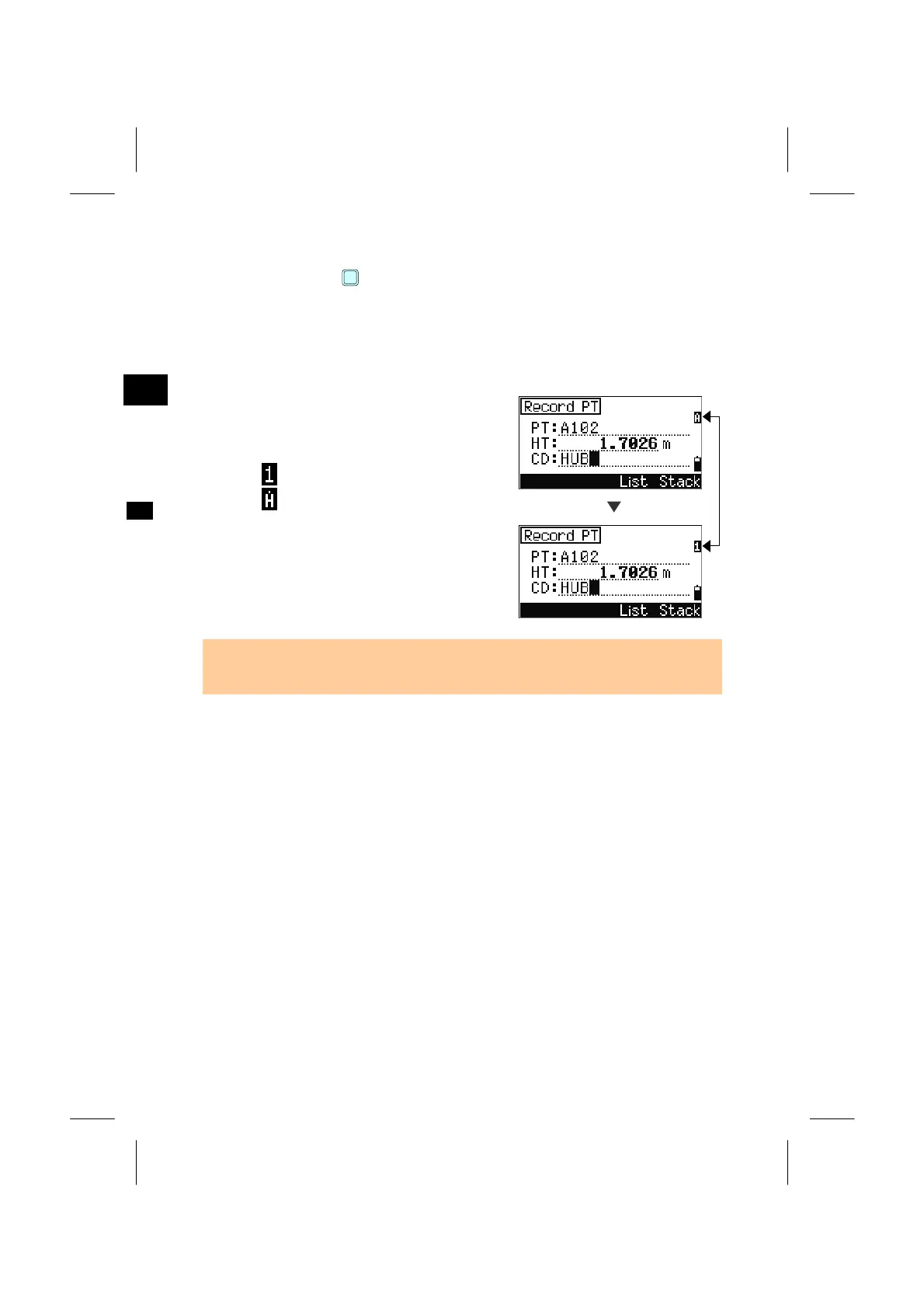3
MODE
MODE
5) Mode Key
The [MODE] key changes the keyboard mode depending on the current
screen.
1. While Inputting PT/CD
Press the [MODE] key when the cursor is in
PT/CD field to change the input mode between
Alpha-numeric (A) and Numeric (1).
MODE
:Numeric
:Alpha-numeric
• When the cursor is in a HT field, the input mode is fixed to numeric. The [MODE]
key doesn’t work in such a case.
3-25
