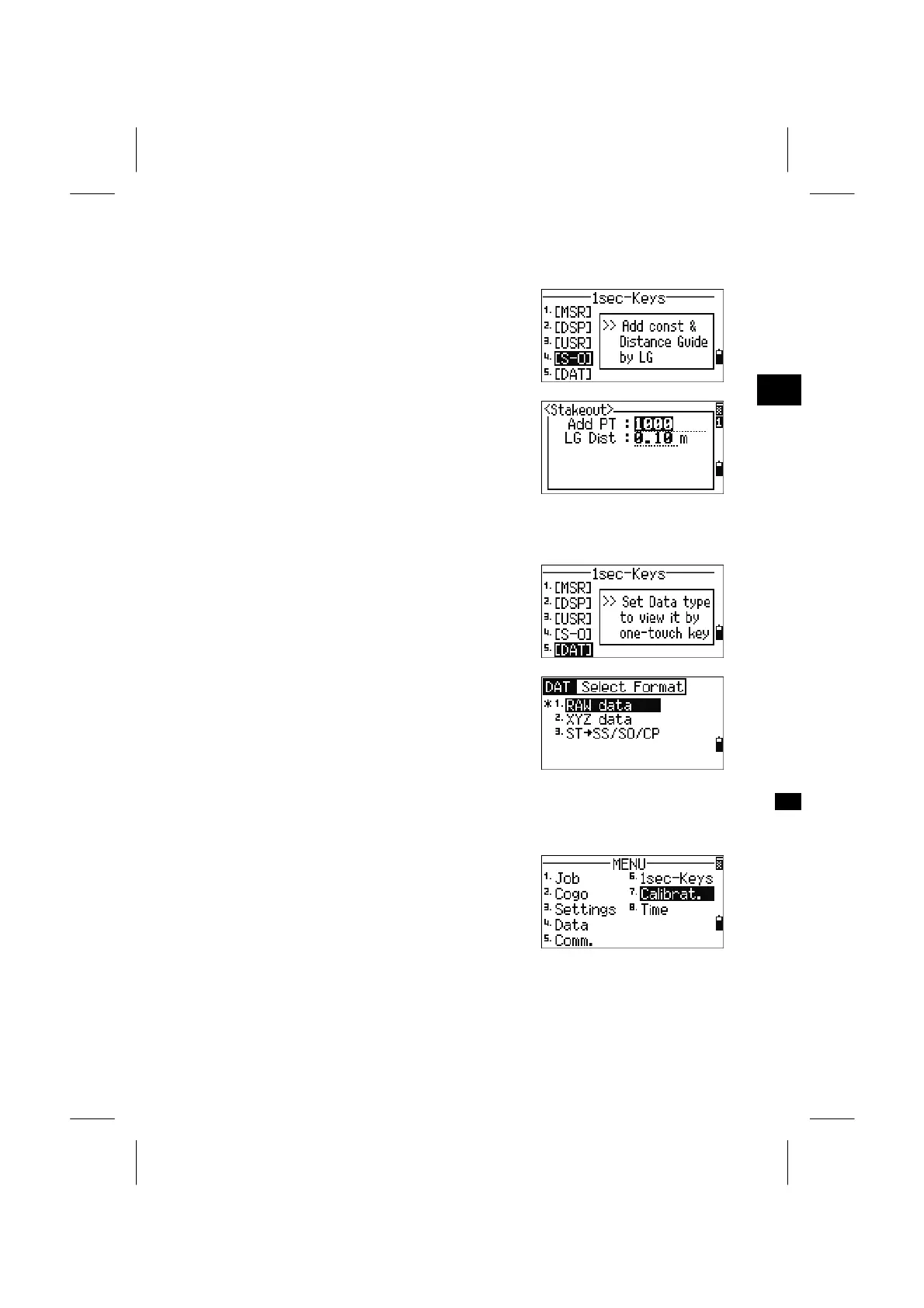6-4. Settings in [S-O] Key
Press [4] to enter the settings for Stakeout.
3
MENU: 6. 1sec-Key
There are two settings for Stakeout.
(See details on p.3-100)
6-5. Settings in [DAT] Key
Press [5] to enter the [DAT] key settings.
The (*) mark is placed in front of the currently
selected view format.
Use Up/Down arrow keys to move the cursor and
press [ENT] to change the format displayed by the
[DAT] key.
7. Calibration
Press the [MENU] and [7] key to enter the
instrument calibration screen. (See p.4-4)
3-130
