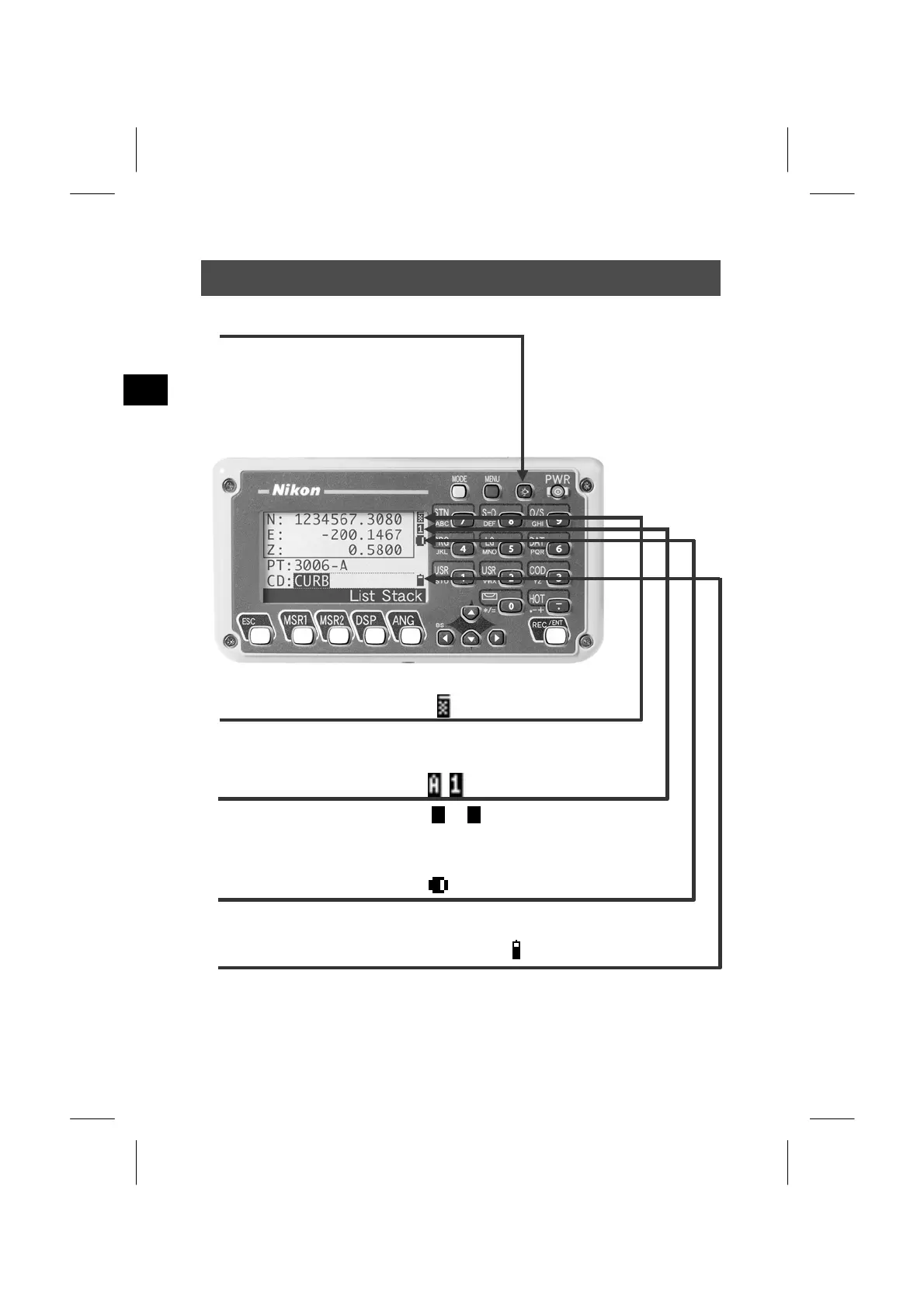3
3-1. Display and Key Functions
Illumination Ke
Turns ON/OFF the display Back-light.
Holding down for one second shows
a window to adjust:
1.Backlight, 2.Reticle,
3.Lumi-
uide, 4.Sound
See
.3-5
Indicates the input key mode ( or ) during input PT or CD
input. (See p.3-25)
1
Signal Level indication
Indicates the reflected light intensity in five steps, with two
additional signal status indicators. (See p.3-4)
Input Mode Indication
Lumi-guide Indication
Battery Voltage Level Indication
Indicates the battery level in five steps. (See p.3-4)
(See p.3-31)
3-1
