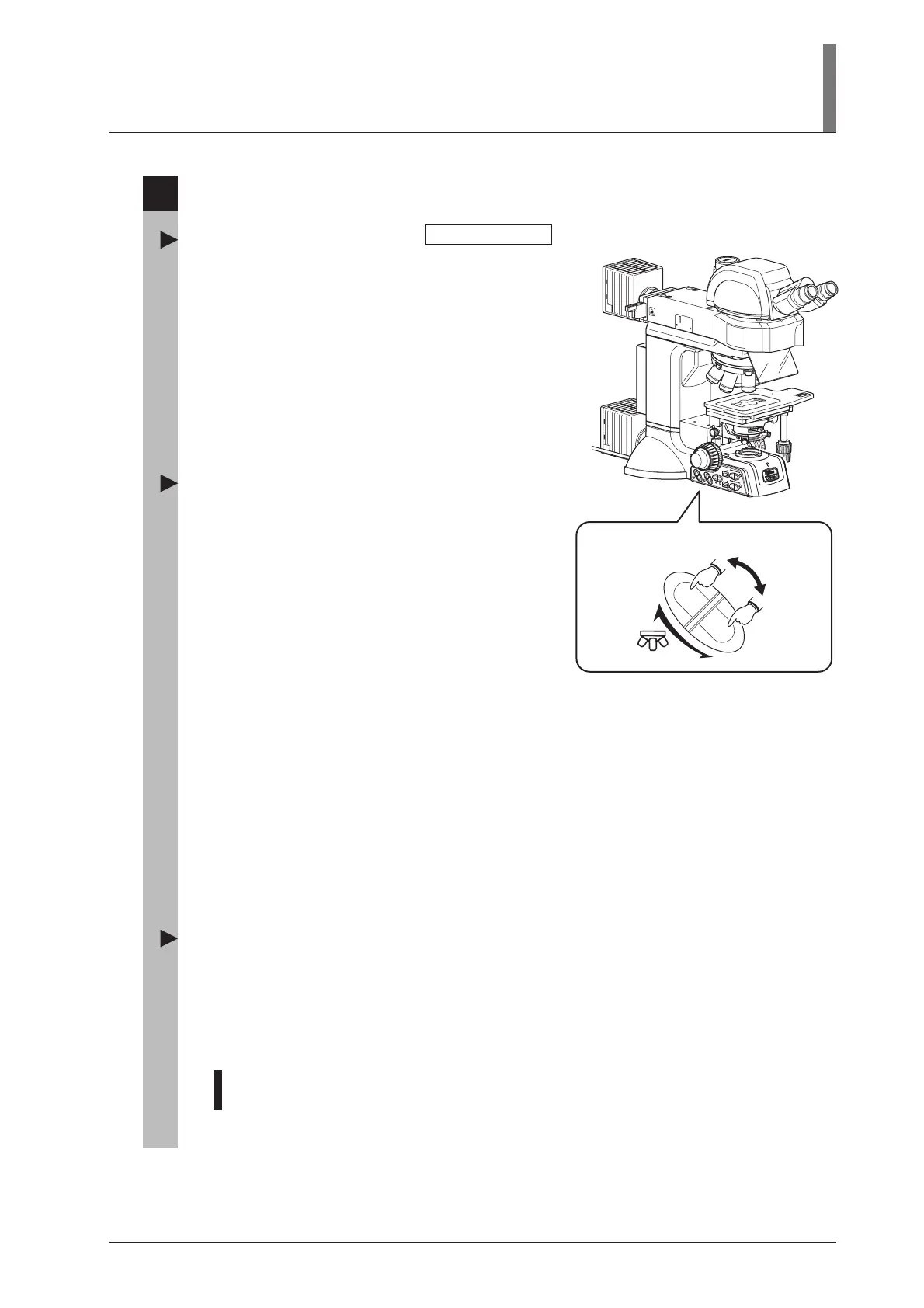43
III. Operation of Each Part
5
Objective
Rotating the nosepiece
To change the objective by rotating the electrical
nosepiece, press the OBJ. switch on the operation
panel.
The OBJ. switch is divided into two parts. Press the
upper switch to rotate the electrical nosepiece in the
clockwise direction (when seen from above), and
press the lower button to rotate the electrical
nosepiece in the counterclockwise direction (when
seen from above).
Interlock control linked to the objective selection
When the interlock control is enabled with
“LVSetup,” the illumination on/off status and the
opening of the aperture diaphragm for the episcopic
illumination are changed in connection with the
objective switching. The light quantity and the
aperture diaphragm opening changes differently
depending on the interlock control setting, “Default
mode” or “Optional mode,” as described below.
• Default mode
The light quantity is set to the pre-determined
value. The aperture diaphragm for the epi-
illumination is automatically adjusted to 75% of the
numerical aperture of the objective.
• Optional mode
The light quantity and the aperture diaphragm for
the epi-illumination are set to form a diameter and a
value that has been set with “LVSetup.”
Use “LVSetup” of “LV Series Support Tools” to set the interlock control. For detail information,
see “LV Series Setup Tools software manual.”
Setting restrictions for objective switching
A low-magnification objective has a long depth of focus, occasionally resulting in the specimen and
the objective being close to each other. If the lens is switched to a high-magnification objective in
such a condition, the tip of the lens may touch the specimen.
To avoid such interference, switching the objective can be prohibited when the following conditions
are met.
• The preceding objective has a magnification of 5x or less.
• The objective’s working distance (W.D.) after switching is less than 1 mm.
Use “LVSetup” of “LV Series Support Tools” for this setting. For detail information, see “LV
Series Setup Tools software manual.”
O
B
J
.
C
U
BE
A
.
S
.
EP
I
D
I
A
E
P
I
D
I
A
A
chr
N
.
A
0
.
9
0
.
2
0
.
3
0
.
4
0
.5
0
.
6
0.
7
0.8
=
3
x
2
S
T
AG
E
J
A
P
A
N
J
A
P
A
N
Switching objectives
Clockwise
Counter-
clockwise
OBJ.
NIS-Elements compatible
