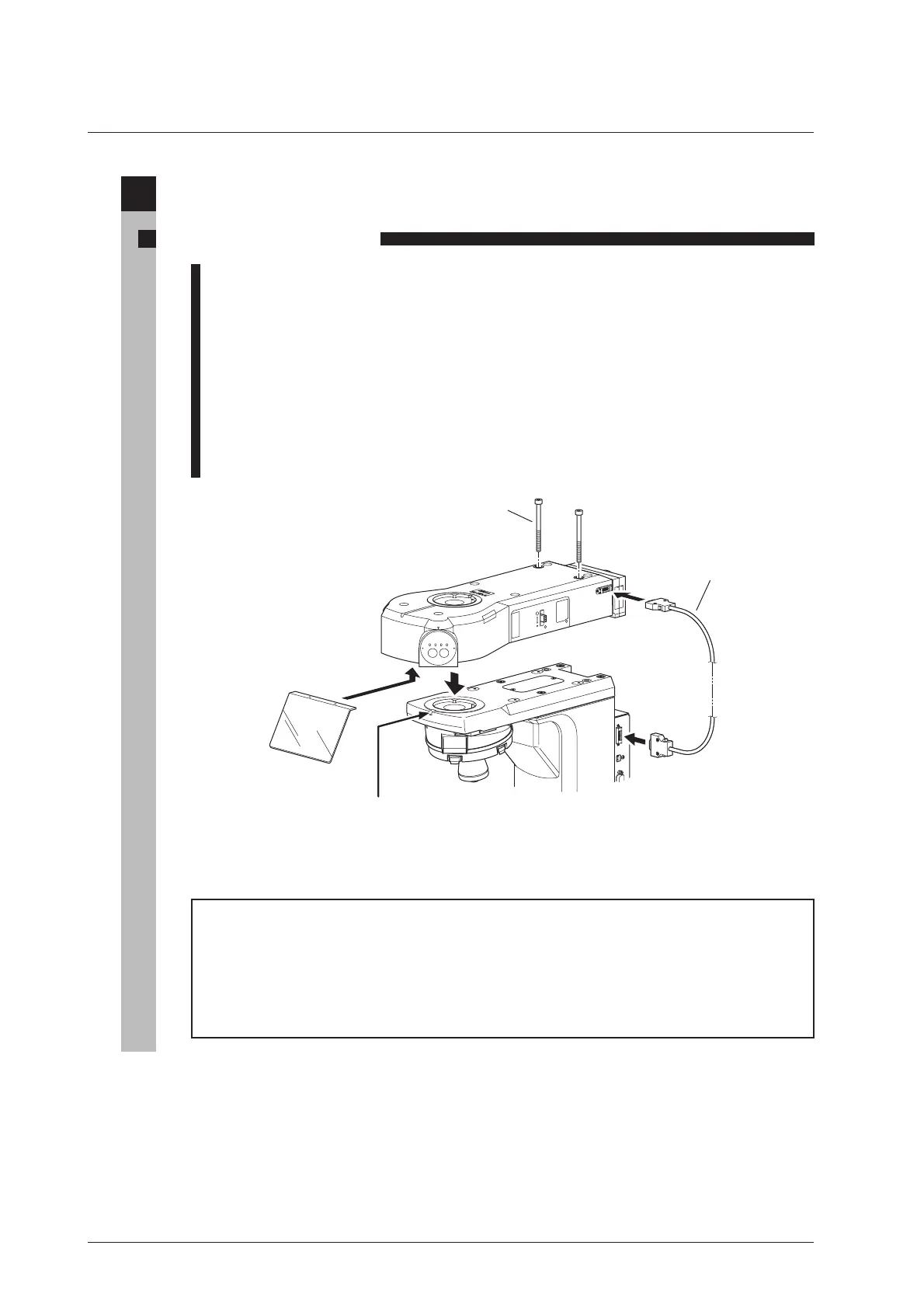82
4
Attaching the Epi Illuminator
1. LV-UEPI2A main unit
1 Loosen sufficiently the illuminator clamp screw on the front of the product arm using the
hexagonal screwdriver.
2 Mount the LV-UEPI2A main unit onto the microscope arm and fix it by tightening the
illuminator clamp screw.
3 Fix the LV-UEPI2A to the arm using two hexagonal socket head bolts that are provided with
the LV-UEPI2A. Use the hexagonal wrench to tighten the bolts.
4 Cover the bolt-holes in step 3 with the protective stickers provided with the LV-UEPI2A.
5 Attach the ultraviolet light shield to the front bottom of the LV-UEPI2A using the two screws
provided with the LV-UEPI2A.
6 Connect the special cable to the connector on the side of the LV-UEPI2A and to the UEPI2A
connector on the connector panel of the product.
UEPI2A
U
SB
R
S2
3
2
C
F
.
STOP
JAPAN
BF DF FL1 FL2
FL1
FL2
Ultraviolet light shield
(To be secured
with two screws)
Two hexagonal bolts
Connection cable
Illuminator
clamp screw
* To disconnect the cable, pull the cable while pushing the protrusions on both sides of the
connector.
Ultraviolet light shield
• Under several microscopies, harmful lights or strong lights may be emitted from
objectives. Make sure to attach the ultraviolet light shield when using the LV-UEPI2A.
• Make sure to use the attached screws to fix the ultraviolet light shield. If other screws are
used or only screws are attached without the light shield, malfunctions occur at the inner
mechanism.
