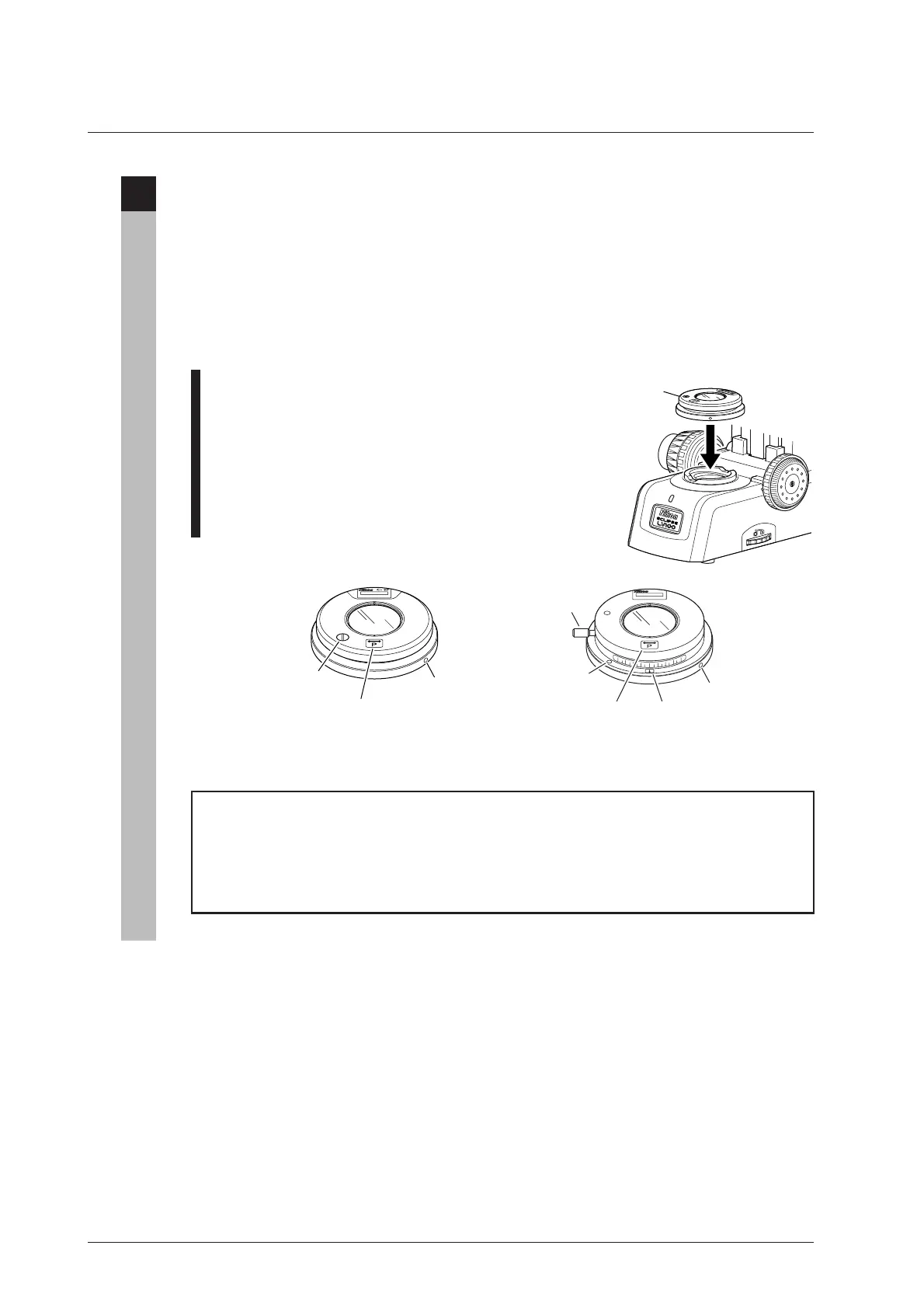94
11
Attaching the Polarizer for the Diascopic Illumination
There are two types of polarizers for the diascopic illumination. One is the C-SP polarizer for the
diascopic illumination equipped with a polarizer only. And another is the D-DP rotatable polarizer
for the diascopic illumination equipped with a polarizer and a 1/4 lambda plate. The C-SP polarizer
is used for the polarization microscopy under the diascopic illumination. The D-DP rotatable
polarizer is used for the polarization DIC microscopy under the diascopic illumination. Select the
polarizer suitable for the microscopy.
1 Check the orientation indicator for the C-SP
polarizer. Or check the index for the D-DP
rotatable polarizer.
2 Place the polarizer onto the field lens on the base
of the microscope. The orientation indicator or the
index must face the front of the microscope.
3 Tighten the setscrew to fix the polarizer. The
orientation of the polarizer must be adjusted for
each observation.
F. S .
7
5
3
7
0
1
J
A
PA
N
Polarizer for
the diascopic
illumination
753701
JAPAN
Swing-out
center
Orientation indicator
Setscrew
C-SP polarizer for the diascopic
illumination
753701
JAPAN
D-DP
Swing-out
center
Thumbscrew
Orientation
indicator
Index
Setscrew
D-DP rotatable polarizer for the
diascopic illumination
Adjusting the orientation of the polarizer
After attaching the polarizer for the diascopic illumination, adjust the orientation of the
polarizer to a right angle to the orientation of the analyzer. For the procedure of adjusting
the orientation, see “15. Polarizer for the Diascopic Illumination” in “III. Operation of
Each Part.”
