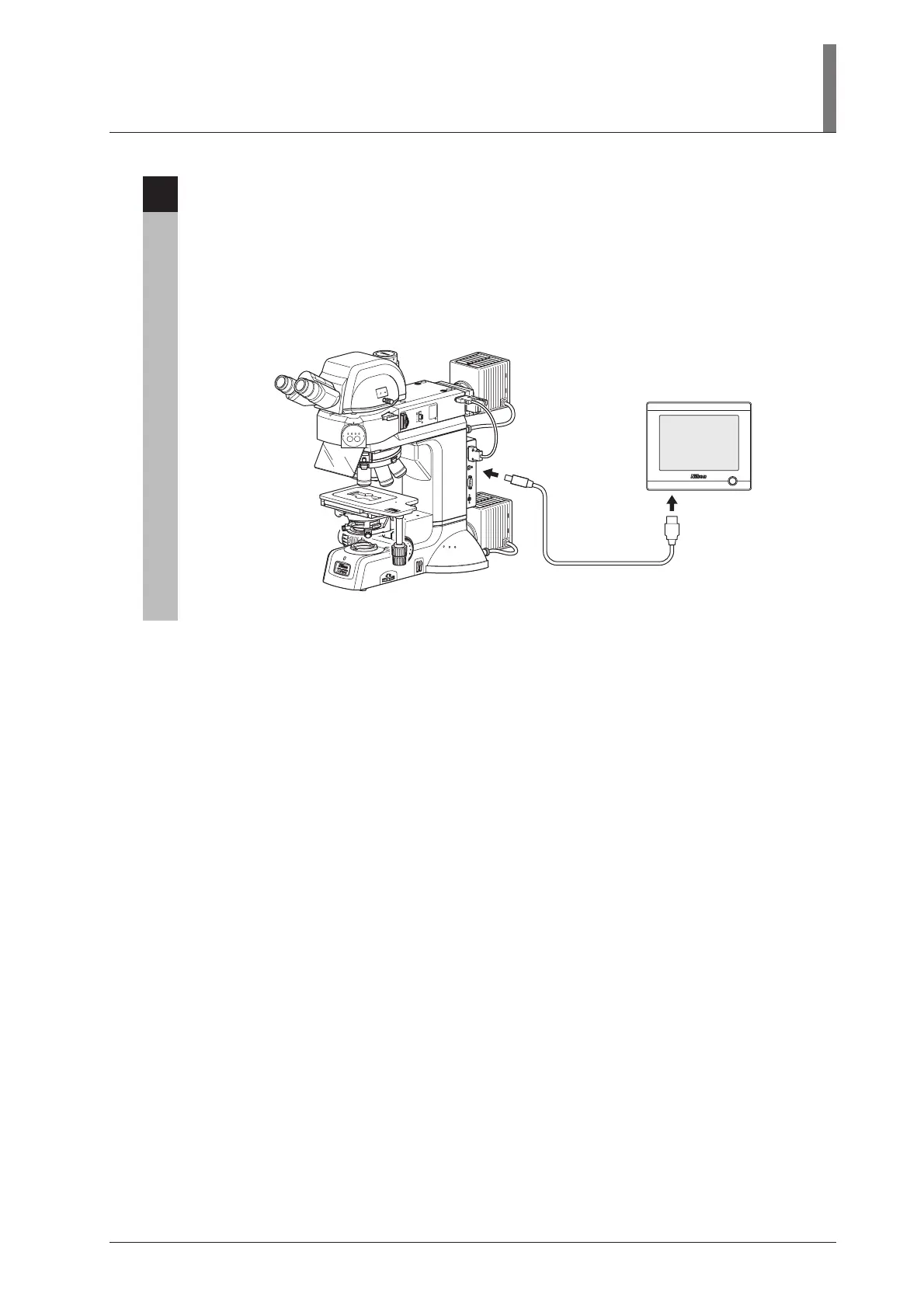IV. Assembly
97
15
Connecting the DS-L2
When a camera is attached to the vertical tube and the DS-L2 is connected to the microscope for the
camera control, the DS-L2 can be used to control the microscope.
The USB interface is used for the communication between the DS-L2 and the microscope. Connect
the USB cable between the USB connectors of the DS-L2 and the microscope.
For the operation procedure of the DS-L2, see the instruction manual for the DS-L2.
UE
P
I2
A
U
SB
RS23
2
C
LCNT
N
D
8
N
C
B
F
.
S
.
A
chr
N
.
A
=
0
.
9
JAPAN
0
.8
0
.
7
0.6
0
.
5
0
.
4
0
.
3
0.2
0.1
3
x
2
S
T
A
G
E
J
A
P
A
N
F
.
STOP
J
A
P
A
N
BF DF FL1 FL2
FL1
FL2
1
00 20
0
10
0
IN
OUT
LV-T
T2
USB cable
DS-L2
