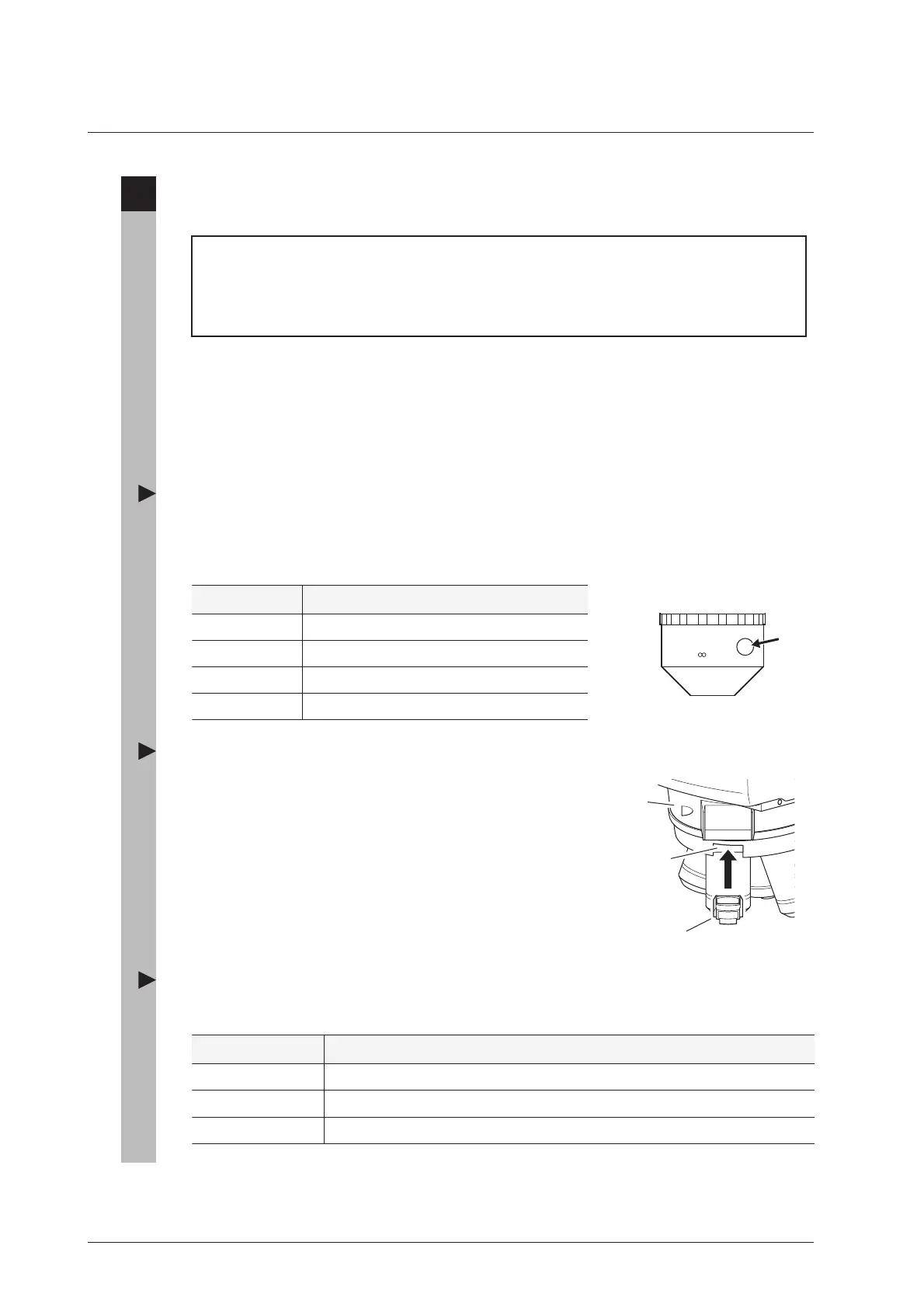64
20
DIC Prism (For the Episcopic Illumination/Senarmont Method)
10X/
0.30
A
/0 BD DIC
CF Plan
redilsCID noitacilppadnaevitcejbO
ACID-VL AnoitisopfoevitcejboehtroF
BCID-VL BnoitisopfoevitcejboehtroF
ACHID-VL tsartnochgih,AnoitisopfoevitcejboehtroF
BCHID-VL tsartnochgih,BnoitisopfoevitcejboehtroF
rolocecnerefretnI scitsiretcarahC
rolockraD .demrofrepebnacypocsorcimdleif-kradehtotralimissnoitavresbO
yarG .weiveyes'dribahtiwnemicepselohwehtfonoitubirtsidtsartnocesahpehtevresbonacuoY
teloiv-derevitisneS .demrofrepebnactsartnocroloctsehgihehthtiwsnoitavresbO
When the DIC microscopy under the episcopic illumination is performed, applicable
microscopy method differs depending on the used nosepiece. When the LV-NU5AI is used, the
Senarmont method is applicable.
* Use the objectives for industrial microscopes marked with “LU.”
Selecting the DIC slider
Check the DIC prism position indicated on the objective body and select the DIC slider suitable for
the objective. On the right figure, the symbol “A” is marked at the right of the magnification and
the NA value. The symbol indicates the DIC prism position for the objective.
Attaching the DIC slider and placing it into
the optical path
Select the DIC slider suitable for the objective and
insert the slider into the slot for objectives on the
nosepiece. To place the DIC prism into the optical
path, insert the DIC slider to the limited position. To
remove the DIC prism from the optical path, detach
the DIC slider from the nosepiece.
LV-DIC A
DIC slider slot
Sextuple DIC
nosepiece
DIC slider
To perform the Senarmont method of the DIC microscopy under the episcopic illumination, attach
the polarizer slider for the episcopic illumination (LV-UPO) equipped with the 1/4 lambda plate
and the analyzer slider and set them at the crossed Nicols position and then attach the DIC prism
(DIC slider) suitable for the objectives to the LV-NU5AI. Additionally, attach the lambda plate
slider to perform the sensitive color DIC microscopy.
Interference color
You can change the interference color continuously by adjusting the orientation of the polarizer.
