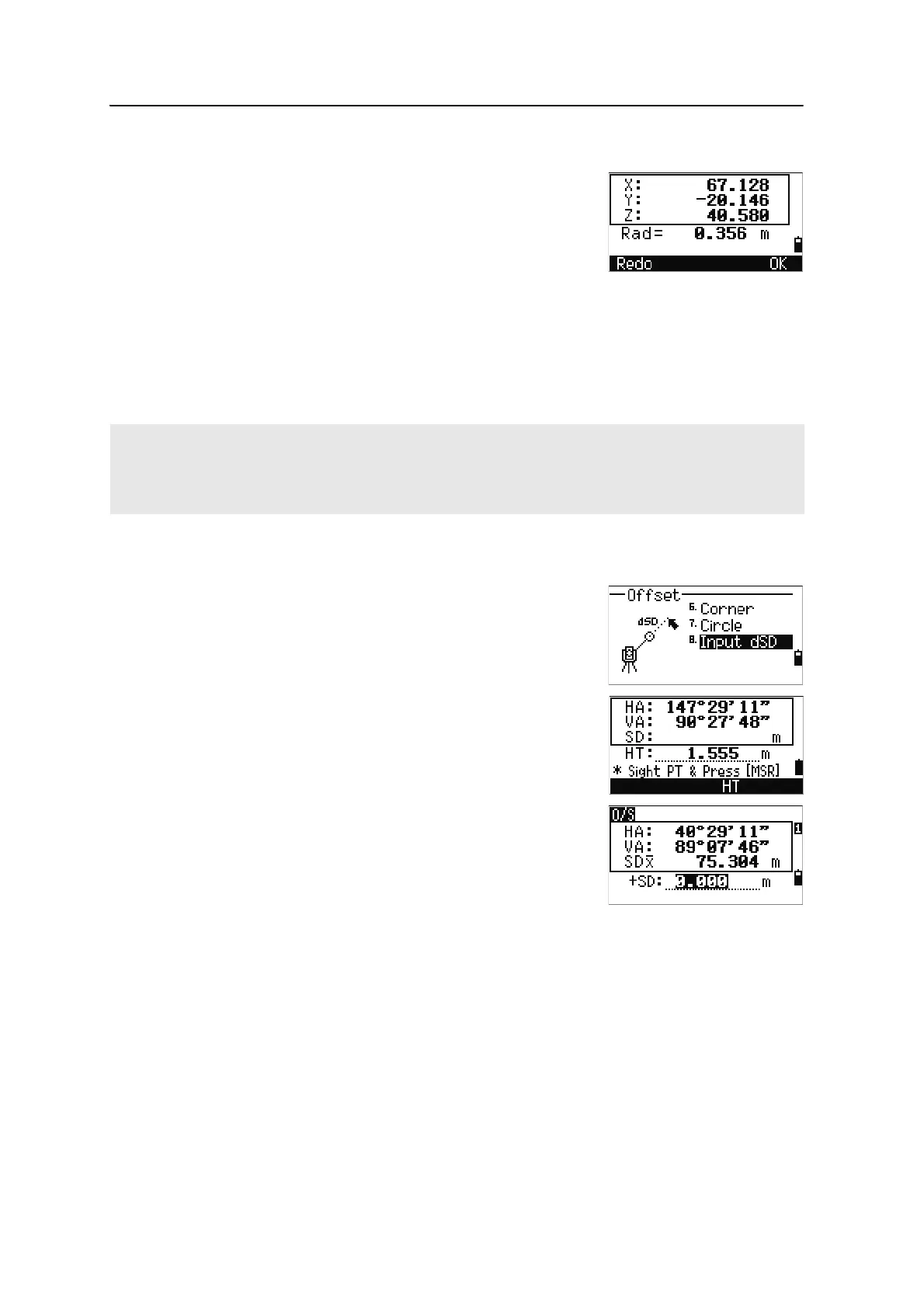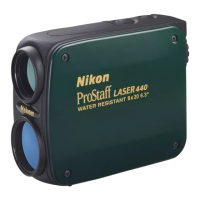4 Applications
96 Nikon N Series/K Series Total Station Instruction Manual
It also calculates the coordinates of the center point and the radius of the circle.
5. To record the point, press
[ENT] or the OK softkey.
Sample records
SS,71,1.5000,37.0518,32.08380,81.06510,11:51:48,
CO, PT1, 0.0000, 0.0000,47.05350, 83.58560
CO, PT2, 0.0000, 0.0000, 29.53010, 83.58560
CO,O/S MSR:71 1.5555 36.5418 38.28360 81.06510
CO,Radius of circle 0.356
CO,Input +SD:0.0020
Extending the slope distance
1. To enter the function for extending the slope
distance, press
[8] or select Input dSD in the
Offset menu.
If you have not taken a distance measurement
before entering this function, a temporary
measurement screen appears.
2. Enter the slope distance that you need to add or
subtract. You can enter any value from
–99.990 through +99.990 m (–328.000 through
+328.000 ft).
3. To record the point, press
[ENT].
Sample records
SS,83,1.5000,77.0518,62.08380,81.06510,11:51:48,
CO,O/S MSR:83 1.5555 76.5518 62.08380 81.06510
The calculated point (center of the circle) is stored as an SS record.
The following one or two comment records are angle-measured points. For example:
CO, Point name (fixed to PT1/ PT2), HT(0.0000), SD(0.0000), HA, VA.
If you press the +SD softkey before you sight Edge1, the input value is recorded at the end.
