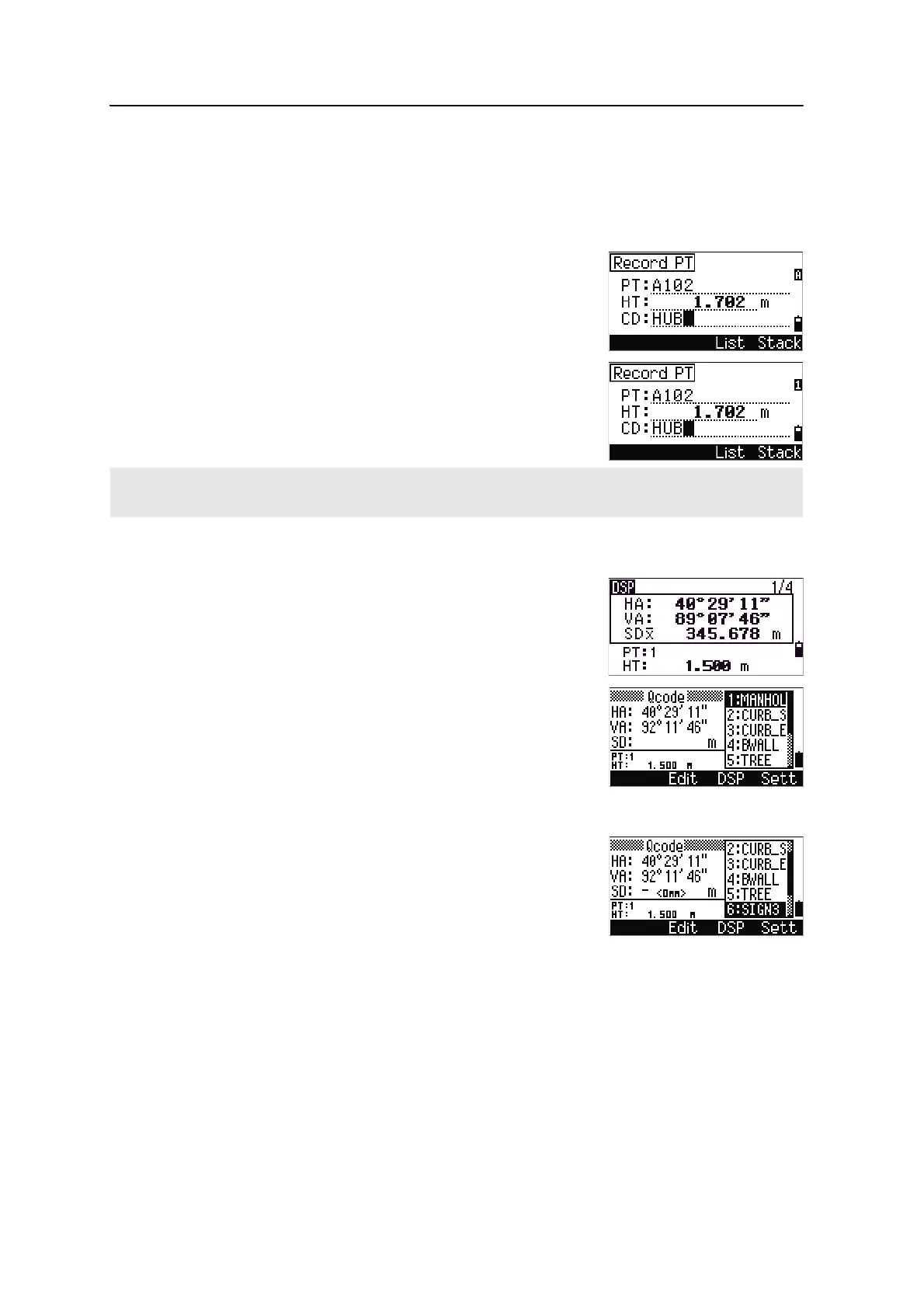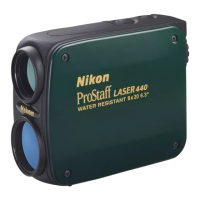Nikon N Series/K Series Total Station Instruction Manual 35
Getting Started 3
[MODE] key
Use the [MODE] key to change the keyboard mode for the current screen.
Changing input mode while entering points or codes
When the cursor is in a point (PT) or code (CD) field,
press
[MODE] to change the input mode between
alphanumeric (
A) and numeric (1).
The input mode indicator in the status bar changes to
show the current input mode.
Quick code measurement mode
1. To activate Quick code measurement mode,
press
[MODE] in the BMS.
The PT field shows the default point name.
2. Press any numeric key (
[0] through [9]) to start
measuring and recording points.
A list of the numeric keys and their assigned
feature codes appears on the right side of the
screen.
For example, when you press
[6], the code
assigned to 6 is selected, and the instrument
starts a measurement.
When the cursor is in a height (HT) field, only numeric input mode is available. Pressing [MODE] has no effect
when the cursor is in a HT field.
