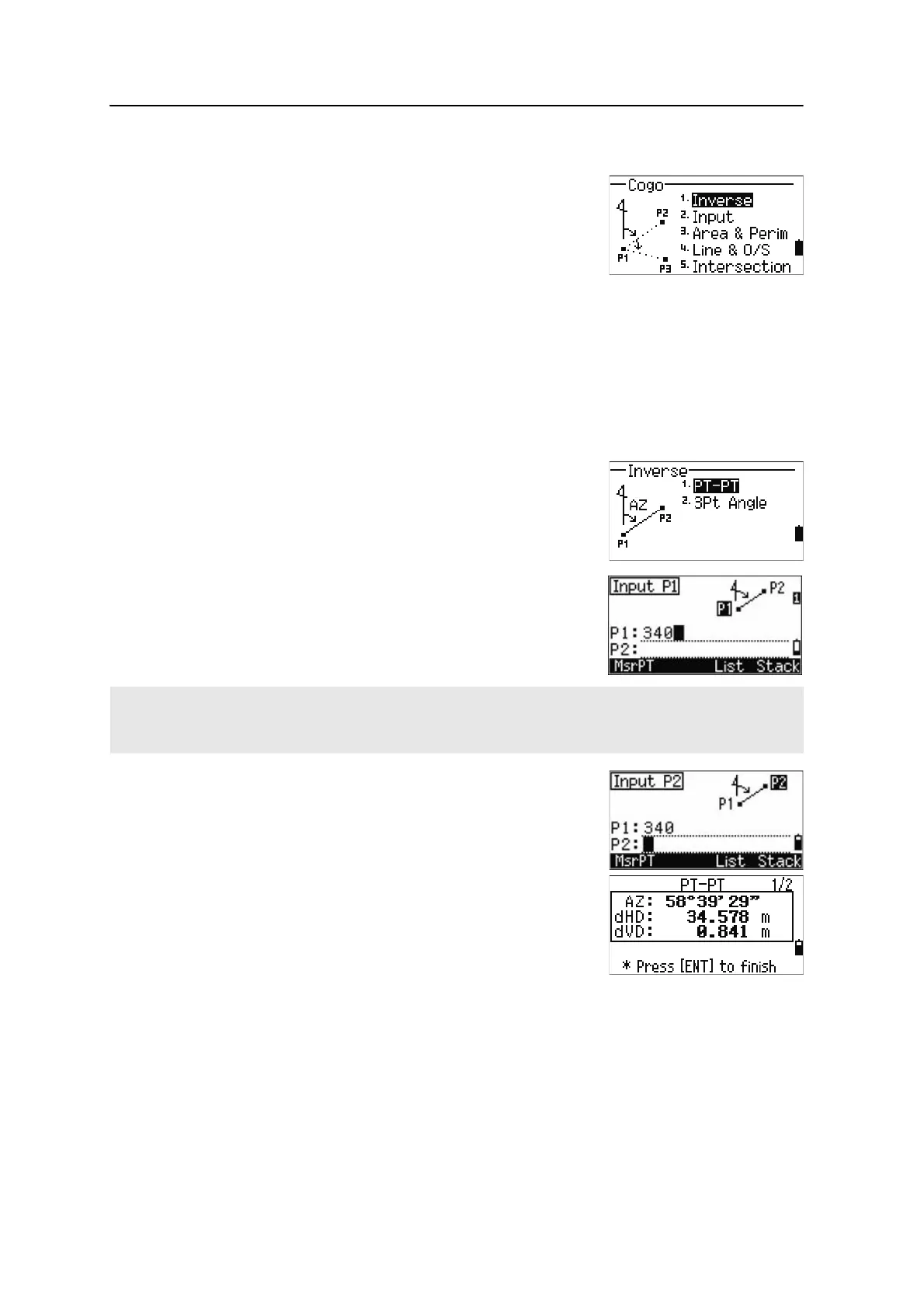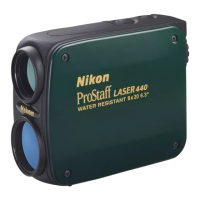5 Menu Key
102 Nikon N Series/K Series Total Station Instruction Manual
Cogo
Use the Cogo menu to perform coordinate geometry
(COGO) calculations. You can access this menu at any
time from any observation or PT input screen.
To open the Cogo menu, press
[2] or select Cogo on the
MENU screen.
Calculating angle and distance between two coordinates
To open the Inverse menu, press [1] or select Inverse in the Cogo menu.
PT-PT inverse
PT-PT calculates the distance and the angle between two input points.
To calculate a PT-PT inverse:
1. Press
[1] or select PT-PT in the Inverse menu.
2. Enter the first point number or name. Press
[ENT].
3. Type the second point number/name and press
[ENT]. The MsrPT softkey allows you to shoot the
point on the spot to use it in the calculation.
The azimuth, horizontal distance, and vertical
distance from the first point to the second point
are displayed.
If you press [ENT] without entering a point name, a coordinate input screen appears, and you can enter
coordinates. These coordinates are not stored to the database. If you want to store the point, specify a new
point name.
