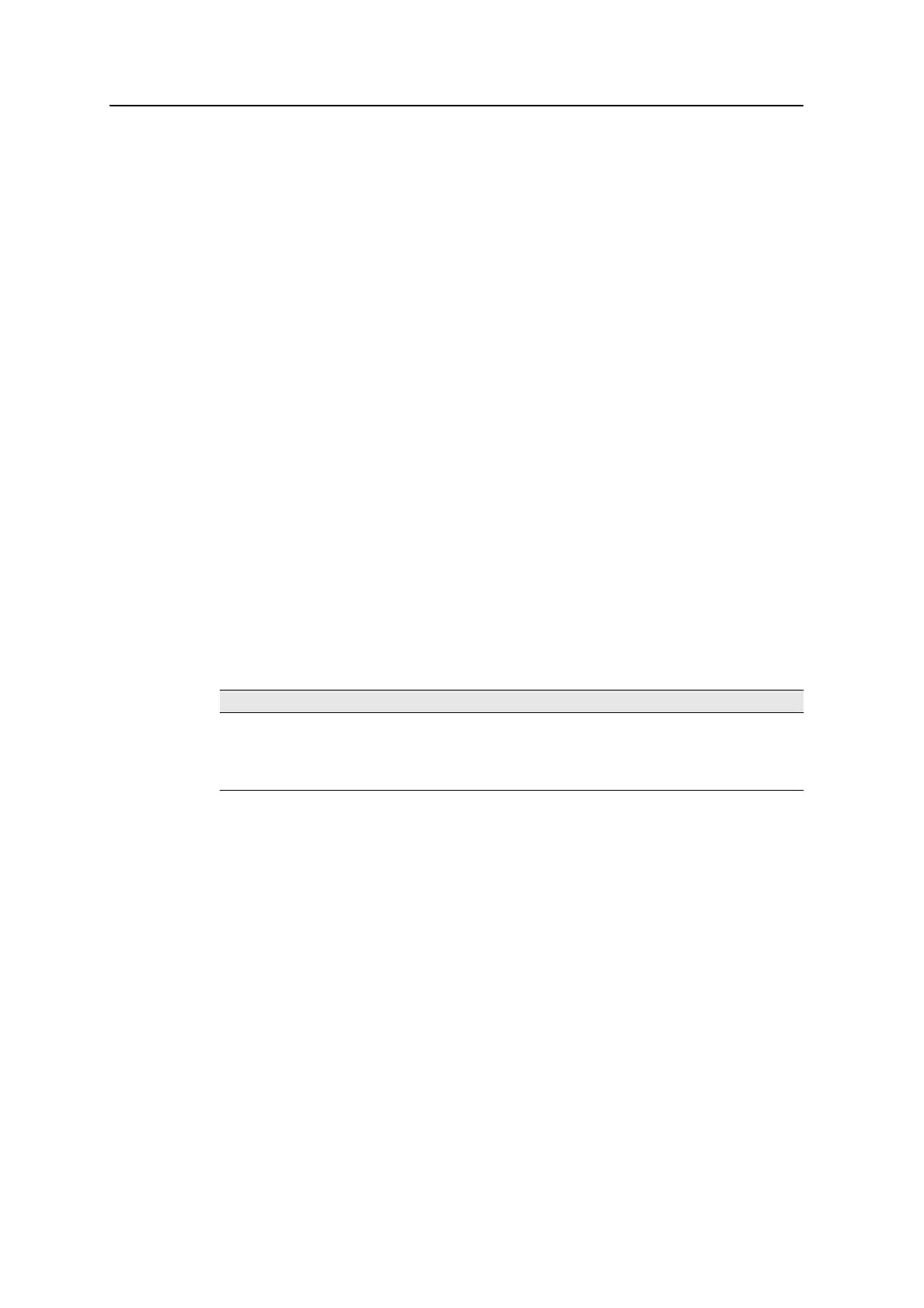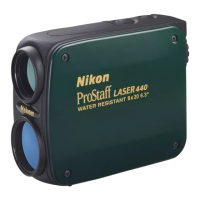9 Error Messages
176 Nikon N Series/K Series Total Station Instruction Manual
OVER RANGE 90.23
You are trying to record a coordinate with more than 13 digits
Press any key to return to the previous screen. Then check the current ST coordinate.
Searching
PT Not Found 90.24
There is no point that matches the criteria you entered.
Press any key to return to the point input screen.
This message may appear in any function where the PT/CD is input, such as Station
Setup or Stakeout.
Settings
Job Settings will be changed 90.25
You have changed one or more of the following job settings:
• VA zero or HA in the Angle screen (see Angle, page 117)
• Scale, T-P, Sea Lvl, or C&R in the Distance screen (see Distance, page 118)
• Coord or Az Zero in the Coordinates screen (see Coordinate, page 119)
• Angle, Dist, Temp, or Press in the Unit screen (see Unit, page 120)
Note – To record a point using the new settings, create a new job using the new
settings.
Stakeout
Input Error 90.26
The point name style used in the Fr field is not the same as the style used in the To
field. For example, the Fr field style is 1, and the To field style is A200.
Press any key to return to the Fr/To input screen. Then re-enter the point name, using
the same naming style in both fields.
To ... Press ...
discard the changes to the job settings
[ESC] or the Abrt softkey. The current job
remains open.
close the current job and save the changes to
the job settings
[ENT] or the OK softkey
