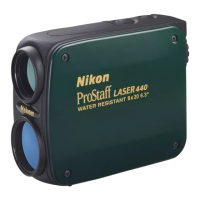Nikon N Series/K Series Total Station Instruction Manual 139
Menu Key 5
Uploading a point name list or code list
To upload a point name list via cable, press [3] or select PT List in the
Communication menu.
To upload a code list, press
[4] or select Code List.
Connect the RS-232C cable.
Start a terminal program on the computer.
To put the instrument into receive mode, press
[ENT] or
the
OK softkey.
The counter is updated as each line in the list is stored.
You can store up to 254 codes or point names.
When you upload a code list, it always replaces the existing code list on the instrument.
If a code or point name is longer than 16 characters, it is truncated.

