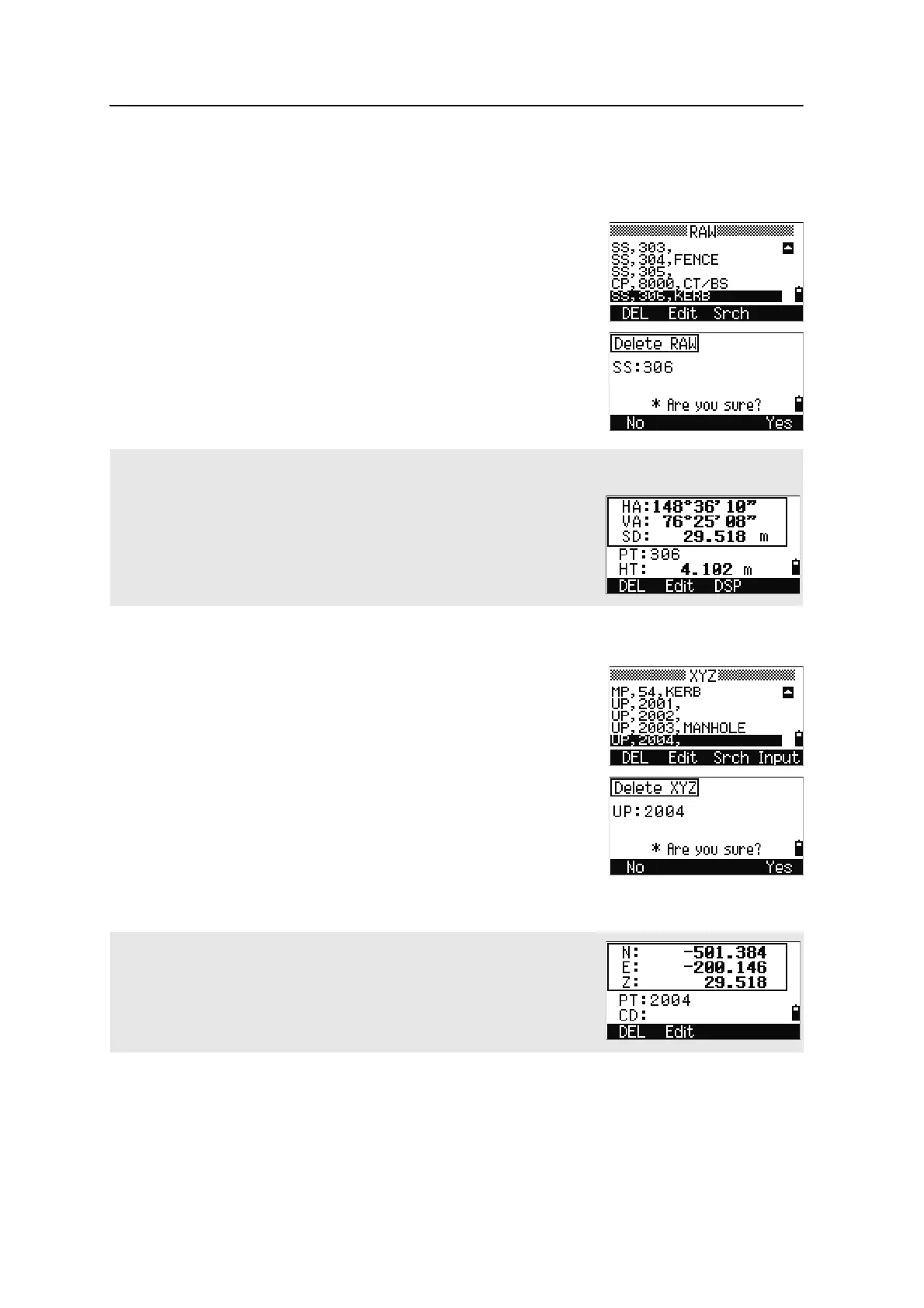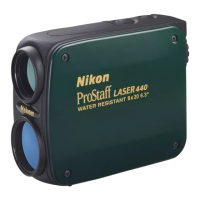5 Menu Key
126 Nikon N Series/K Series Total Station Instruction Manual
Deleting records
Deleting raw records
In the RAW screen, use
[^] or [v] to highlight the record
that you want to delete. Then press the
DEL softkey.
A confirmation screen appears. To delete the selected
record, press
[ENT] or the Yes softkey.
Deleting coordinate records
In the XYZ screen, use [^] or [v] to highlight the record
that you want to delete. Then press the
DEL softkey.
A confirmation screen appears.
To delete the selected record, press
[ENT] or the Yes
softkey.
To cancel the deletion of data, press
[ESC] or the No
softkey.
If the Store DB setting is set to Both, the system also deletes the corresponding coordinate data when you
delete an SS, SO, or CP record.
You can also delete raw data by pressing the DEL softkey in the detailed
display screen for the record.
You can also delete coordinate data by pressing the DEL softkey in the
detailed display screen for the record.
