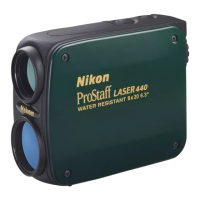Nikon N Series/K Series Total Station Instruction Manual 55
Applications 4
The averaged horizontal angle appears. This
value is fixed until the process is finished or
cancelled.
HRx
is not updated even if the instrument is
moved.
6. Press
[ENT] to store the foresight as a CP record.
Check the PT, HT, and CD values. Then press
[ENT] to record.
Face-1/Face-2 measurement
To take F1/F2 data without taking a distance
measurement, press
[4] or select F1/F2 in the Angle
menu.
If you have already taken a distance measurement to
the target, you can initiate F1/F2 averaging by flipping
the telescope to the other face.
HRx = HR ÷ N
HA = BSAz + HRx
(normalized)
In repeat angle measurement, the HA is replaced by HR. The number of repeat angles appears at the top of
the screen (for example, N= 5).
Horizontal angles can be measured up to 1999°59'59".
This function stores both raw and XYZ data as CP records, regardless of the Store DB setting.
Use Face-1/Face-2 (F1/F2) measurements to obtain maximum accuracy for measuring angles. Using F1/F2
measurements effectively cancels out mechanical constant error, except for some special errors such as the
vertical axis error. For more information, see Face-1/Face-2 Measurement, page 21.
F1 / F2 is not supported by the N 5" and K 5" single face model.
For the HA to be adjusted from a F1/F2 measurement, the Backsight must
also have been measured in F1/F2 during the station setup.

