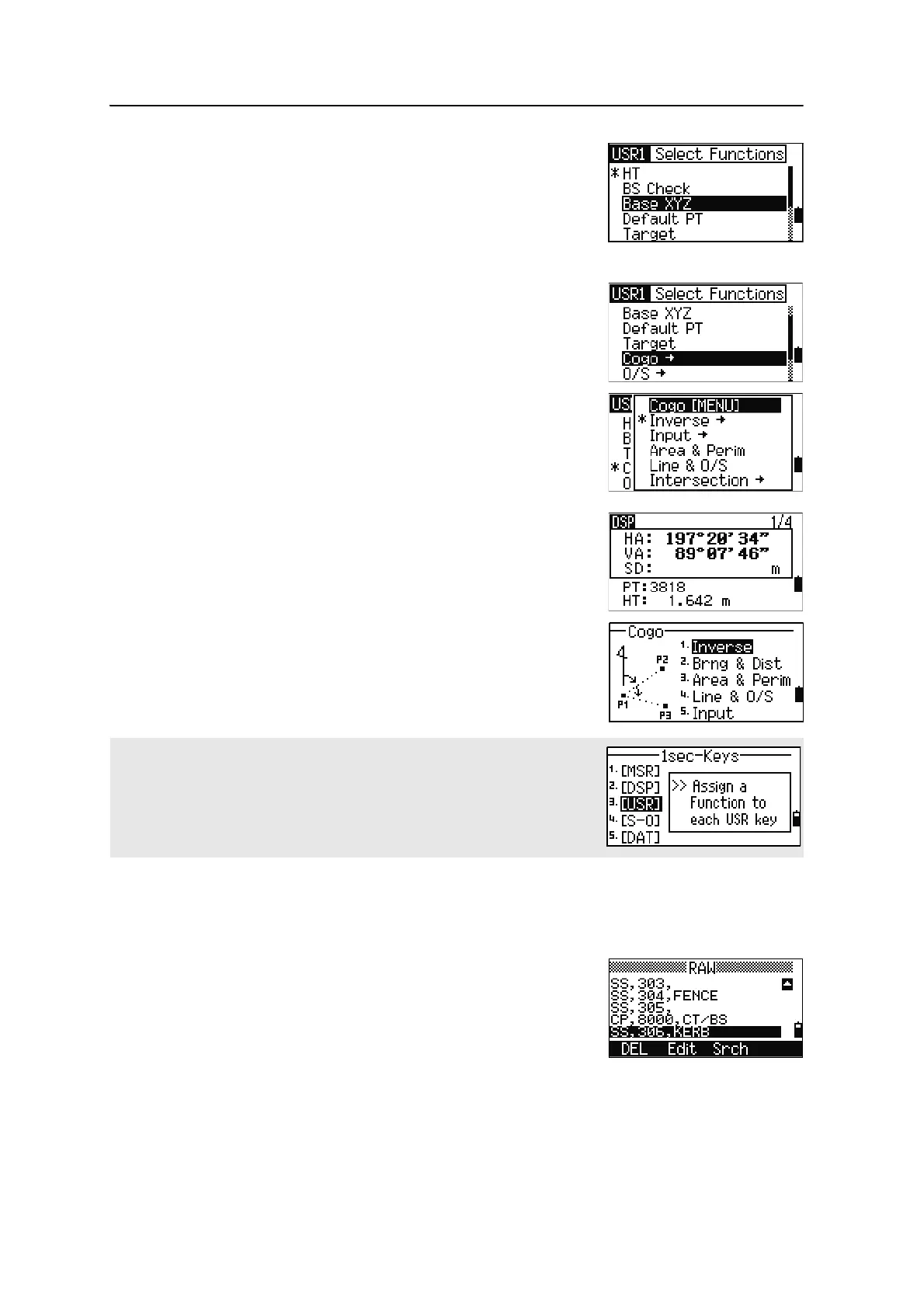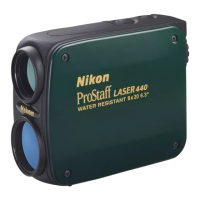3 Getting Started
40 Nikon N Series/K Series Total Station Instruction Manual
Hold down the [USR] key for one second to display the
list of functions that can be assigned to the key. The
currently assigned function is indicated by an asterisk
(*) beside the function name.
To change the function that assigned to the key, press
[^]
or
[v] to highlight the function. Then press [ENT].
If an item on the list has an arrow (
->) beside it, this
item is a menu. If you highlight a menu item and then
press
[ENT], a sub-menu appears.
The first item on the sub-menu ends with the text
[MENU]. If you select this item, the whole menu is
assigned to the
[USR] key.
To assign a specific function from the sub-menu, press
[^] or [v] to highlight the function. Then press [ENT].
Once you have assigned a function to a
[USR] key, it is
called directly whenever you press that
[USR] key in the
BMS.
[DAT] key
Use the [DAT] key to quickly access data in the current job from observation screens.
When you press
[DAT] in the BMS or in observation
screens in functions such as Stakeout, 2Pt RefLine, and
Arc RefLine, the assigned data in the current job
appears.
To change the type of data that is assigned to the [USR] keys in MENU >
1sec-Keys > [USR]. For more information, see [USR] key settings,
page 141.
