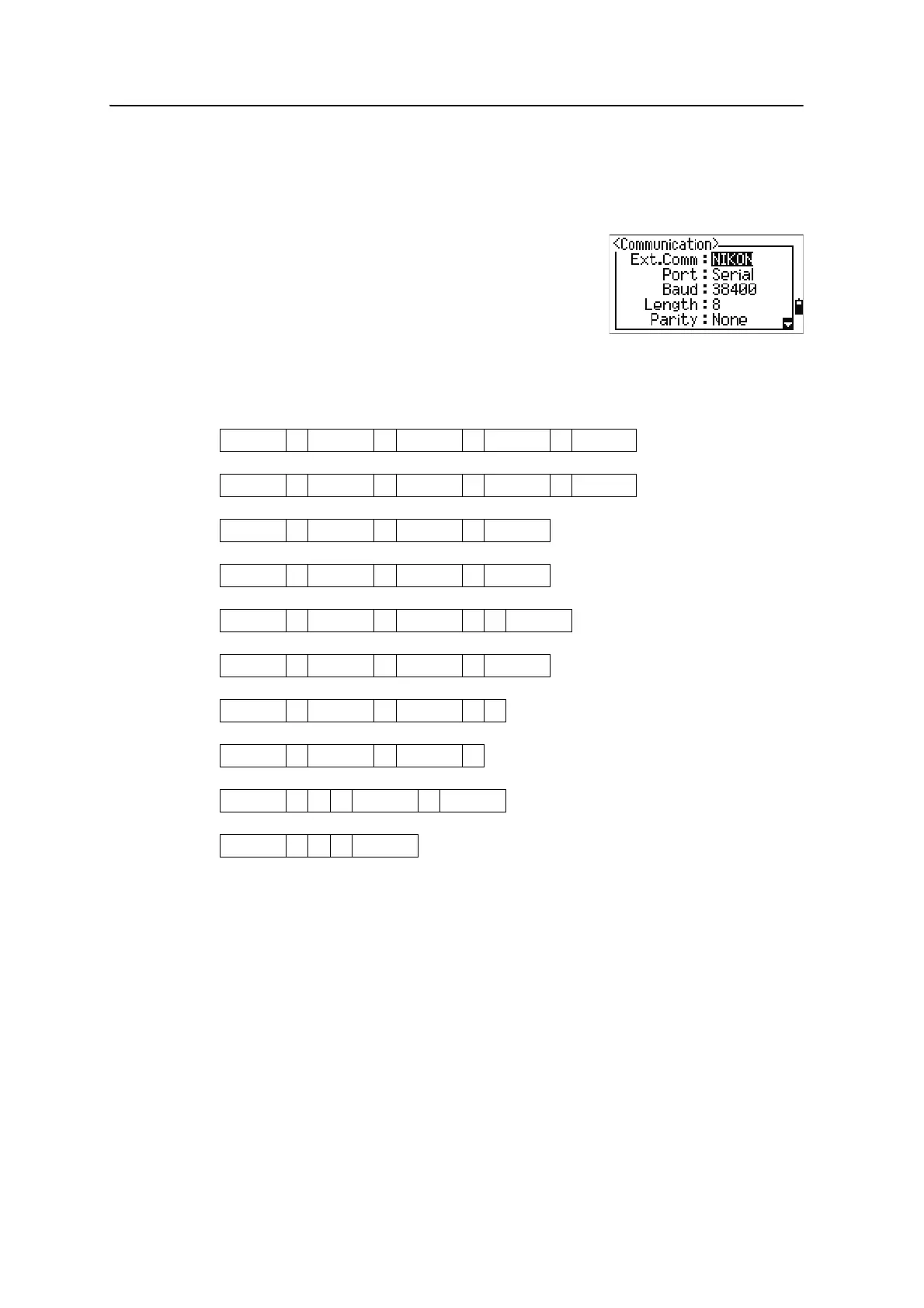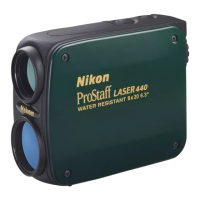8 Communications
156 Nikon N Series/K Series Total Station Instruction Manual
Uploading Coordinate Data
Settings
To configure the transmission speed and other settings,
go to
MENU > Settings > Comm. For more
information, see Communications, page 120.
Record format
You can upload coordinate records in the following formats:
PT ,X ,Y ,Z ,CD
PTXYZCD
PT ,X ,Y ,Z
PTXYZ
PT ,X ,Y ,,CD
PTXYCD
PT ,X ,Y ,,
PT ,X ,Y ,
PT ,,,Z ,CD
PT ,,,Z
