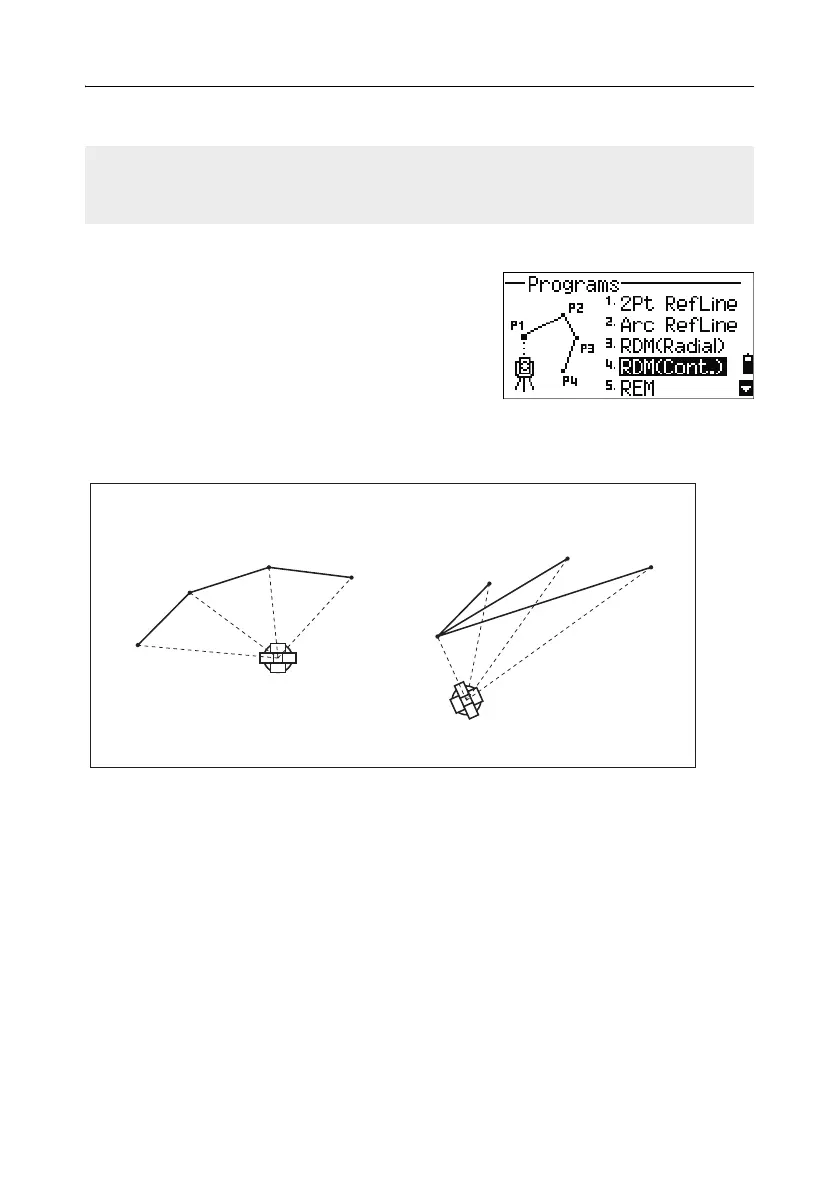Applications 4
Pulse Laser Station NPL-302 Series Instruction Manual 97
Measuring between the current point and the immediately preceding point
1.
To enter the RDM (Continuous) function,
press
[4] or select RDM(Cont.)in the
Programs menu.
2. Follow the procedure as for a radial RDM
measurement. For more information, see
Measuring between the current and the first
point measured, page 96.
Data that you save in RDM functions is stored in RM records. For more information,
see RM records, page 143. When you download data in Nikon RAW format, they
are output as comment (CO) records.
Difference between “1:Cont.” and “2:Radial”
P1
P2
P3
P4
P3
P4
P2
P1
1:Cont.
(The preceding two points are
subject to calculation.)
2:Radial.
(Calculations are made with
reference to the first point.)
