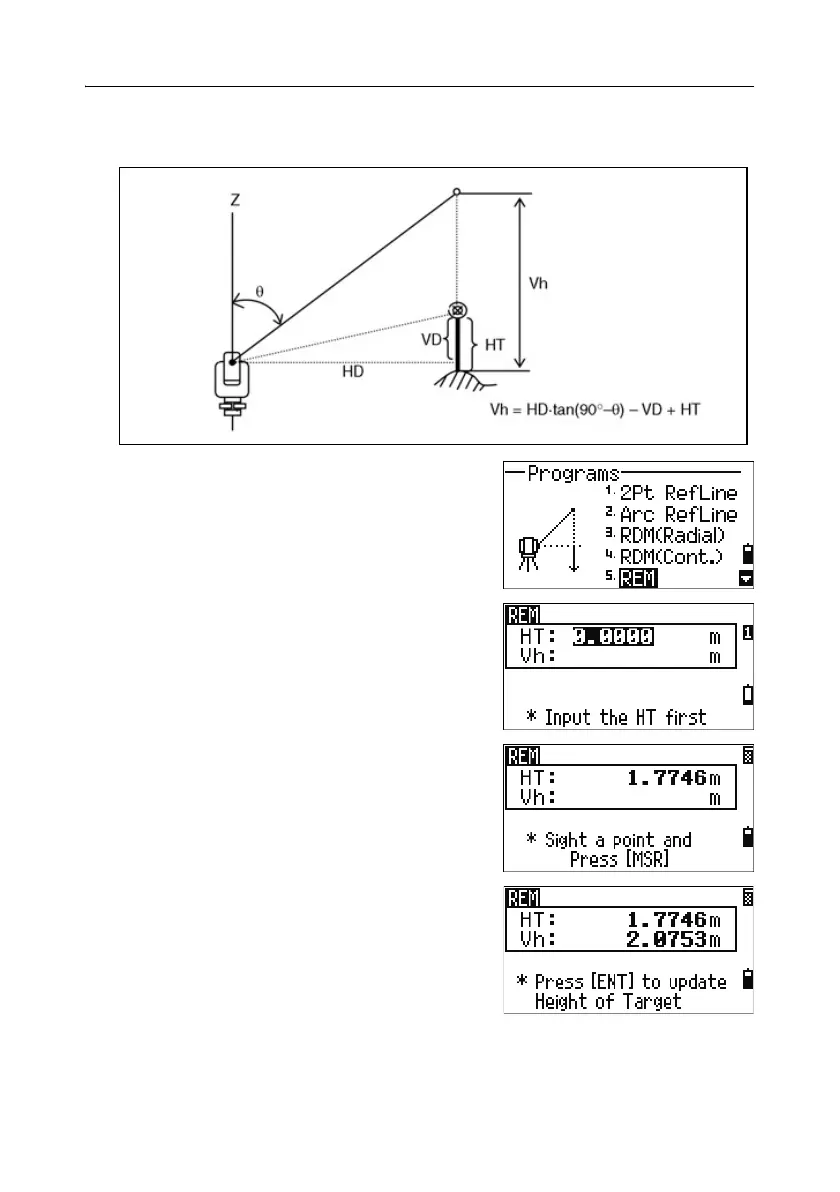4 Applications
98 Pulse Laser Station NPL-302 Series Instruction Manual
Measuring remote elevation 40.1
1. To enter the Remote Elevation Measurement
function, press
[5] or select REM in the
Programs menu.
2. Enter the height of target.
3. Sight the target point and press [MSR1] or
[MSR2].
4. Loosen the vertical clamp, and turn the
telescope to aim at an arbitrary point.
The difference in elevation (Vh) appears.
A prism is required
only at the sighting
(target) point
Station point
Sighting point
Arbitrary point
