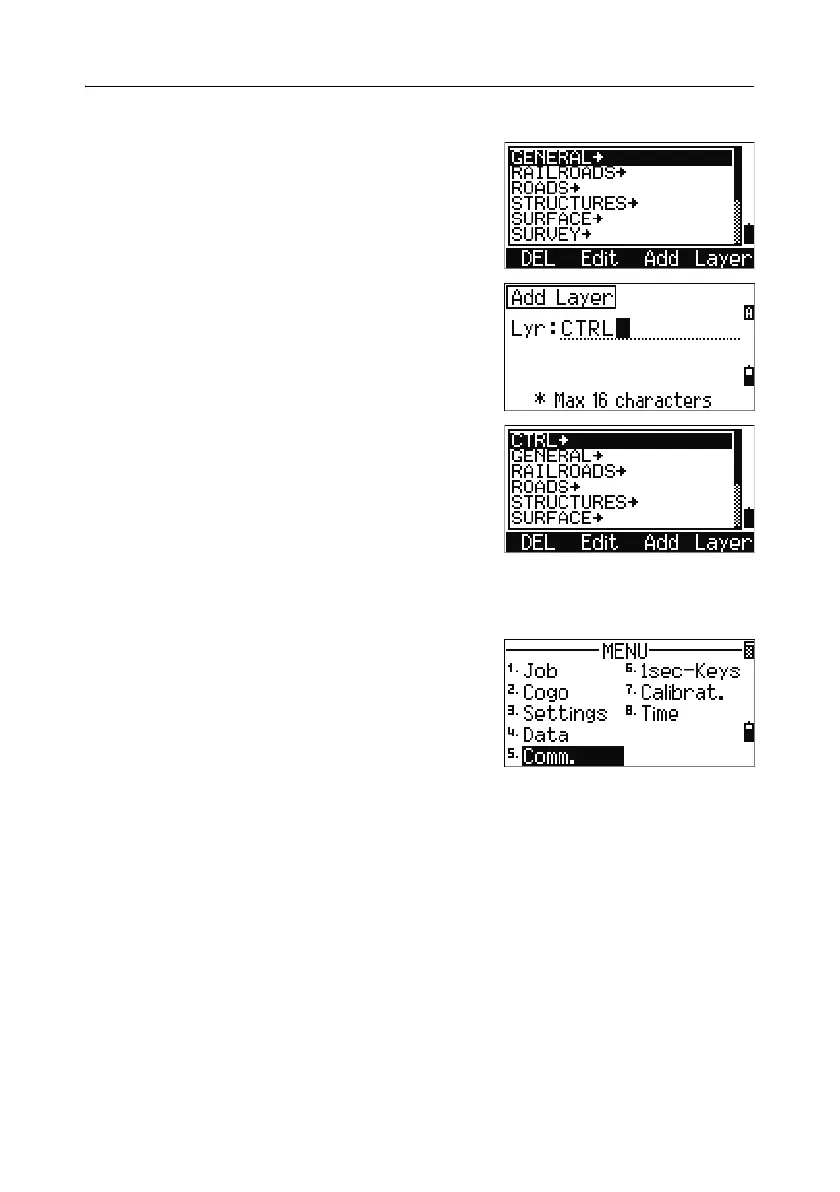Menu Key 5
Pulse Laser Station NPL-302 Series Instruction Manual 159
Adding a layer
1.
In the point or code list, press the Layer
softkey.
2. Enter the name of the new layer.
3. To change between alphabetic and numeric
input mode, press
[MODE]. To store the new
layer, press
[ENT].
The new layer is added to the list in alphabetic
order.
Communication 5.1
Use the Communication menu to download or
upload data. To display the Communication menu,
press
[5] or select Comm. on the MENU screen.
