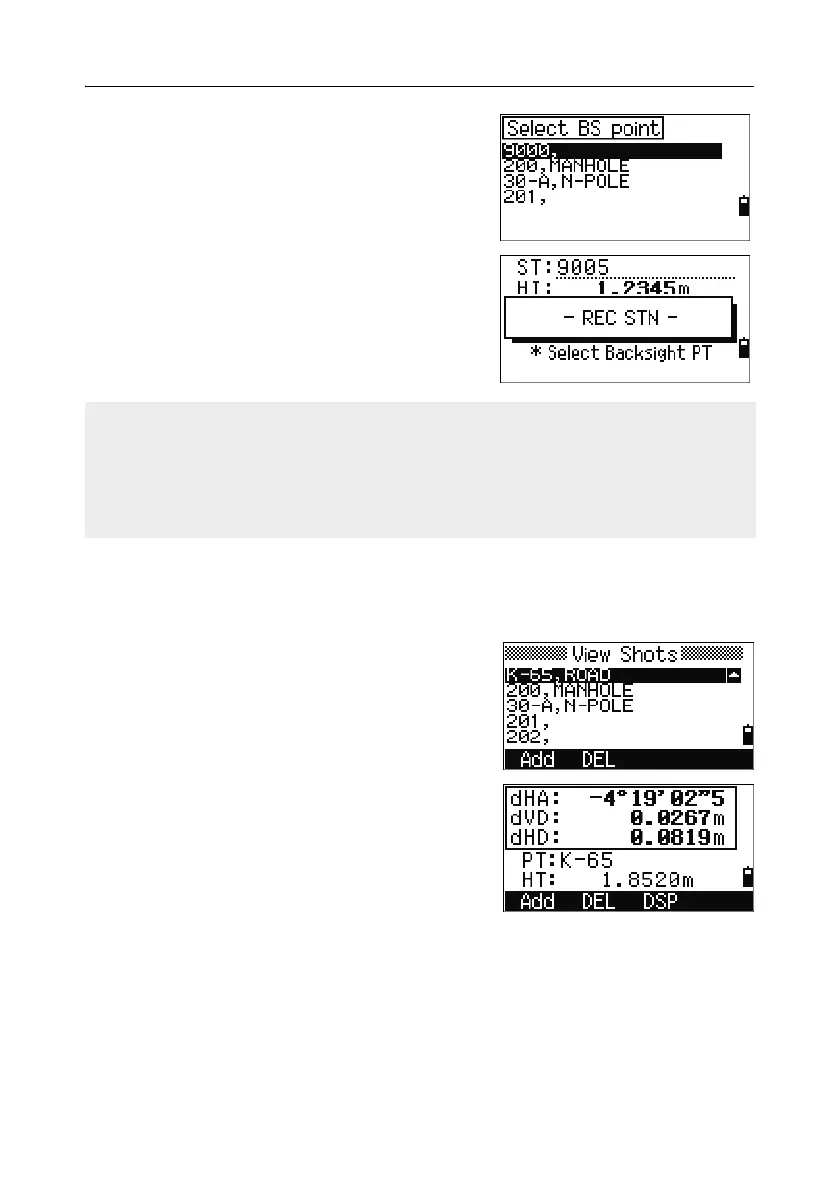4 Applications
74 Pulse Laser Station NPL-302 Series Instruction Manual
12.
Select the BS point that you want to use and
press
[ENT].
13. To finish the resection setup, move the cursor
to the BS field and press
[ENT].
Advanced feature: Viewing and deleting a measurement in
resection
To check the measurements to each known point,
press the
View softkey on the calculated STN
(sigma or coordinate) screen.
dHA Distributed HA errors in each direction
dVD VD errors between measured distance
and calculated distance
dHD HD errors between measured distance
and calculated distance
To delete a measurement (because of large sigma
values, for example), highlight the measurement
data or display the detail screen for the measurement. Then press the
DEL softkey.
The STN coordinates are automatically recalculated.
The minimum data required for a resection is either three angle shots, or one angle
shot and one distance shot. If you use a distance shot, the distance between the
target points must be greater than the measured distance.
Stn-Z is calculated from distance-measured data. If no distances are measured,
then Stn-Z is calculated using angle-only measurements to points with 3D
coordinates.