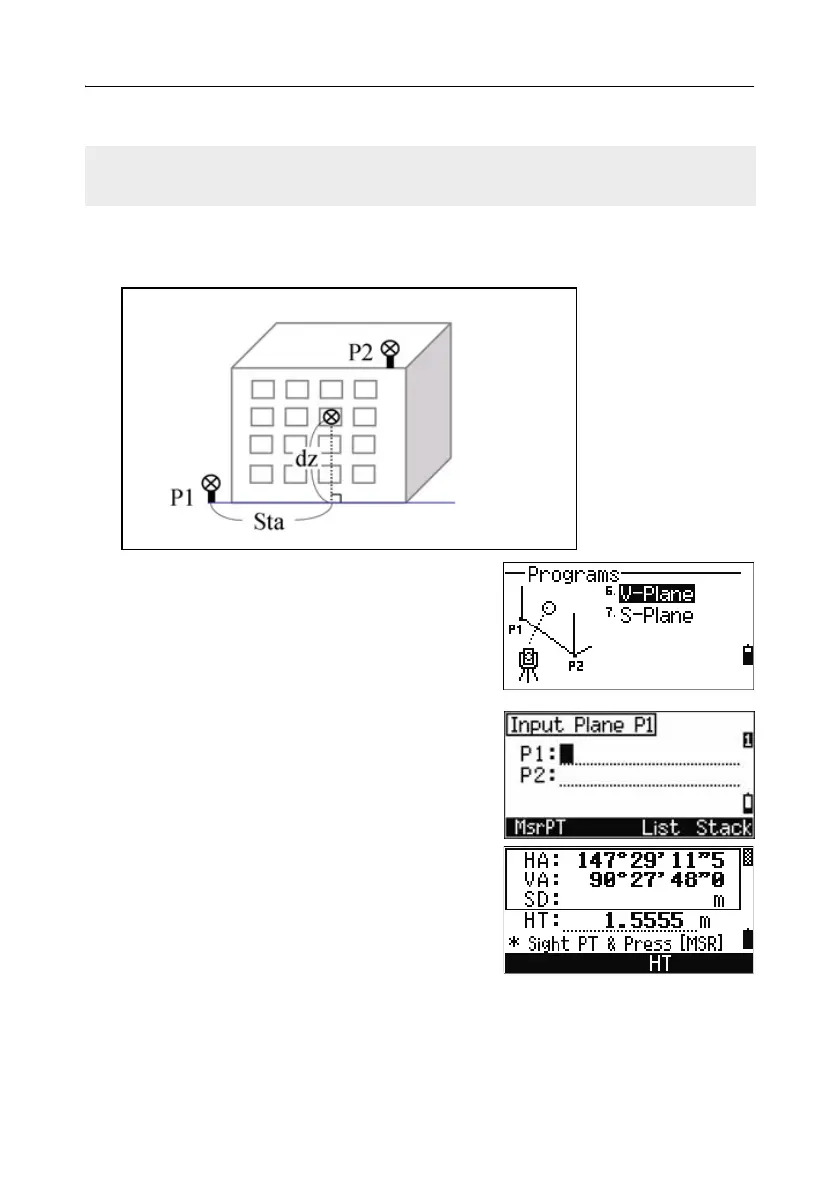Applications 4
Pulse Laser Station NPL-302 Series Instruction Manual 99
Measuring distance and offset values on the vertical plane 40.1
1. To enter the 2-Pt Reference Plane function,
press
[6] or select
V-Plane in the Programs menu.
2. Enter two points to define the plane.
– To enter the point by direct measurement,
press the
MSR softkey.
When you press the
MSR softkey, a temporary
observation screen appears.
3. Press [MSR1] or [MSR2]. The Record PT screen
appears.
You can use an REM measurement to update the height of target. Take a
measurement to the prism, sight the bottom of the prism pole, and press [ENT].
Baseline