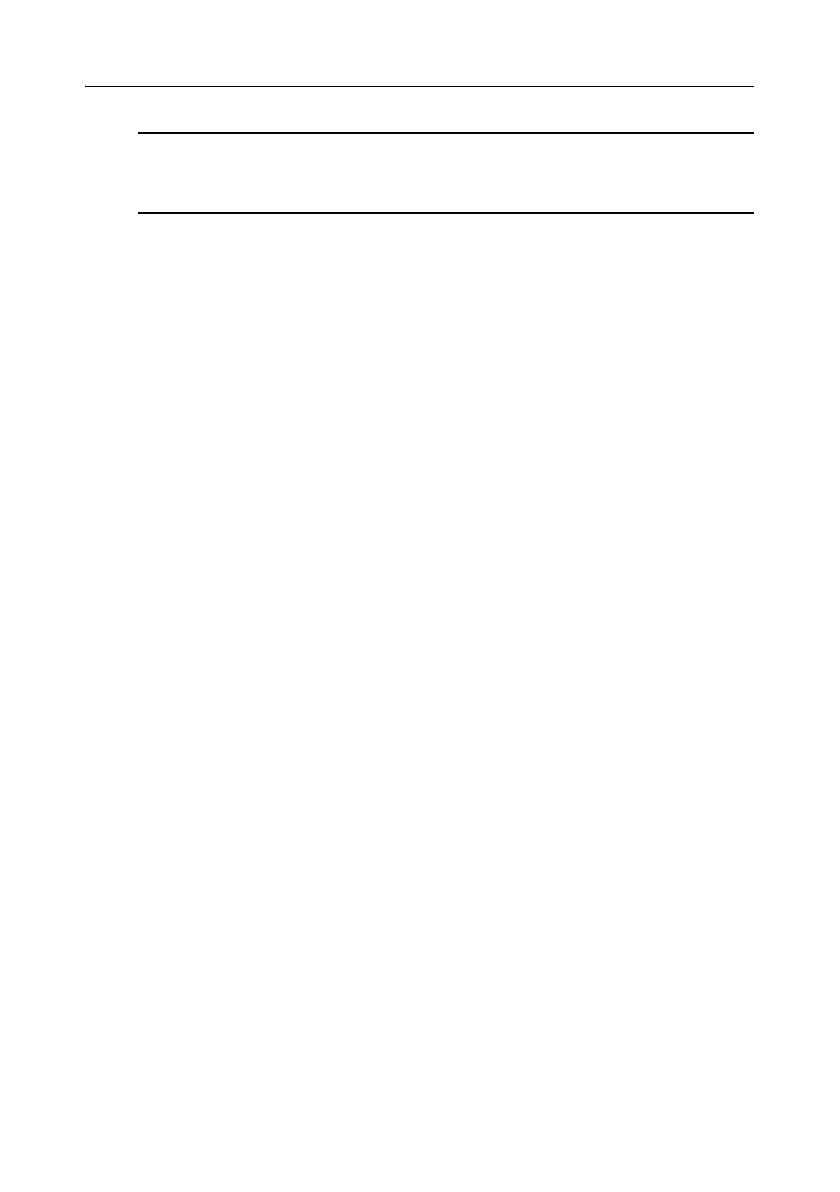Error Messages 10
Pulse Laser Station NPL-302 Series Instruction Manual 207
C
Caution – If the existing point is a UP, CC, or MP record, and is not referred
by ST or BS, then it will be overwritten by the uploaded record. No error
message appears.
PT MAX16 chars
103.3
The uploaded data contains a PT with a name or number that is longer than 16
digits.
Press any key. Then check the specified line in the data.
XYZ OVERRANGE 103.4
The uploaded data contains a coordinate that is longer than 13 digits.
Press any key. Then check the specified line in the data.
Data 10.4
Can't Edit Current ST 104.1
You have tried to edit the current ST.
Note – You cannot edit the current ST. However, old ST records can be edited. No
recalculation can be performed on the instrument.
Press any key to return to the code/layer name input screen.
Can't Edit ST/BS refer to this PT 104.2
You have tried to edit a coordinate that the current ST or BS refers to. You cannot
change a coordinate if the current ST or BS refers to it.
Press any key to return to the Data view screen.
Can't Edit XYZ from measurement 1 04.3
You have tried to change the coordinates of an SO, SS, or CP record. You cannot
change the coordinates of an SO, SS, or CP record.
Press any key to return to the previous screen.
