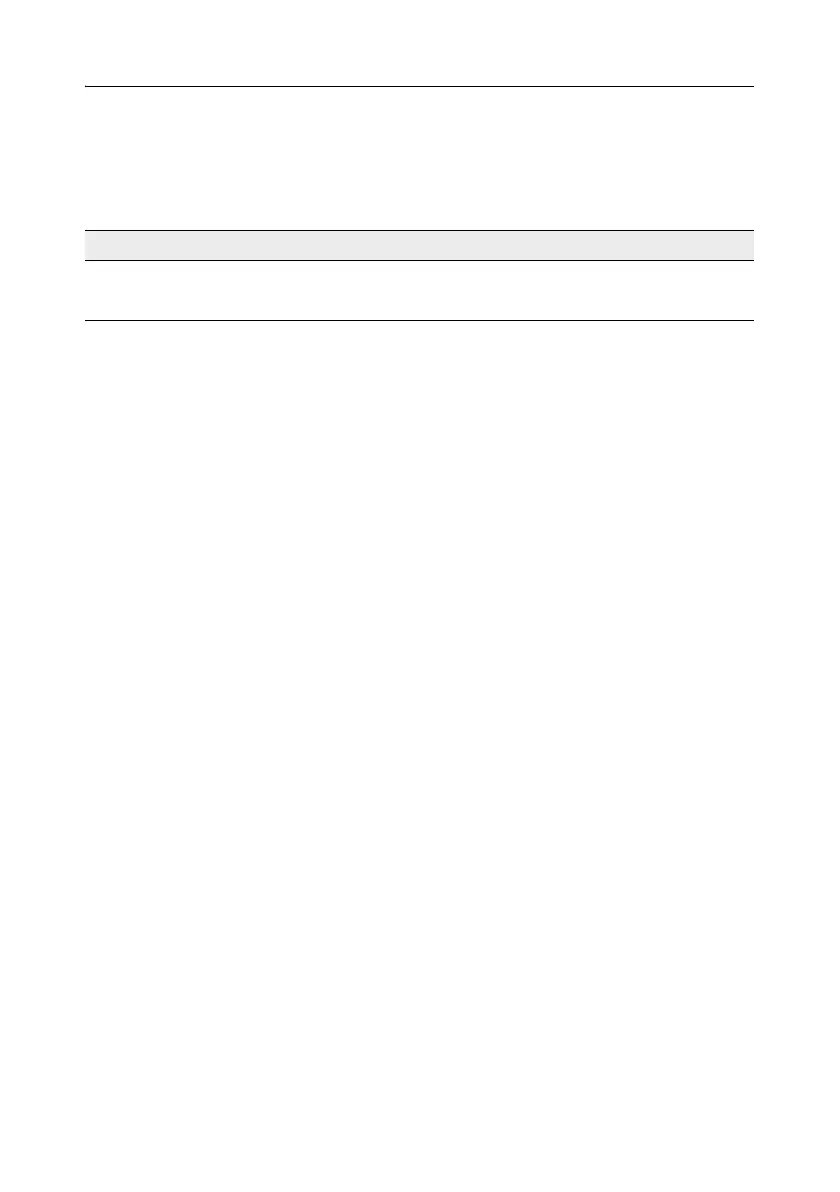10 Error Messages
208 Pulse Laser Station NPL-302 Series Instruction Manual
DELETE Stn-XYZ 104.4
You have tried to delete a coordinate record that the current ST or BS refers to. You
must confirm that you want to delete a coordinate record that the current ST or BS
refers to.
External Communication 10.5
If an error is detected when receiving a command from an external communication
line, the process aborts and the error message appears for a few seconds.
REMOTE ERROR 105.1
There is an error in a parameter in the external command. The command line
appears on the bottom line.
Contact the company that supplied your data recorder or external communications
software and report the command that appears on the bottom line.
Job Manager 10.6
Cannot Assign 106.1
You have tried to set the current job as the control file.
Press any key to return to the previous screen. Then select a different job.
Can't Create 106.2
There is no space available to create a job or record a point.
Press any key to return to the Job Manager. Then use the
DEL softkey to delete old
jobs.
Existing Job 106.3
You have entered an existing job name for a new job.
Press any key and then change the name for the new job.
To ... Press ...
delete XYZ the
DEL softkey
return to the previous screen without deleting XYZ [ESC] or the
Abrt softkey