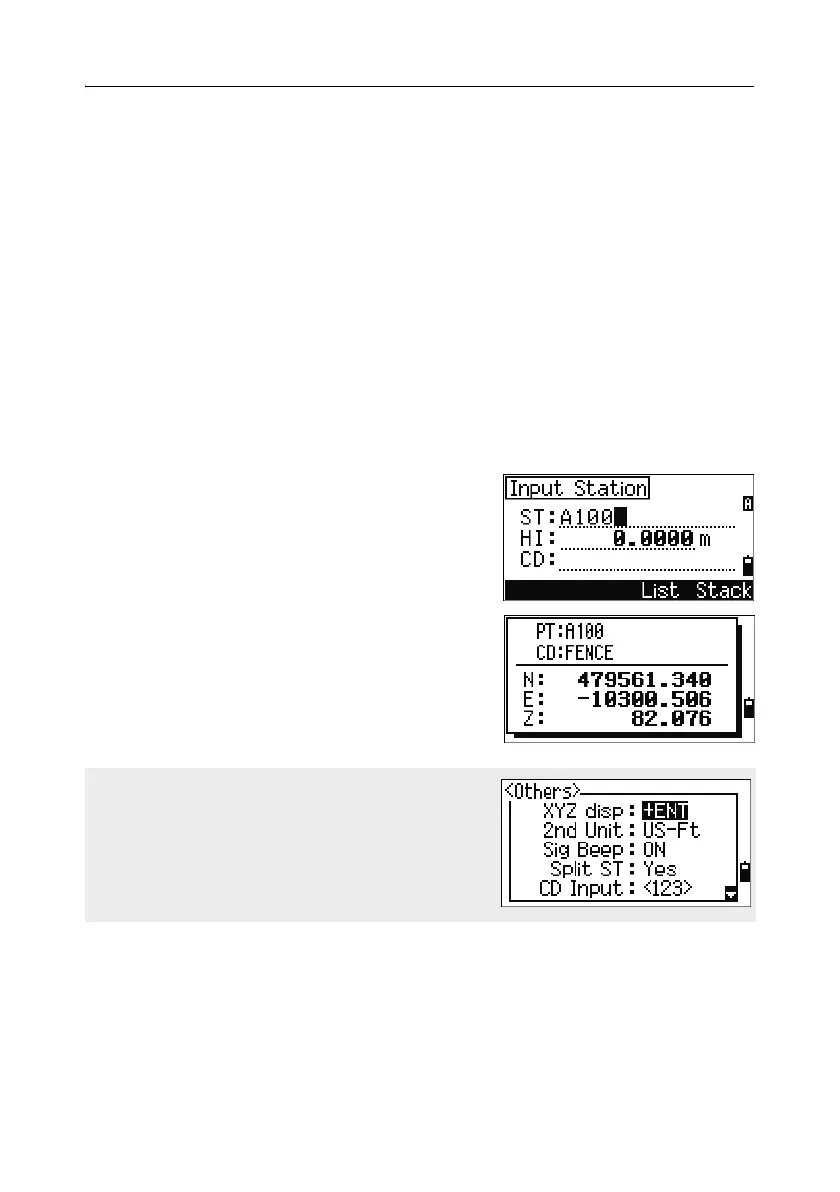Getting Started 3
Pulse Laser Station NPL-302 Series Instruction Manual 49
Inputting Data 3.2
Entering a point name or number 32.1
You can use numeric or alphanumeric names up to 16 characters long to identify
points.
The default name for a new point is the last point name entered, with the last digit
incremented. For example, if the last point name was A100, the default name for the
next point is A101.
If the last character of the previous point name is alphabetic, the default point name
is the last point name.
When the cursor is in a PT (point) field, there are several ways to specify a point, or
input coordinates.
Entering an existing point
When you enter a known point name or number,
the coordinates of that point are displayed briefly.
A short beep sounds before the next screen
appears or the next field is selected.
To adjust the duration of the coordinate window
display, go to MENU > Settings >
Others
. To leave the window open until you
press [ENT], set the XYZ disp field to +ENT. For
more information, see page 140.
