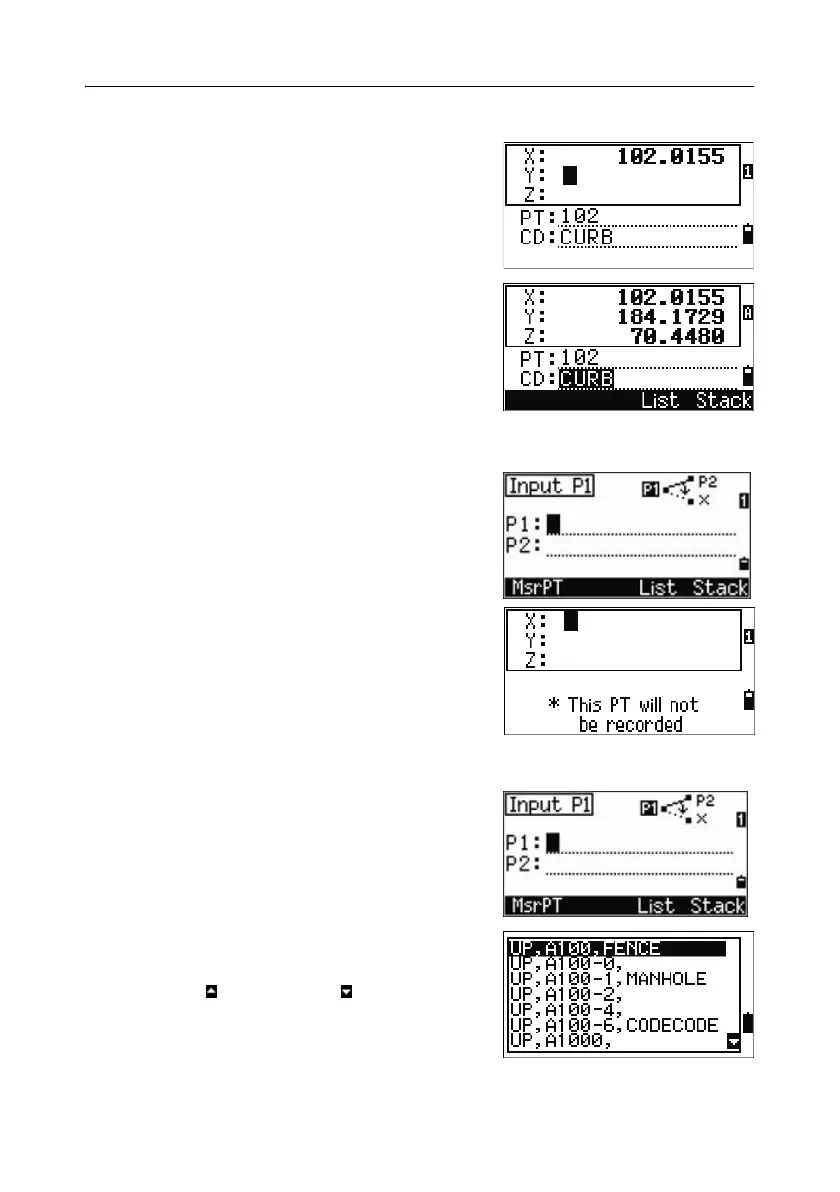3 Getting Started
50 Pulse Laser Station NPL-302 Series Instruction Manual
Entering a new point
When you input a new point name or number, a
coordinate input screen appears. Enter the point’s
coordinates in NE, NEZ, or elevation-only (Z)
format.
Press
[ENT] on the last line (the CD field) to store
the point in the current job.
Pressing [ENT] without a point name
To use a point without recording the coordinates,
press
[ENT] in a PT field, without entering a point
name.
The input coordinates are used in the calculation.
They are not saved in the database.
Specifying a wildcard (*)
If you include an asterisk (*) when you enter a
point or code name, a list of points that match the
entered text appears.
Use
[^] or [v] to move the cursor to the point that
you want to use. Then press
[ENT].
If the Page Up or Page Down icons are
displayed, use
[<] or [>] to page up or page down
the list.
