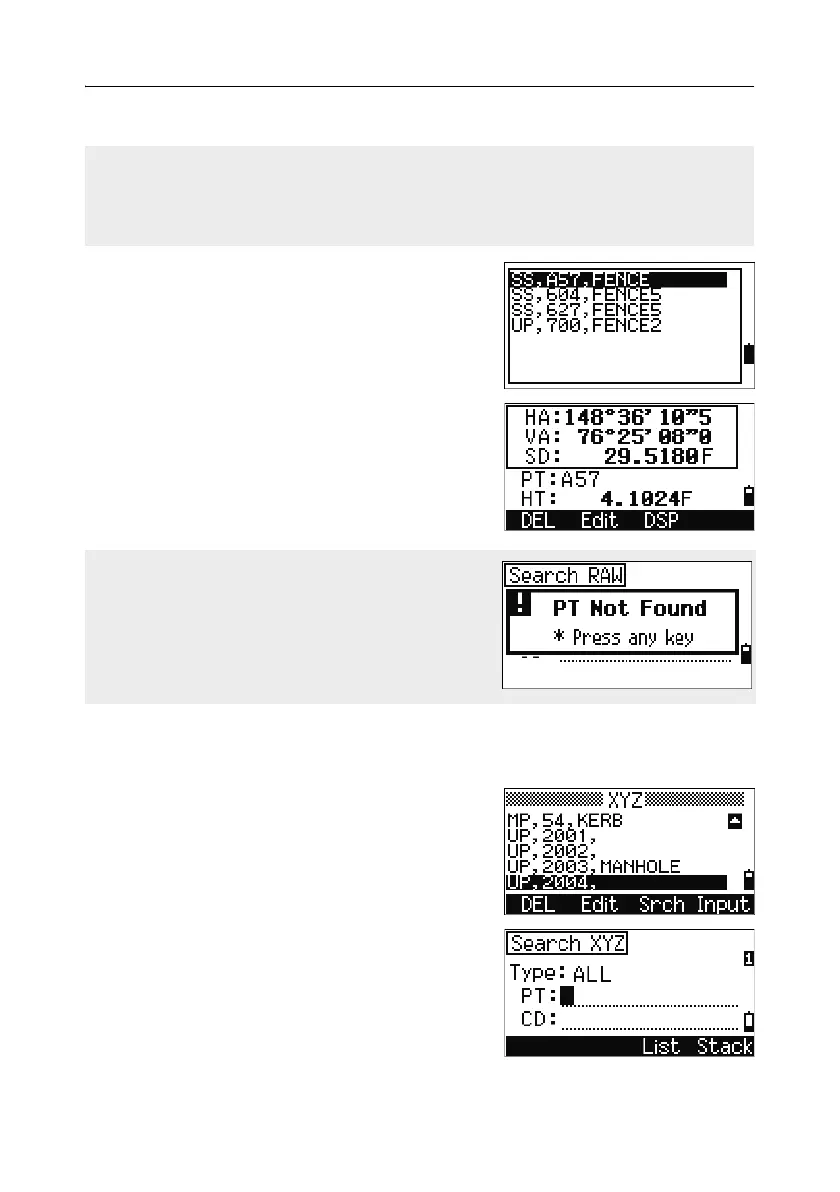5 Menu Key
152 Pulse Laser Station NPL-302 Series Instruction Manual
If more than one point matches the search criteria,
the matching points are displayed in a list.
Use
[^] or [v] to highlight the point you want to use.
Then press
[ENT] to select it.
Detailed data for the selected record appears.
Press the
DSP softkey to change the fields shown.
Press
[ESC] to return to the list.
Searching coordinate records
In the XYZ screen, press the Srch softkey to
access the XYZ data search function.
To find a coordinate by name, enter the name in
the PT field and press
[ENT] twice.
If you selected ST, SO, F1, or F2 in the Type field, you do not have to enter a value
in the CD field. Press [ENT] in the PT field to start the search.
If you selected CO, CO(SY), or CO(RDM) in the Type field, you cannot enter a value
in the PT or CD fields. Press [ENT] in the Type field to start the search.
If no point matches the specified criteria, an error
screen appears. Press any key to return to the
data screen.
