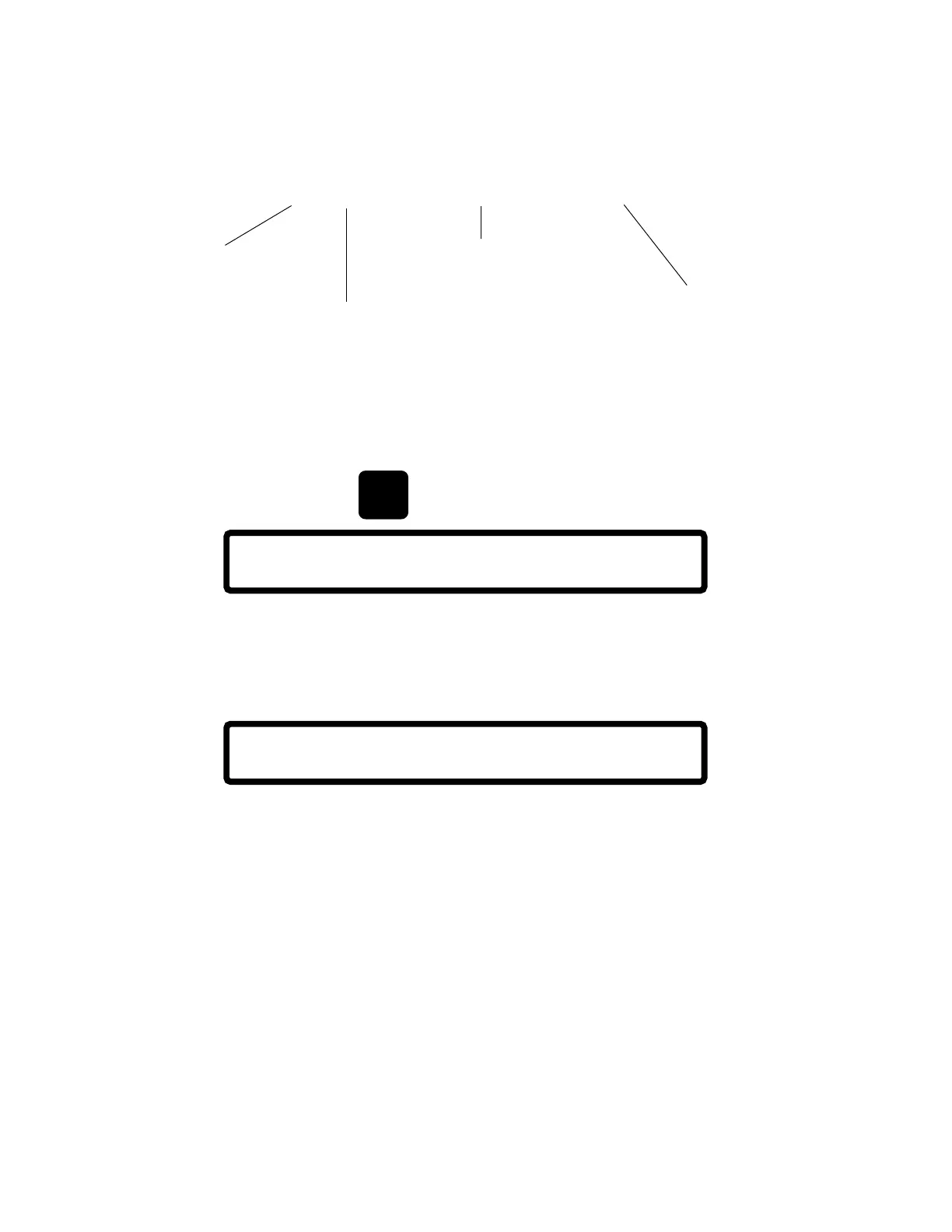2-4 Operating 15088: K 3/21/01
About the Backspace Key
The backspace key serves two purposes:
1) At a menu prompt:
About addresses
For certain functions such as READ STATUS, the operator must enter a device, software zone, or annunciator
point address. Leading zeroes are not required. The address assumes the following format:
LXX(D/M)YY, ZXXX or AXXPYY
For example,
L3M44
must be entered as the address for the 44th module on LIB SLC Loop 3.
Annunciator Point
Enter "A" followed by 1 to 32 for the an-
nunciator module address, then "P" fol-
lowed by the module point 1 to 64.
SLC Loop Device
Enter "D" for an intelligent detector or "M" for an
addressable module followed by an address in
the range 1 to 99.
Software Zone
Enter "Z" followed by 1 to 240.
SLC Loop
Enter "L" followed by 1 to 10 for AM2020.
Enter "L" followed by 1 to 4 for AFP1010.
BACK
SPACE
2) When entering data or making a selection from a menu:
PRESS@1=SYS,2=PTREAD,3=ALM,4=TBL,5=DIS,
6=MONON,7=CTLON :
the backspace key "aborts" the selection of that menu.
the backspace key erases the last character, or menu choice entered.
ENTER@LXX(D/M)YY,@ZXXX@OR@AXXPYY@FOR@PT.
STATUS@(BCKSPC@TO@ABORT)@@@@@@:@L4D3
