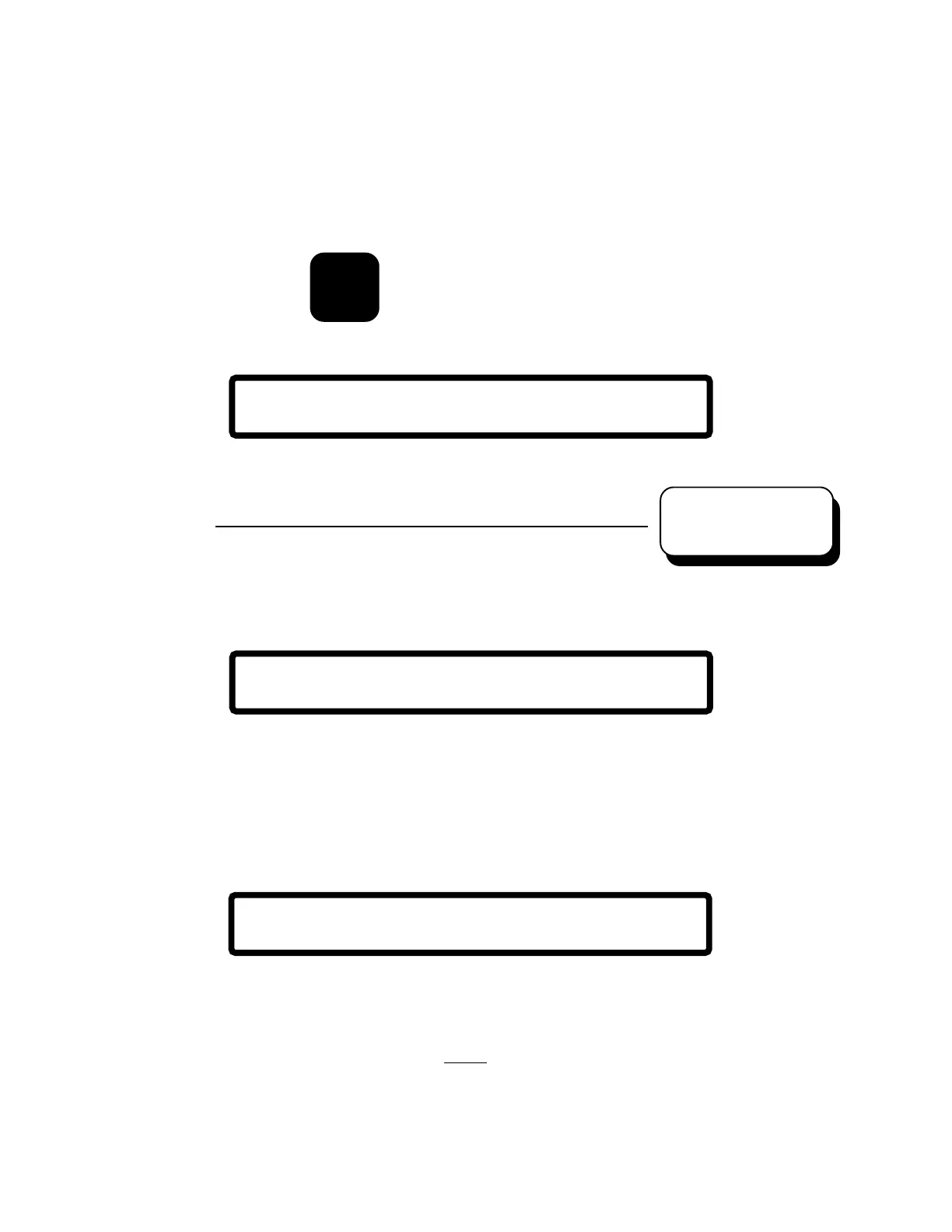2-18 Operating 15088: K 3/21/01
Section Three
Special Function
The Special Function feature of the AM2020/AFP1010 allows the operator to generate AM2020/AFP1010
status reports or view the AM2020/AFP1010 History File.
S
SPL
FUNCT
Press
The display will show:
PRESS@1=RPTS,2=HIS
@@@@@@@@@@@@@@@@@@@@@@@@@@@@@@@@@@@@@:
Enter 1 for a System Configuration report, 2 for an Installed Point report, 3 for a Fire Alarm report, 4 for a
Trouble report, 5 for a Disable report, 6 for a Monitor Module On report (including non-fire and security
monitor modules), or 7 for a Control Module On report.
The display will show:
Enter 1 to execute the report or 2 to abort a report already in progress.
NOTE
Only one report can be conducted at any one time. The reports are not displayed on the DIA.
Reports are either displayed on the CRT and/or printed by the printer depending on whether or not
printer reports are redirected to the CRT during programming.
An example of a report
printout is illustrated in Figure 3-1.
PRESS@1=SYS,2=POINT,3=ALM,4=TBL,5=DIS,
6=MONON,7=CTLON@@@@@@@@@@@@@@@@@@@@@:
PRESS 1=REQUEST,2=ABORT
@@@@@@@@@@@@@@@@@@@@@@@@@@@@@@@@@@@@:
SPL FUNCT
Menu Option 1
Reports
