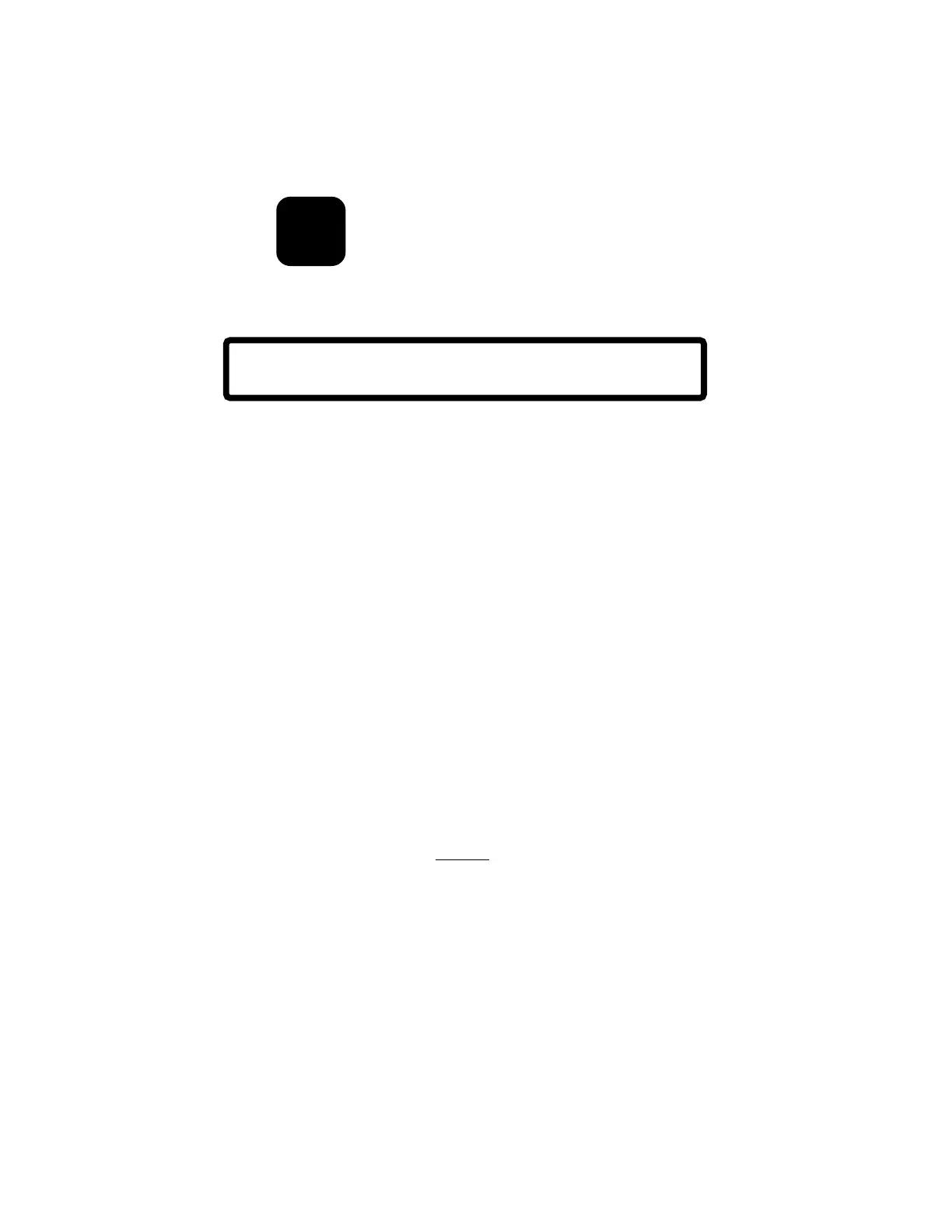2-10 Operating 15088: K 3/21/01
Section 1.2 Read Status
The Read Status feature of the AM2020/AFP1010 allows the operator to display the status of the entire
system. To execute READ STATUS:
The display will show:
Enter 1 for Display System Configuration. This selection provides information on any of the system
parameters programmed into the AM2020/AFP1010 - the number and style of the Loop Interface Boards, the
AVPS-24s and APS-6Rs, the Software Zone Boundary, the system time delays, annunciator modules installed,
etc.
Enter 2 for Point Read. This selection provides information on the status of any intelligent detector,
addressable module, software-defined zone or annunciator point in the system.
Enter 3 for Alarm. This selection provides information on the lowest addressed device or zone in a fire alarm
state.
Enter 4 for Trouble. This selection provides information on the lowest addressed device or zone in trouble.
Enter 5 for Disable. This selection provides information on the lowest addressed device or zone disabled.
Enter 6 for Monitor On. This selection provides information on the lowest addressed non-fire or security
monitor module activated.
Enter 7 for Control On. This selection provides information on the lowest addressed control module
activated.
NOTES
Read Status options 3, 4, 5, 6, and 7 use the same format as the Point Read option to display their
indicated point information.
For Read Status options 3,4,5,6, and 7, use the ACK/STEP key to view any other devices in the
alarm, trouble, disabled, or active state. See
Prior/Next/Autostep
in Section Two.
For an AM2020/AFP1010 FACP on the NOTI•FIRE•NET system, programming and read status
operations should always be performed from a Network Reporting Terminal (NRT).
Never attempt to perform programming or read status operations from a local panel when the NRT is
simultaneously attempting to do so.
PRESS@1=SYS,2=PTREAD,3=ALM,4=TBL,5=DIS,
6=MONON,7=CTLON @@@ :
Press
A
READ
STATUS
