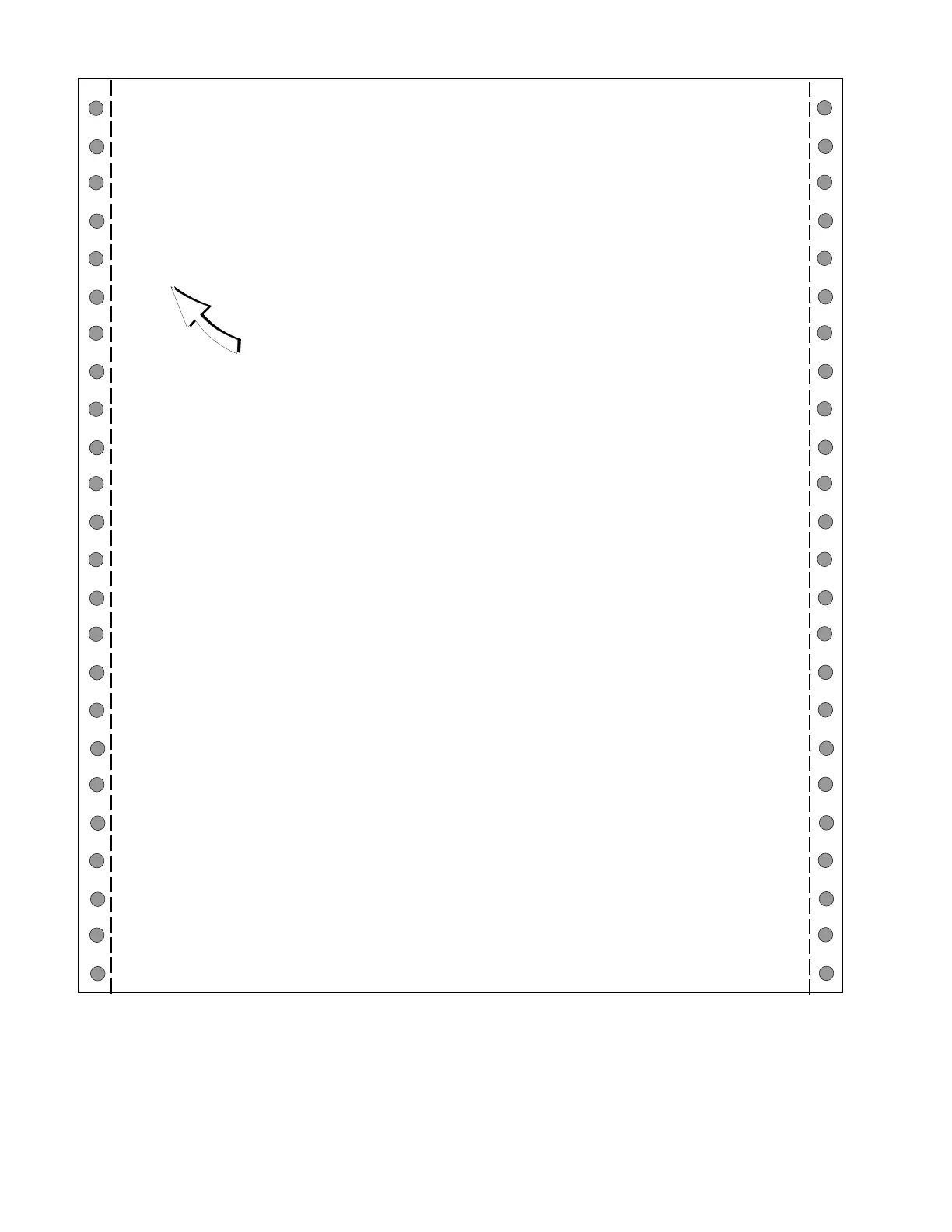3-50
Programming 15088:K 3/21/01
PRESS@1=SEL,2=UNP,3=UNI,4=TEST,5=UNTST,6=EXIT@@@@@@@@@@@@@@@@@@@@@@@@@@:@4
ENTER@LIB@NUMBER@FOR@WALK@TEST@REPORT@(1@-@10)@@@@@@@@@@@@@@@@@@@@@@@@:@1
PRESS@1=REQUEST,2=ABORT@@@@@@@@@@@@@@@@@@@@@@@@@@@@@@@@@@@@@@@@@@@@@@@@:@1
LIB@01@TESTED@DEVICE@REPORT@BEGIN@@@@@@@@@@@@@@@@@@@@@@04:32P@03/01/00
TEST01@SMOKE@(ION)@@OFFICE@AREA@@@@@@@@@@@@@@@@@@@@@@@@@@@@@@@@@@@@@@@@101
TEST01@SMOKE(PHOTO)@FACTORY@@@@@@@@@@@@@@@@@@@@@@@@@@@@@@@@@@@@@@@@@@@@102
TEST01@HEAT(ANALOG)@MAINTENANCE@@@@@@@@@@@@@@@@@@@@@@@@@@@@@@@@@@@@@@@@103
TEST01@MONITOR@@@@@@FIRST@AID@@@@@@@@@@@@@@@@@@@@@@@@@@@@@@@@@@@@@@@@@@104
TEST03@CONTROL@@@@@@FIRST@FLOOR@@@@@@@@@@@@@@@@@@@@@@@@@@@@@@@@@@@@@@@@101
TEST02@CONTROL@@@@@@SECOND@FLOOR@@@@@@@@@@@@@@@@@@@@@@@@@@@@@@@@@@@@@@@102
LIB@01@TESTED@DEVICE@REPORT@END@@@@@@@@@@@@@@@@@@@@@@@@04:32P@03/01/00
Figure 2-3 Printout of an AM2020/AFP1010 Walk Test Report
Troubleshooting Tip:Troubleshooting Tip:
Troubleshooting Tip:Troubleshooting Tip:
Troubleshooting Tip: The test count indicates the number of
times the device has been activated during Walk Test. If two
devices have been mistakenly set to the same address, and
these two devices are activated once each during walk test, a
TEST02 indication will be indicated for one device and the
missing device address will not show up on the report at all.
