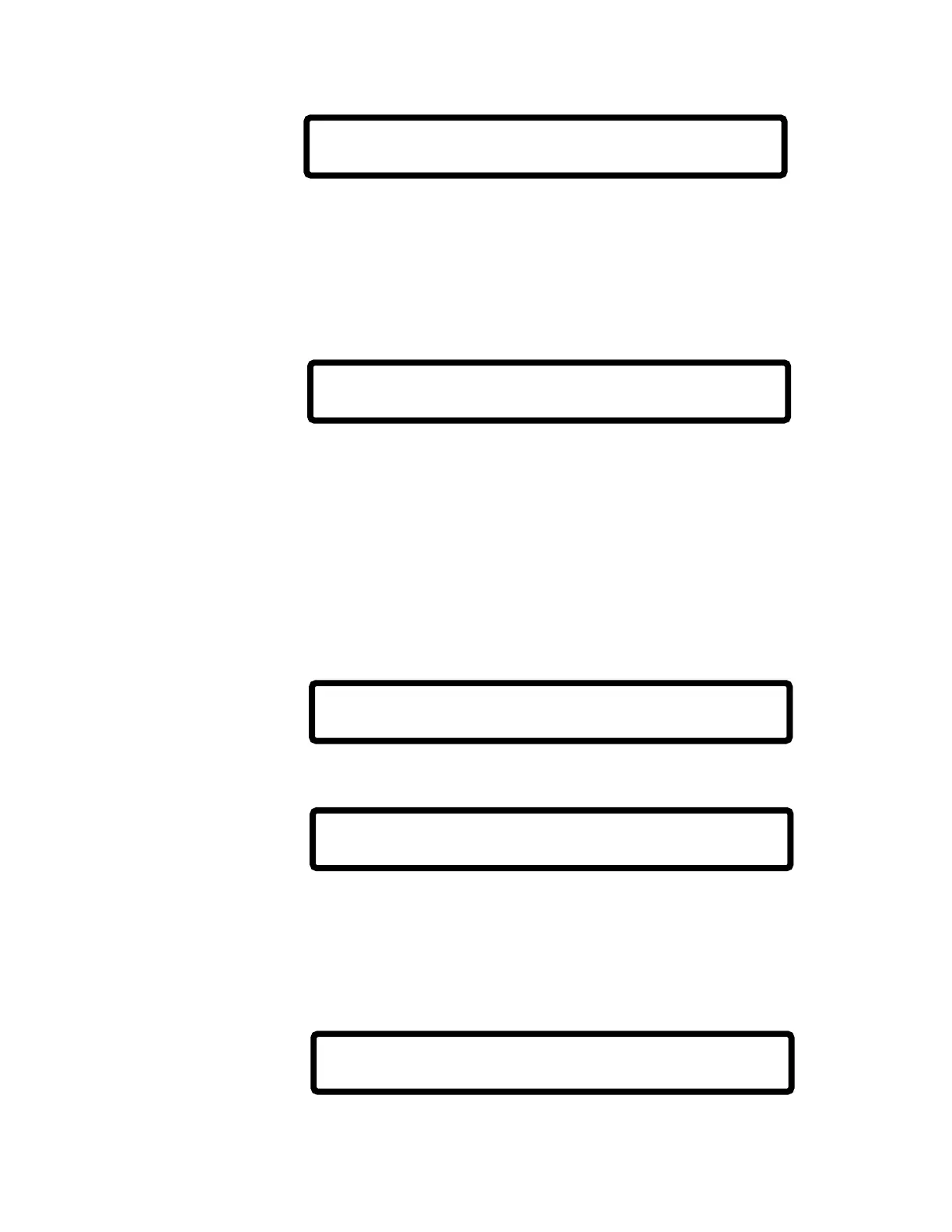2-12 Operating 15088: K 3/21/01
TS=N@@@@@@@SL=N@@@@@@@APM=N,CMR=N,NAR=N,
LEDL=N,PEC=N,BC=N,PTI=N RPT=N
DPZ=N,LMD=45,LMM=20,LMC=90,72ABCD,71,RC,
BTYP=N,BCAP=12,BSBY=24,ERM=N,BLN=N,PAL=N
Enter Menu Choice: Status Displayed:
HIZNDET = High zone for day/night detector sensitivity.
LOZNDET = Low zone for day/night detector sensitivity.
DVTCNTR = Detector verification trouble counter limit.
SER = Is "SACM"/"SEQM" monitor module state reporting enabled?
DFT = Is drift compensation enabled?
PGR = Is PAGE-1 enabled?
MDM = Is modem enabled?
NAM = Is the NAM-232 enabled?
RP = Is rapid polling enabled?
SUP = Is supervisory ACS reporting enabled?
9
HIZNDET=Z150,LOZNDET=Z001,DVTCNTR=15
SER=Y,DFT=Y,PGR=Y,MDM=Y,NAM=N,RP=Y,SUP=Y
8
PRESS 1=INSTL,2=ANN,3=XINT,4=DACT
:
6
TS = Is the connection to the terminal supervised? (If TS=N, the terminal will not audibly
indicate state changes [i.e., no Bell characters will be sent]).
SL = Is the Status Line option enabled?
APM = Is the connection to the auxiliary printer monitored?
CMR = Is control module state reporting enabled?
NAR = Is "NONA"/"NOA" monitor module state reporting enabled?
LEDL = LED latches on more activated addressable devices?
PEC = Continue to transmit under printer error conditions?
BC = Is bidirectional copy enabled?
PTI = Is the primary printer trouble inhibited?
RPT = Are printer reports directed to terminal output?
7
Option 8 provides you with a Read Status sub-menu for viewing the status of the
intelligent SIB, installed annunciators, external interface, or DACT. This menu is
described on the next page.
DPZ = Is the piezo disabled during programming?
LMD = Local Mode detector address.
LMM = Local Mode monitor module address.
LMC = Local Mode control module address.
72A = Protected premises fire alarm system.
72B = Auxiliary fire alarm service.
72C = Do not use (see Chapter 2, section 1.1.7)
72D = Do not use (see Chapter 2, section 1.1.7)
71 = Do not use (see Chapter 2, section 1.1.7)
RC = Proprietary supervising station or central station receiving unit.
BTYP = Type of battery installed in the system.
BCAP = Ni-cad battery capacity.
BSBY = Ni-cad battery standby time.
ERM = Is event reminder enabled?
BLN = Is device blinking enabled?
PAL = Is pre-alarm option enabled?
PRESS 1=IDO
0
Option 0 provides you with a Read Status Sub-menu for viewing the status of the
International Display Option. Pressing 1 will display IDO=0 for normal display. ID)=Y
will be shown when IDO is enabled for countries requiring it (China).
