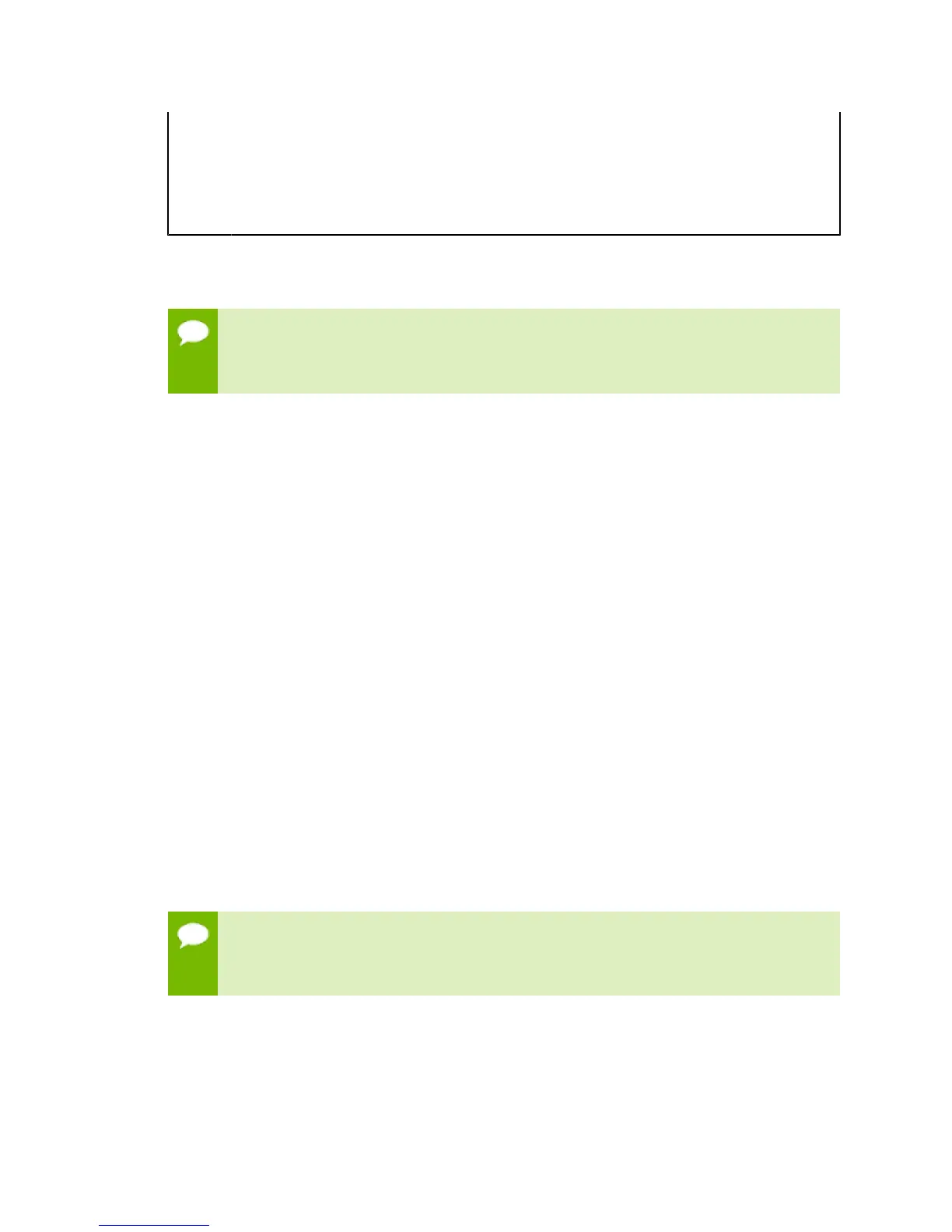Installation and Setup
www.nvidia.com
NVIDIA DGX-1 DU-08033-001 _v13.1|12
• If the rack is provided with stabilizing devices, install the stabilizers before mounting or
servicing the DGX-1 in the rack.
• The DGX-1 weighs approximately 134 lbs, so an equipment lift is required to safely lift the
unit and then accurately align the chassis rails with the rack rails.
• DO NOT use the handles at the front of the DGX-1 to lift the unit. The handles are designed
for sliding the unit out of a rack, and not for carrying the full weight of the DGX-1.
2.6.1.Installing the Rails
The rail assemblies shipped with the appliance fit into a standard 19” rack between
26-inches and 33.5-inches deep (66 cm to 85 cm). The outer rail is adjustable from
approximately 23.5” to 34” (59.7 cm to 86.4 cm)
Refer to the instructions in the rail packaging for details on installing the rails onto the
rack and chassis.
The following are supplemental instructions:
1.
Use a Phillips screwdriver to assist in mounting the rails to the rack.
2.
If necessary, detach the inner rails from the outer slide rails.
3.
Follow any designations on the inner rail (or its outer rail mate) to determine the
proper orientation and positioning to connect to the chassis, then secure to the
chassis.
IMPORTANT: Make sure that the reinforced hole at the front end of the rail is
positioned on the bottom side of the rail, and that it aligns with the thumbscrew on
the front of the DGX-1. If the hole is positioned on the top side, then the rail is on the
wrong side of the DGX-1 and the DGX-1 will not fit properly in the rack.
4.
Follow any designations on the outer slide rail to determine front/back and left-side/
right-side positioning against the rack.
5.
Secure the back of one of the slide rails to the rack, then extend the rail until it fits
securely to the front of the rack.
6.
Secure the slide rail to the front of the rack.
7.
Repeat steps 4-6 for the other slide rail.
2.6.2.Mounting the DGX-1
CAUTION: Stability hazard — The rack stabilizing mechanism must be in place, or the
rack must be bolted to the floor before you slide the DGX-1 out for servicing. Failure
to stabilize the rack can cause the rack to tip over.
1.
Confirm that the DGX-1 has the inner rails attached and that you have already
mounted the outer rails into the rack.
2.
With the front of the unit facing away from the rack, use an equipment lift to assist
in sliding the unit into the rack as follows: