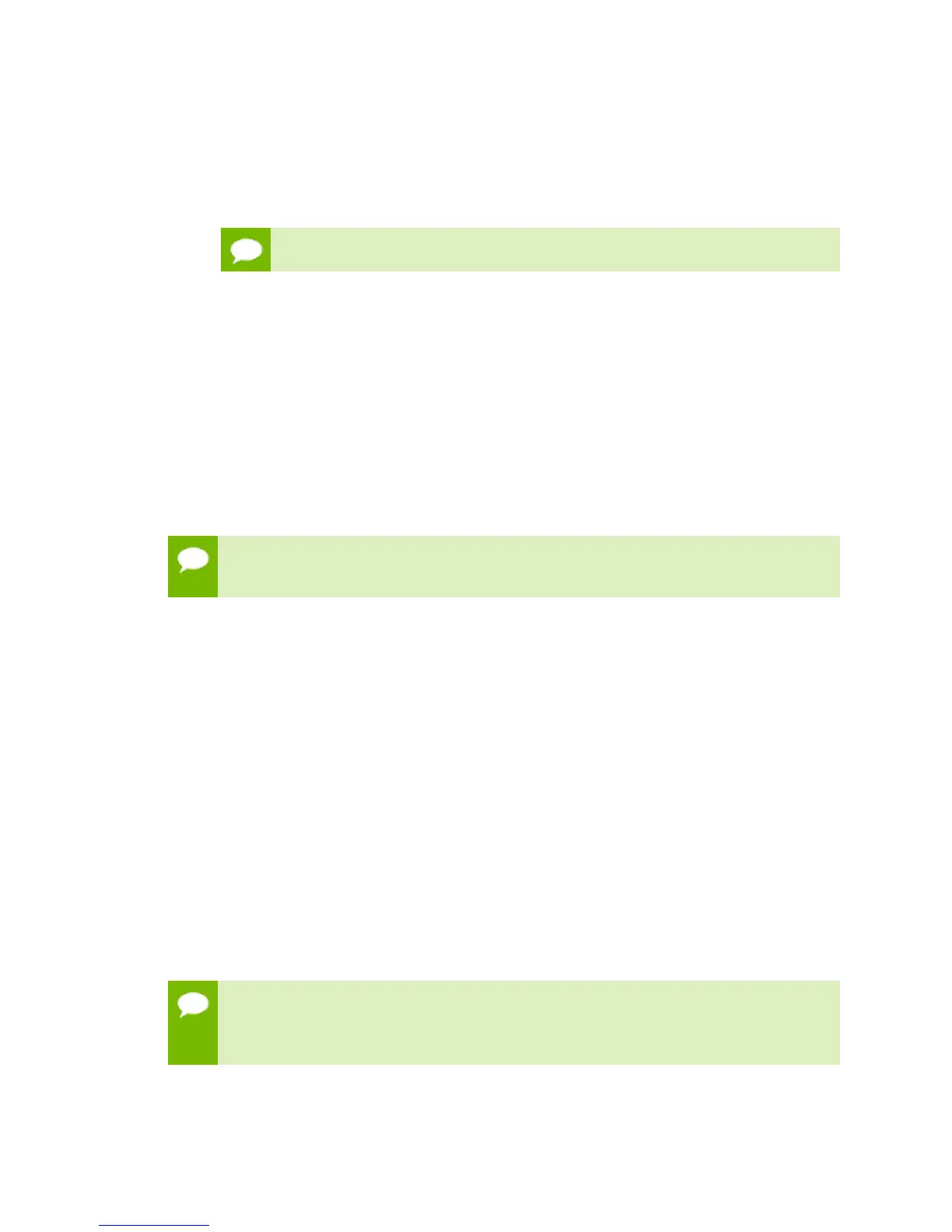Maintaining and Servicing the NVIDIA DGX-1
www.nvidia.com
NVIDIA DGX-1 DU-08033-001 _v13.1|46
formatting RAID. See the section Retaining the RAID Partition While Installing
the OS for more information.
The DGX-1 will reboot from CDROM0 1.00, and proceed to install the image. This
can take approximately 15 minutes.
The Mellanox InfiniBand driver installation may take up to 10 minutes.
After the installation is completed, the system ejects the virtual CD and then
reboots into the OS.
Refer to Setting Up the DGX-1 for the steps to take when booting up the DGX-1 for the
first time after a fresh installation.
5.2.3.Creating a Bootable Installation Medium
After obtaining an ISO file that contains the software image from NVIDIA Support
Enterprise Services, create a bootable installation medium, such as a USB flash drive or
DVD-ROM, that contains the image.
If you are restoring the software image remotely through the BMC, you do not need a
bootable installation medium and you can omit this task.
‣
If you are creating a bootable USB flash drive, follow the instructions for the
platform that you are using:
‣
On Linux, see Creating a Bootable USB Flash Drive by Using the dd Command.
‣
On Windows, see Creating a Bootable USB Flash Drive by Using Akeo Rufus.
‣
If you are creating a bootable DVD-ROM, you can use any of the methods
described in Burning the ISO on to a DVD (https://help.ubuntu.com/community/
BurningIsoHowto#Burning_the_ISO_on_to_a_DVD) on the Ubuntu Community
Help Wiki.
5.2.3.1.Creating a Bootable USB Flash Drive by Using the dd
Command
On a Linux system, you can use the dd (http://manpages.ubuntu.com/manpages/xenial/
en/man1/dd.1.html) command to create a bootable USB flash drive that contains the
DGX-1 software image.
Because the image is a hybrid ISO image, you must convert and copy the image to
perform a device bit copy of the image. You cannot perform a simple file copy of the
image.
Ensure that the following prerequisites are met: