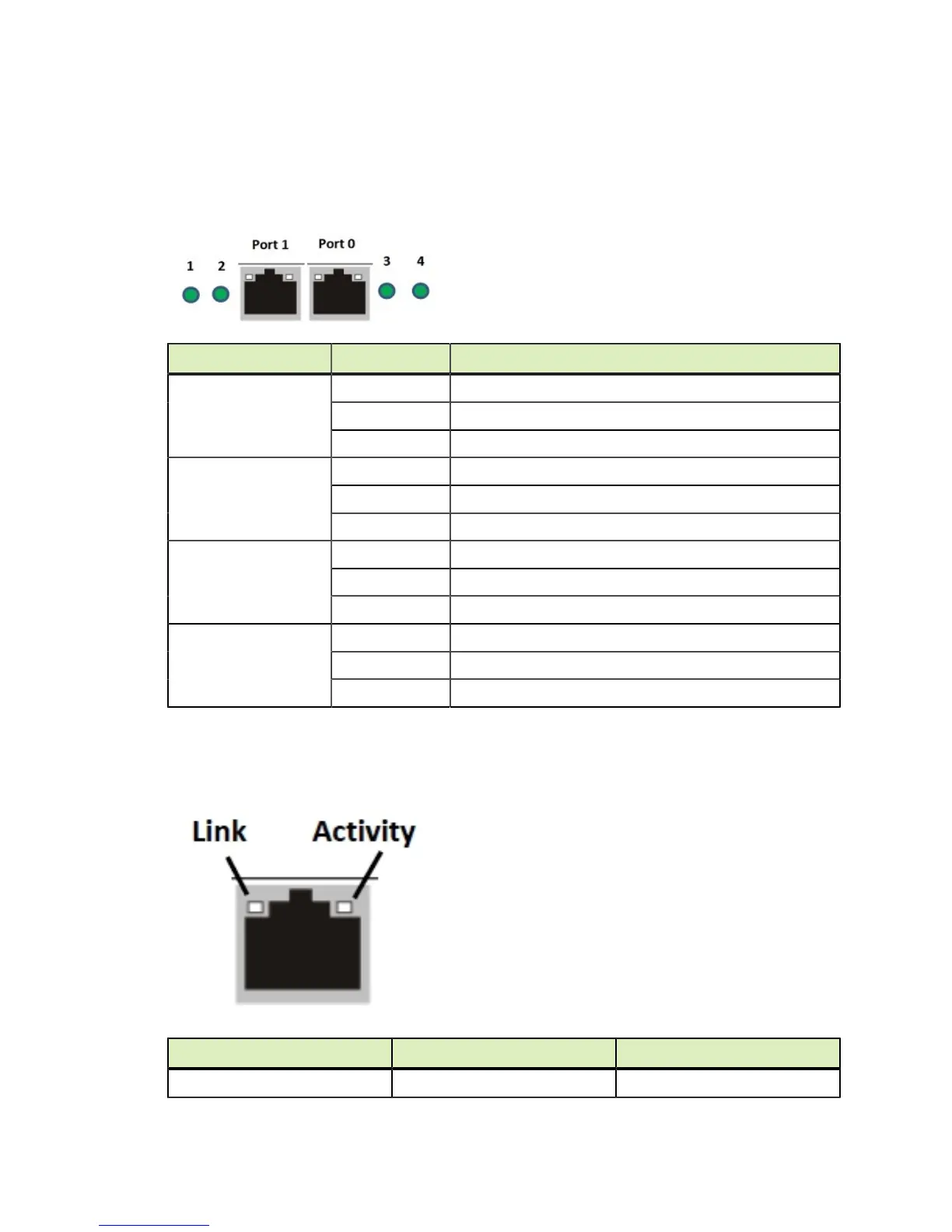Introduction to the NVIDIA DGX-1 Deep Learning System
www.nvidia.com
NVIDIA DGX-1 DU-08033-001 _v13.1|5
1.2.6.LAN LEDs
LEDs next to each Ethernet port indicate the connection status as described in the table
below:
LED Status Description
Amber (steady) LAN link
Amber (blinking) LAN access (off when there is traffic)
1
(Port 1 Link/Activity)
Off Disconnected
Green 10 Gb/s
Amber 1 Gb/s
2
(Port 1 Speed)
Off 100 Mb/s
Amber (steady) LAN link
Amber (blinking) LAN access (off when there is traffic)
3
(Port 0 Link/Activity)
Off Disconnected
Green 10 Gb/s
Amber 1 Gb/s
4
(Port 0 Speed)
Off 100 Mb/s
1.2.7.IPMI Port LEDs
LEDs on the IPMI port indicate the connection status as described in the table below:
Link Activity Description
Off Off Unplugged