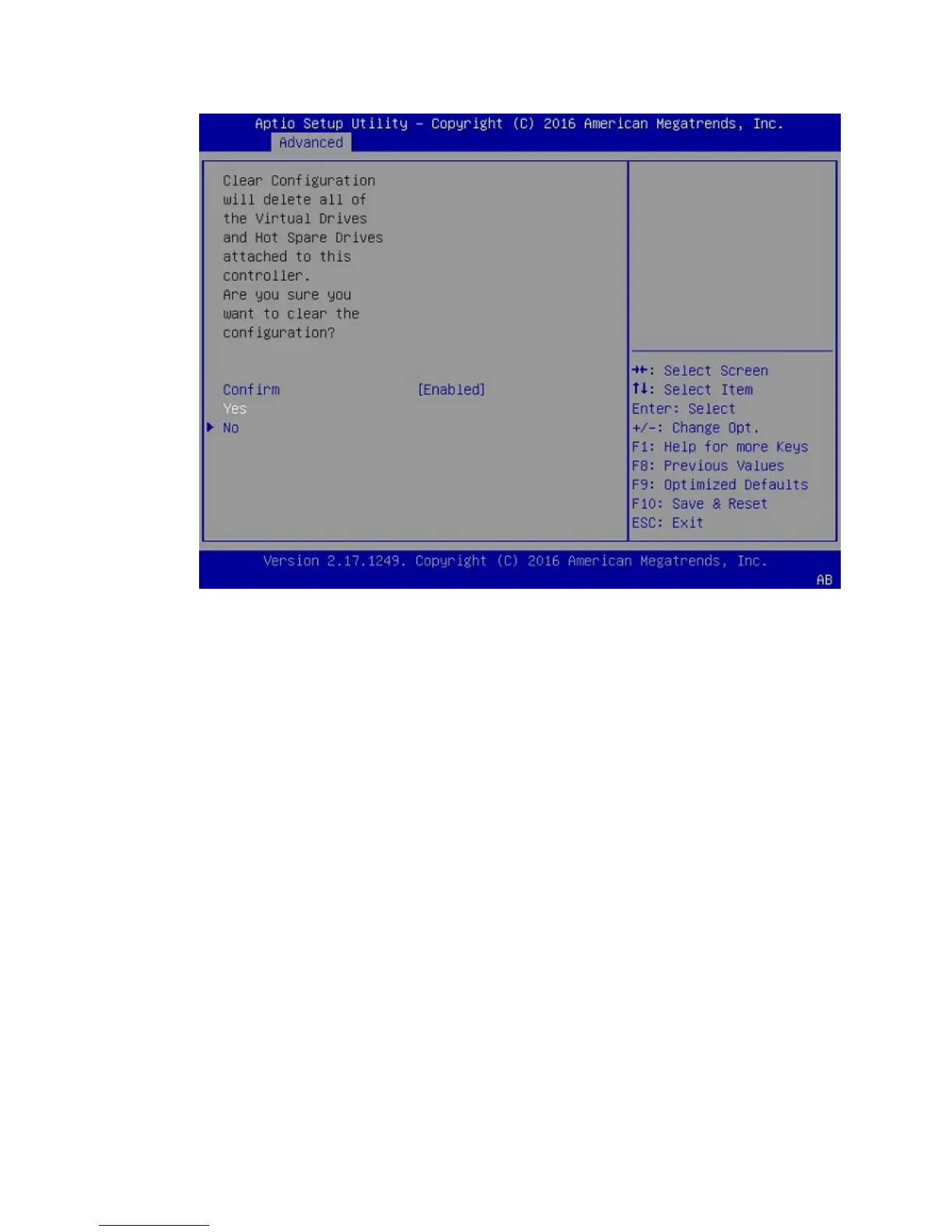Maintaining and Servicing the NVIDIA DGX-1
www.nvidia.com
NVIDIA DGX-1 DU-08033-001 _v13.1|64
5.
Follow the instructions in the sections Recreate the OS Virtual Drive and then
Recreate the RAID0 Virtual Drive .
5.5.3.3.Recreate the OS Virtual Drive
These instructions apply when you have replaced the OS drive. Be sure to first complete
the instructions in the section Clear the Drive Group Configuration.
1.
Navigate to the RAID Utility Main Menu, then under Actions, select Configure, then
select Configuration Management.